Loading Pages by Using the Web Component
Page loading is a basic function of the Web component. Depending on the data source, page loading falls into three types: loading of network pages, loading of local pages, and loading of HTML rich text data.
If acquisition of network resources is involved in page loading, you need to declare the ohos.permission.INTERNET permission.
Loading Network Pages
You can specify the default network page to be loaded when creating a Web component. After the default network page is loaded, call loadUrl() if you want to change the network page displayed by the Web component.
In the following example, after the www.\example.com page is loaded by the Web component, loadUrl is called to change the displayed page to www.example1.com.
// xxx.ets
import web_webview from '@ohos.web.webview';
import business_error from '@ohos.base';
@Entry
@Component
struct WebComponent {
webviewController: web_webview.WebviewController = new web_webview.WebviewController();
build() {
Column() {
Button('loadUrl')
.onClick(() => {
try {
// Upon button clicking, call loadUrl to redirect to www.example1.com.
this.webviewController.loadUrl('www.example1.com');
} catch (error) {
let e: business_error.BusinessError = error as business_error.BusinessError;
console.error(`ErrorCode: ${e.code}, Message: ${e.message}`);
}
})
// When creating a Web component, set the default network page to be loaded to www.example.com.
Web({ src: 'www.example.com', controller: this.webviewController})
}
}
}
Loading Local Pages
Local page files are stored in the application's rawfile directory. You can specify the local page to be loaded by default when creating a Web component. After page loading is complete, you can call loadUrl() to change the displayed page of the Web component.
The following example shows how to load a local page file.
-
Local page file in the application's resources/rawfile directory:
Figure 1 Path of local page files
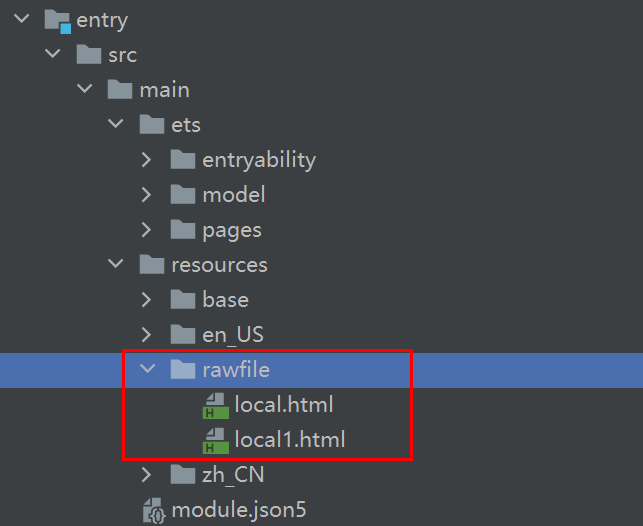
-
Application code:
// xxx.ets import web_webview from '@ohos.web.webview'; import business_error from '@ohos.base'; @Entry @Component struct WebComponent { webviewController: web_webview.WebviewController = new web_webview.WebviewController(); build() { Column() { Button('loadUrl') .onClick(() => { try { // Upon button clicking, call loadUrl to redirect to local1.html. this.webviewController.loadUrl($rawfile("local1.html")); } catch (error) { let e: business_error.BusinessError = error as business_error.BusinessError; console.error(`ErrorCode: ${e.code}, Message: ${e.message}`); } }) // When creating a Web component, load the local.html file through $rawfile. Web({ src: $rawfile("local.html"), controller: this.webviewController }) } } } -
Code of the local.html page:
<!-- local.html --> <!DOCTYPE html> <html> <body> <p>Hello World</p> </body> </html>
Loading HTML Rich Text Data
The Web component provides the loadData() API for you to load HTML rich text data. This API is applicable if you want to display some page sections instead of the entire page.
// xxx.ets
import web_webview from '@ohos.web.webview';
import business_error from '@ohos.base';
@Entry
@Component
struct WebComponent {
controller: web_webview.WebviewController = new web_webview.WebviewController();
build() {
Column() {
Button('loadData')
.onClick(() => {
try {
// Upon button clicking, call loadData to load HTML rich text data.
this.controller.loadData(
"<html><body bgcolor=\"white\">Source:<pre>source</pre></body></html>",
"text/html",
"UTF-8"
);
} catch (error) {
let e: business_error.BusinessError = error as business_error.BusinessError;
console.error(`ErrorCode: ${e.code}, Message: ${e.message}`);
}
})
// When creating a Web component, set the default network page to be loaded to www.example.com.
Web({ src: 'www.example.com', controller: this.controller })
}
}
}