Slider
A slider allows users to select a value or position from a range.
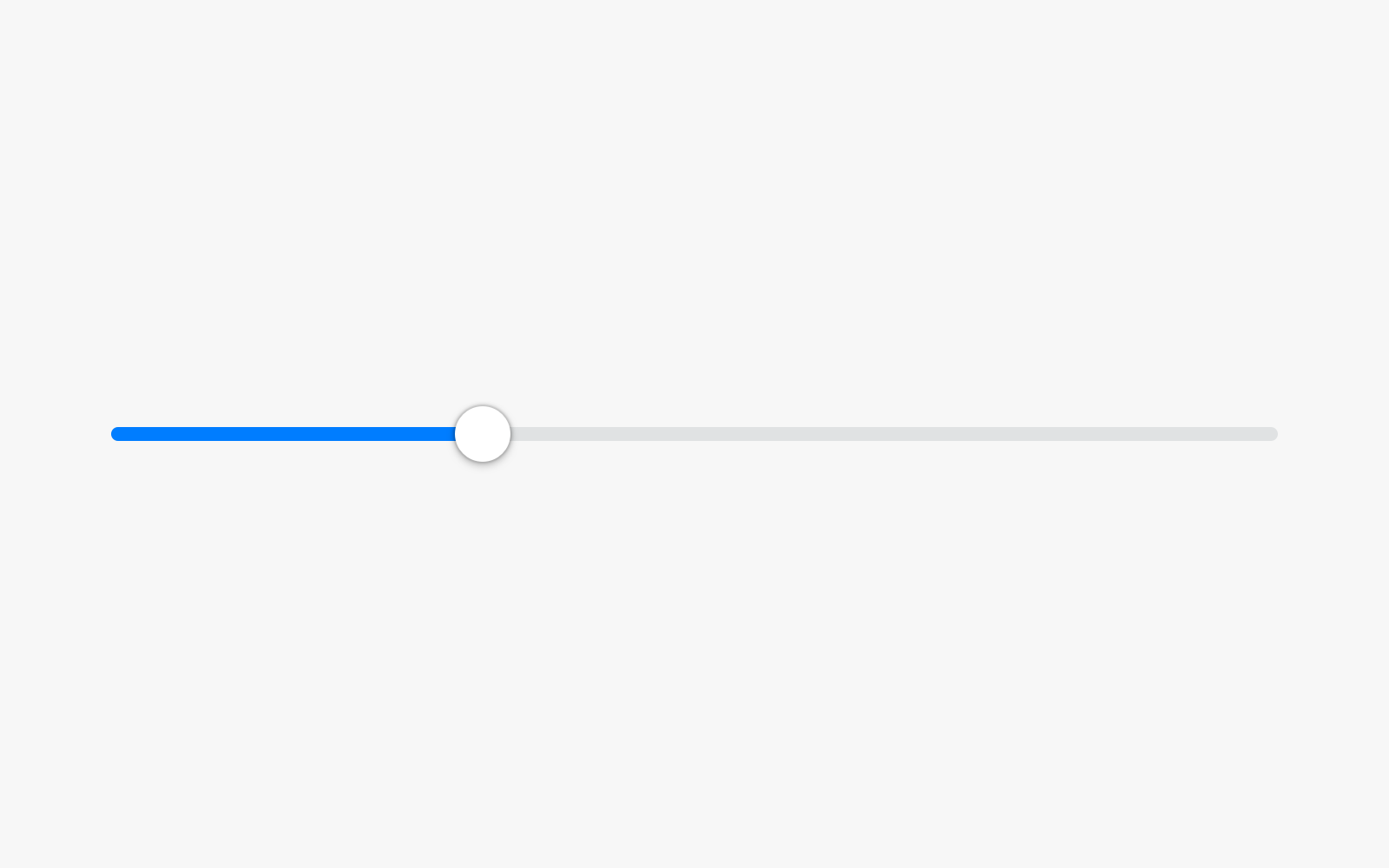
How to Use
-
Use a slider when your user needs to manually adjust the progress or volume.
-
The leftmost of the slider indicates the minimum value, and the rightmost indicates the maximum value.
-
Users can view or select a value (or a value range) in a range along the bar.
-
The slider should respond to user operations immediately.
-
To avoid poor user experience caused by delay, do not use the slider for setting adjustment.
Resources
For details about the development guide related to the slider, see Slider.