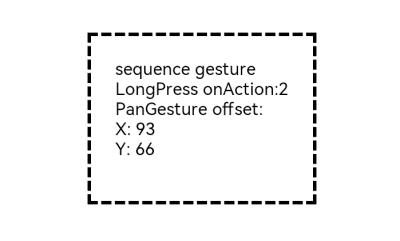Combined Gestures
Continuous recognition, parallel recognition, and exclusive recognition are supported for a group of gestures.
NOTE
The APIs of this module are supported since API version 7. Updates will be marked with a superscript to indicate their earliest API version.
APIs
GestureGroup(mode: GestureMode, ...gesture: GestureType[])
Parameters
| Name | Type | Mandatory | Description |
|---|---|---|---|
| mode | GestureMode | Yes | Recognition mode of combined gestures. Default value: GestureMode.Sequence |
| gesture | TapGesture | LongPressGesture | PanGesture | PinchGesture | RotationGesture | SwipeGesture | GestureGroup |
No | One or more basic gestures to be recognized simultaneously. If this parameter is left empty, simultaneous recognition will not take effect. NOTE To add both tap and double-tap gestures for a component, add two TapGestures, with the tap gesture added after the double-tap gesture. |
GestureMode
| Name | Description |
|---|---|
| Sequence | Sequential recognition: Gestures are recognized in the registration sequence until all gestures are recognized successfully. Once one gesture fails to be recognized, all subsequent gestures fail to be recognized. Only the last gesture in the sequential recognition gesture group can respond to onActionEnd. |
| Parallel | Parallel recognition. Registered gestures are recognized concurrently until all gestures are recognized. The recognition result of each gesture does not affect each other. |
| Exclusive | Exclusive recognition. Registered gestures are identified concurrently. If one gesture is successfully recognized, gesture recognition ends. |
Events
| Name | Description |
|---|---|
| onCancel(event: () => void) | Callback for the GestureMode.Sequence cancellation event. NOTE This event is triggered when the window loses focus. |
Example
// xxx.ets
@Entry
@Component
struct GestureGroupExample {
@State count: number = 0
@State offsetX: number = 0
@State offsetY: number = 0
@State positionX: number = 0
@State positionY: number = 0
@State borderStyles: BorderStyle = BorderStyle.Solid
build() {
Column() {
Text('sequence gesture\n' + 'LongPress onAction:' + this.count + '\nPanGesture offset:\nX: ' + this.offsetX + '\n' + 'Y: ' + this.offsetY)
.fontSize(15)
}
.translate({ x: this.offsetX, y: this.offsetY, z: 0 })
.height(150)
.width(200)
.padding(20)
.margin(20)
.border({ width: 3, style: this.borderStyles })
.gesture(
// The following combined gestures are recognized in sequential recognition mode. If the long press gesture event is not triggered correctly, the drag gesture event will not be triggered.
GestureGroup(GestureMode.Sequence,
LongPressGesture({ repeat: true })
.onAction((event?: GestureEvent) => {
if (event && event.repeat) {
this.count++
}
console.info('LongPress onAction')
}),
PanGesture()
.onActionStart(() => {
this.borderStyles = BorderStyle.Dashed
console.info('pan start')
})
.onActionUpdate((event?: GestureEvent) => {
if (event) {
this.offsetX = this.positionX + event.offsetX
this.offsetY = this.positionY + event.offsetY
}
console.info('pan update')
})
.onActionEnd(() => {
this.positionX = this.offsetX
this.positionY = this.offsetY
this.borderStyles = BorderStyle.Solid
console.info('pan end')
})
)
.onCancel(() => {
console.info('sequence gesture canceled')
})
)
}
}
Diagram:
In sequence recognition mode the long press gesture event is triggered first.
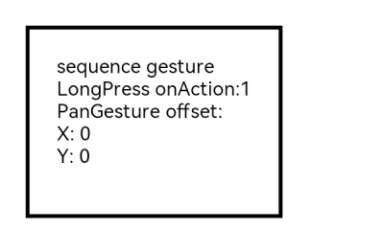
After the long press gesture is recognized, the drag gesture event is triggered.