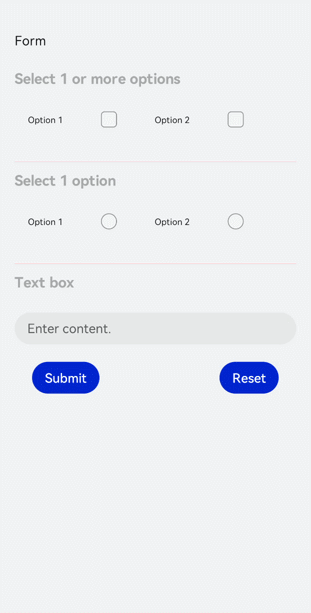<form> Development
The <form> component allows the content in <Input> components to be submitted and reset. For details, see form.
Creating a <form> Component
Create a <form> component in the .hml file under pages/index.
<!-- xxx.hml -->
<div class="container">
<form style="width: 100%; height: 20%">
<input type="text" style="width:80%"></input>
</form>
</div>
/* xxx.css */
.container {
width:100%;
height:100%;
flex-direction: column;
justify-content: center;
align-items: center;
background-color: #F1F3F5;
}
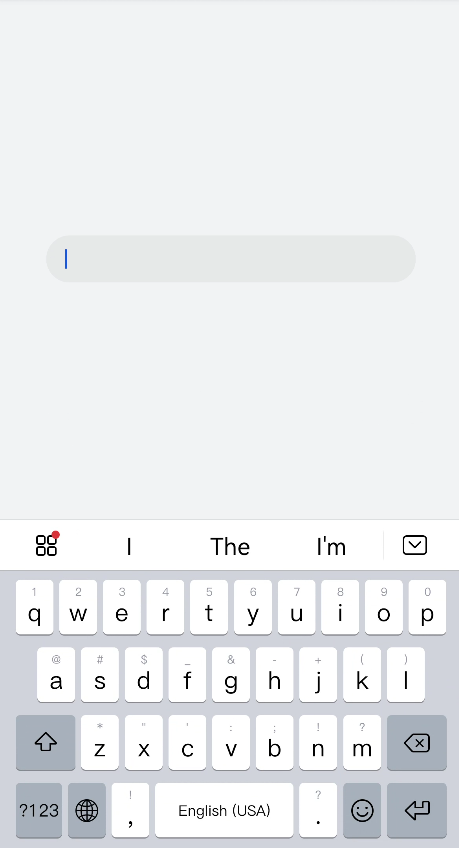
Zooming In or Out on a Form
To implement the zoom effect after a form is clicked, add the click-effect attribute to the <form> component. For values of click-effect, see Universal Attributes.
<!-- xxx.hml -->
<div class="container">
<form id="formId" class="formClass" click-effect="spring-large">
<input type="text"></input>
</form>
</div>
Setting the Form Style
Add the background-color and border attributes.
/* xxx.css */
.container {
width: 100%;
height: 100%;
flex-direction: column;
align-items: center;
justify-content: center;
background-color: #F1F3F5;
}
.formClass{
width: 80%;
height: 100px;
padding: 10px;
border: 1px solid #cccccc;
}
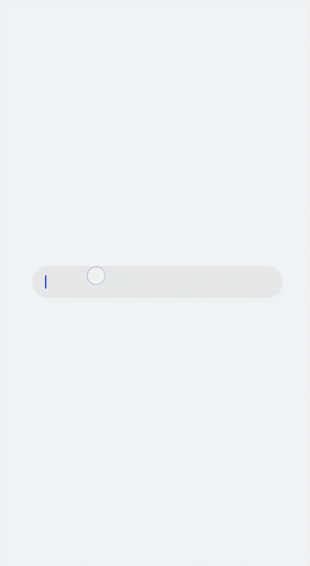
Adding Response Events
To submit or reset a form, add the submit and reset events.
<!-- xxx.hml -->
<div class="container">
<form onsubmit='onSubmit' onreset='onReset' class="form">
<div style="width: 100%;justify-content: center;">
<label>Option 1</label>
<input type='radio' name='radioGroup' value='radio1'></input>
<label>Option 2</label>
<input type='radio' name='radioGroup' value='radio2'></input>
</div>
<div style="width: 100%;justify-content: center; margin-top: 20px">
<input type="submit" value="Submit" style="width:120px; margin-right:20px;" >
</input>
<input type="reset" value="Reset" style="width:120px;"></input>
</div>
</form>
</div>
/* index.css */
.container{
width: 100%;
height: 100%;
flex-direction: column;
justify-items: center;
align-items: center;
background-color: #F1F3F5;
}
.form{
width: 100%;
height: 30%;
margin-top: 40%;
flex-direction: column;
justify-items: center;
align-items: center;
}
// xxx.js
import promptAction from '@ohos.promptAction';
export default{
onSubmit(result) {
promptAction.showToast({
message: result.value.radioGroup
})
},
onReset() {
promptAction.showToast({
message: 'Reset All'
})
}
}
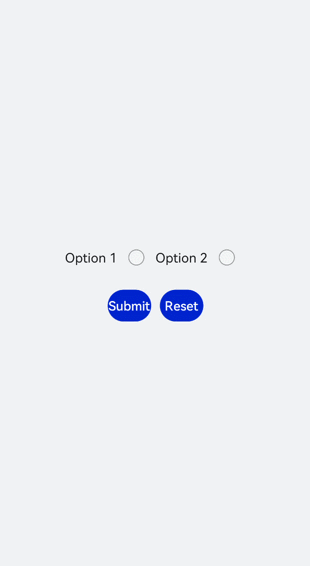
Example Scenario
Select an option and submit or reset the form data.
Create two <Input> components, set their type attribute to checkbox and radio, and use the onsubmit and onreset events of the <form> component to submit and reset the form data, respectively.
<!-- xxx.hml -->
<div class="container">
<form onsubmit="formSubmit" onreset="formReset">
<text style="font-size: 30px; margin-bottom: 20px; margin-top: 100px;">
<span > Form </span>
</text>
<div style="flex-direction: column;width: 90%;padding: 30px 0px;">
<text class="txt">Select 1 or more options</text>
<div style="width: 90%;height: 150px;align-items: center;justify-content: space-around;">
<label target="checkbox1">Option 1</label>
<input id="checkbox1" type="checkbox" name="checkbox1"></input>
<label target="checkbox2">Option 2</label>
<input id="checkbox2" type="checkbox" name="checkbox2"></input>
</div>
<divider style="margin: 20px 0px;color: pink;height: 5px;"></divider>
<text class="txt">Select 1 option</text>
<div style="width: 90%;height: 150px;align-items: center;justify-content: space-around;">
<label target="radio1">Option 1</label>
<input id="radio1" type="radio" name="myradio"></input>
<label target="radio2">Option 2</label>
<input id="radio2" type="radio" name="myradio"></input>
</div>
<divider style="margin: 20px 0px;color: pink;height: 5px;"></divider>
<text class="txt">Text box</text>
<input type="text" placeholder="Enter content." style="margin-top: 50px;"></input>
<div style="width: 90%;align-items: center;justify-content: space-between;margin: 40px;">
<input type="submit">Submit</input>
<input type="reset">Reset</input>
</div>
</div>
</form>
</div>
/* index.css */
.container {
width: 100%;
height: 100%;
flex-direction:column;
align-items:center;
background-color:#F1F3F5;
}
.txt {
font-size:33px;
font-weight:bold;
color:darkgray;
}
label{
font-size: 20px;
}
// xxx.js
import promptAction from '@ohos.promptAction';
export default {
formSubmit() {
promptAction.showToast({
message: 'Submitted.'
})
},
formReset() {
promptAction.showToast({
message: 'Reset.'
})
}
}