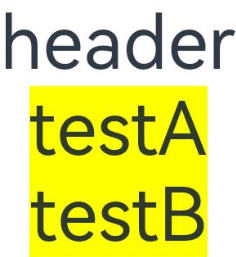@BuilderParam Decorator: @Builder Function Reference
In certain circumstances, you may need to add a specific feature, such as a click-to-jump action, to a custom component. However, embedding an event method directly in a component will add the feature to all places where the component is imported. This is where the @BuilderParam decorator comes into the picture. @BuilderParam is used to decorate a custom component variable of type Reference to an @Builder method. When initializing a custom component, you can add the specific feature to it by assigning a value to the variable. This decorator can be used to declare an element of any UI description, similar to a slot placeholder.
NOTE
Since API version 9, this decorator is supported in ArkTS widgets.
Rules of Use
Initializing @BuilderParam Decorated Methods
An @BuilderParam decorated method can be initialized only by an @Builder function reference.
-
Local initialization with the owning component's custom @Builder function reference or a global @Builder function reference
@Builder function overBuilder() {} @Component struct Child { @Builder doNothingBuilder() {}; // Use the custom builder function of the custom component for @BuilderParam initialization. @BuilderParam customBuilderParam: () => void = this.doNothingBuilder; // Use the global custom builder function for @BuilderParam initialization. @BuilderParam customOverBuilderParam: () => void = overBuilder; build(){} } -
Initialization from the parent component
@Component struct Child { @Builder customBuilder() {} // Use the @Builder decorated method in the parent component for @BuilderParam initialization. @BuilderParam customBuilderParam: () => void = this.customBuilder; build() { Column() { this.customBuilderParam() } } } @Entry @Component struct Parent { @Builder componentBuilder() { Text(`Parent builder `) } build() { Column() { Child({ customBuilderParam: this.componentBuilder }) } } }Figure 1 Example effect
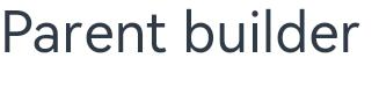
-
this in the function body must point to the correct object.
In the following example, when the Parent component calls this.componentBuilder(), this points to the owning component, that is, Parent. With @BuilderParam customChangeThisBuilderParam passed to the Child component from @Builder componentBuilder(), when the Child component calls this.customChangeThisBuilderParam(), this points to the label of the child component, that is, Child.
@Component struct Child { label: string = `Child` @Builder customBuilder() {} @Builder customChangeThisBuilder() {} @BuilderParam customBuilderParam: () => void = this.customBuilder; @BuilderParam customChangeThisBuilderParam: () => void = this.customChangeThisBuilder; build() { Column() { this.customBuilderParam() this.customChangeThisBuilderParam() } } } @Entry @Component struct Parent { label: string = `Parent` @Builder componentBuilder() { Text(`${this.label}`) } build() { Column() { this.componentBuilder() Child({ customBuilderParam: this.componentBuilder, customChangeThisBuilderParam: ():void=>{this.componentBuilder()} }) } } }
Figure 2 Example effect

Use Scenarios
Component Initialization Through Parameters
An @BuilderParam decorated method can be a method with or without parameters. Whether it contains parameters should match that of the assigned @Builder method. The type of the @BuilderParam decorated method must also match that of the assigned @Builder method.
class Tmp{
label:string = ''
}
@Builder function overBuilder($$ : Tmp) {
Text($$.label)
.width(400)
.height(50)
.backgroundColor(Color.Green)
}
@Component
struct Child {
label: string = 'Child'
@Builder customBuilder() {}
// Without parameters. The pointed componentBuilder does not carry parameters either.
@BuilderParam customBuilderParam: () => void = this.customBuilder;
// With parameters. The pointed overBuilder also carries parameters.
@BuilderParam customOverBuilderParam: ($$ : Tmp) => void = overBuilder;
build() {
Column() {
this.customBuilderParam()
this.customOverBuilderParam({label: 'global Builder label' } )
}
}
}
@Entry
@Component
struct Parent {
label: string = 'Parent'
@Builder componentBuilder() {
Text(`${this.label}`)
}
build() {
Column() {
this.componentBuilder()
Child({ customBuilderParam: this.componentBuilder, customOverBuilderParam: GlobalBuilder1 })
}
}
}
Figure 3 Example effect

Component Initialization Through Trailing Closure
In a custom component, the @BuilderParam decorated attribute can be initialized using a trailing closure. During initialization, the component name is followed by a pair of braces ({}) to form a trailing closure.
NOTE
In this scenario, the custom component can have only one @BuilderParam decorated attribute.
In this scenario, custom components do not support universal attributes.
You can pass the content in the trailing closure to @BuilderParam as an @Builder decorated method. Example:
// xxx.ets
@Component
struct CustomContainer {
@Prop header: string = '';
@Builder closerBuilder(){}
// Use the trailing closure {} (@Builder decorated method) of the parent component for @BuilderParam initialization.
@BuilderParam closer: () => void = this.closerBuilder
build() {
Column() {
Text(this.header)
.fontSize(30)
this.closer()
}
}
}
@Builder function specificParam(label1: string, label2: string) {
Column() {
Text(label1)
.fontSize(30)
Text(label2)
.fontSize(30)
}
}
@Entry
@Component
struct CustomContainerUser {
@State text: string = 'header';
build() {
Column() {
// Create the CustomContainer component. During initialization, append a pair of braces ({}) to the component name to form a trailing closure.
// Used as the parameter passed to CustomContainer @BuilderParam closer: () => void.
CustomContainer({ header: this.text }) {
Column() {
specificParam('testA', 'testB')
}.backgroundColor(Color.Yellow)
.onClick(() => {
this.text = 'changeHeader';
})
}
}
}
}
Figure 4 Example effect