Getting Started with the NDK
The Native Development Kit (NDK) is a toolset that allows you to use C and C++ code with OpenHarmony. As a subset of OpenHarmony SDK, it provides native APIs, compile scripts, and compile toolchain to help you implement key application features using C or C++. The NDK covers only some basic underlying capabilities of OpenHarmony, such as the C runtime libc, graphics library, window system, multimedia, compression library, and Node-API that bridges ArkTS/JS and C code. It does not provide complete capabilities of ArkTS/JS APIs.
You can use Node-API in the NDK to access, create, and operate JS objects, and use native dynamic libraries in JS objects.
Use Scenarios
The NDK can be helpful for the cases in which you need to:
-
Increase performance in compute-intensive cases, such as games or physical simulations.
-
Reuse existing C or C++ libraries.
-
Customize a library based on CPU features, for example, performing Neon acceleration.
You are not advised to use the NDK to develop the following:
-
C or C++ applications
-
Applications that can run on a wide variety of OpenHarmony devices
NDK Basics
Before getting started, familiarity with the following basics is helpful.
Basic NDK Concepts
-
Node-API, formerly called NAPI, is a set of interfaces provided for you to use C and C++ code with OpenHarmony ArkTS/JS. It is a part of NDK interfaces. Although extended from Node-API provided by Node.js, OpenHarmony Node-API is not fully compatible with it.
-
C API
C API is a former name of OpenHarmony NDK and is no longer used.
Preparatory Knowledge
-
Linux C programming knowledge The kernel and libc are extended based on standards such as POSIX. Mastering basic Linux C programming knowledge can help you better understand OpenHarmony development with the NDK.
-
CMake CMake is the default build system of OpenHarmony. For details about how to use CMake, see CMake Tutorial.
-
Node addons ArkTS uses Node-API as the cross-language invoking interface. Familiarity with the basic node addons helps you better understand how to use Node-API in the NDK.
-
Clang/LLVM Basic knowledge of the Clang or LLVM compiler helps you compile better native dynamic libraries.
NDK Directory Structure
-
build folder: contains the predefined toolchain script ohos.toolchain.cmake.

During compilation, CMake locates the file through CMAKE_TOOLCHAIN_FILE and reads the default values in this file, such as the compiler architecture and C++ library link mode.
-
build-tools folder: contains the build tools provided by the NDK.
# Check the CMake version. cmake -version # The version information is displayed. cmake version 3.16.5 CMake suite maintained and supported by Kitware (kitware.com/cmake). -
llvm folder: contains the compilers provided by the NDK.
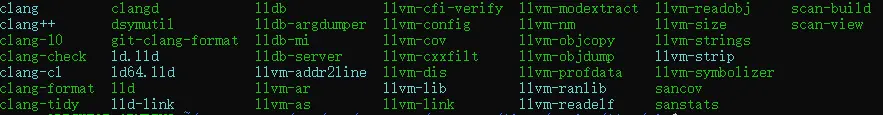
Common NDK Modules
The following table describes the common modules of the NDK.
| Module | Description |
|---|---|
| C standard library | Provides C standard library interfaces based on musl. |
| C++ standard library | Provides libc++_shared, a C++ runtime library. |
| Log | Prints logs to the HiLog interface of the system. |
| Node-API | Acts as an intermediary between ArkTS/JS and C/C++. |
| libuv | Provides a third-party asynchronous I/O library. |
| zlib | Provides basic data compression and decompression interfaces. |
| Rawfile | Provides interfaces for reading various packaged resources of an application. |
| XComponent | Provides surface and touchscreen event interfaces for you to develop high-performance graphics applications. |
| Drawing | Provides a 2D graphics library for drawing on the surface. |
| OpenGL | Provides OpenGL 3D graphics interfaces. |
| OpenSL ES | Provides interfaces for 2D and 3D audio acceleration. |