Account Management Overview
Introduction
The system allows multiple system (OS) accounts to be created on a device. This allows multiple users to use the same device. The data of multiple users is isolated by system account to ensure data security.
Basic Concepts
Users are identified by accounts. A user can have multiple accounts. The account module manages the following types of accounts:
-
System account: unique identifier of a user on a device.
-
Domain account: unique identifier of a user in a specific domain, such as a company or school.
-
Distributed account: identifier of a user on a distributed network. It is provisioned, authenticated, and maintained by an organization or authority and can be used for authentication, networking, and service invocation between devices.
-
App account: unique identifier of an app user. Its lifecycle is managed by the application.
Relationships Between Accounts
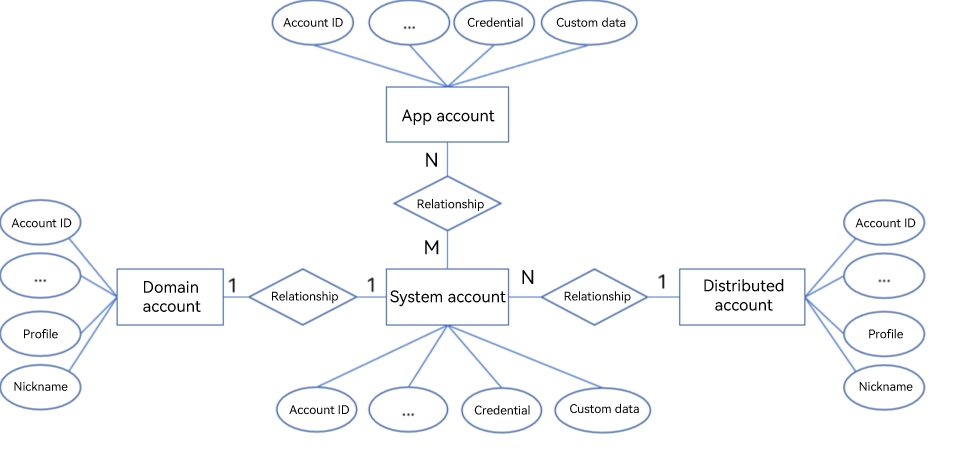
The account module uses the system account as the core for account management, in which other types of accounts are related to the system account in one way or another.
- The domain account and the system account are in one-to-one (1:1) relationship, and have the same lifecycle.
- The distributed account and the system account are in one-to-many (1:N) relationship. A user can bind a distributed account to a system account. Different system accounts can have the same distributed account. The lifecycle of a distributed account is independent of that of a system account.
- The app account and the system account are in many-to-many (N:M) relationship. A user can have multiple app accounts under different system accounts. Different system accounts can have the same app account. The lifecycle of an app account is independent of that of a system account.
- There is no direct relationship between the domain account, distributed account, and app account.
When a system account is deleted, the associated domain account, distributed account, and app accounts are also deleted.