Pseudo-Localization Testing for Translation
Use Cases
Pseudo-localization testing is used to identify problems that may cause abnormal UI, layout, or text display during translation.
Text truncation or abnormal UI layout: For software components such as menus, text areas, keys, and check boxes, the text length is usually adjusted to adapt to the source language (usually English) during UI design, and then the text alignment, position, and line spacing are adjusted on this basis. However, the text length often increases after translation, leading to abnormal UI layout or text truncation in an inappropriate position. For example, Russian or Norwegian words are usually longer than English words. If the reserved space on the UI is small, the text that exceeds the scope is truncated, and consequently the translated text cannot be displayed completely.
Abnormal text or symbol display: This is usually due to a lack of fonts or typesetting capabilities of the system, which arises from the misunderstanding that users would not enter special characters or characters in a specific language during software usage. For example, if a user enters Uyghur text on a Chinese UI, the text may not be properly displayed.
Test Process
-
Switch to the target locale for pseudo-localization testing, for example, en-XA. You can switch the locale through the code (system permission required):
import I18n from '@ohos.i18n' I18n.System.setSystemLanguage('en-XA') -
Traverse the applications to be tested.
Test Item
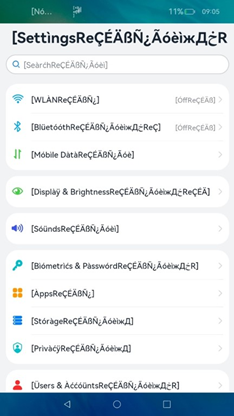
-
Check the UI for text truncation or distortion, or abnormal layout. Text truncation can be observed by checking whether the text ends with ] (a right square bracket). If the text does not end with ], it is not completely displayed.
-
Check for hard coding problems. Hard coding of UI text can be observed by checking whether the text is processed in pseudo-translation format.
-
Check for string concatenation. String concatenation can be observed by checking whether strings in the pseudo-translation format appear in the same control in a consecutive manner, for example, [string 1][string 2].
-
Check whether the multilingual text is displayed properly. If the text is not properly displayed, for example, squares or blanks are present or the text is incomplete or partially truncated, the display is abnormal.