Creating an NDK Project
The following uses the NDK project template of DevEco Studio to create an NDK project.
NOTE
The project wizard and default template parameters vary according to the DevEco Studio version.
-
Open the DevEco Studio project wizard using either of the following methods:
- If no project is open, select Create Project on the welcome page.
- If a project is already open, choose File > New > Create Project on the menu bar.
-
On the Choose Your Ability Template page, select Native C++ as the template, and click Next.
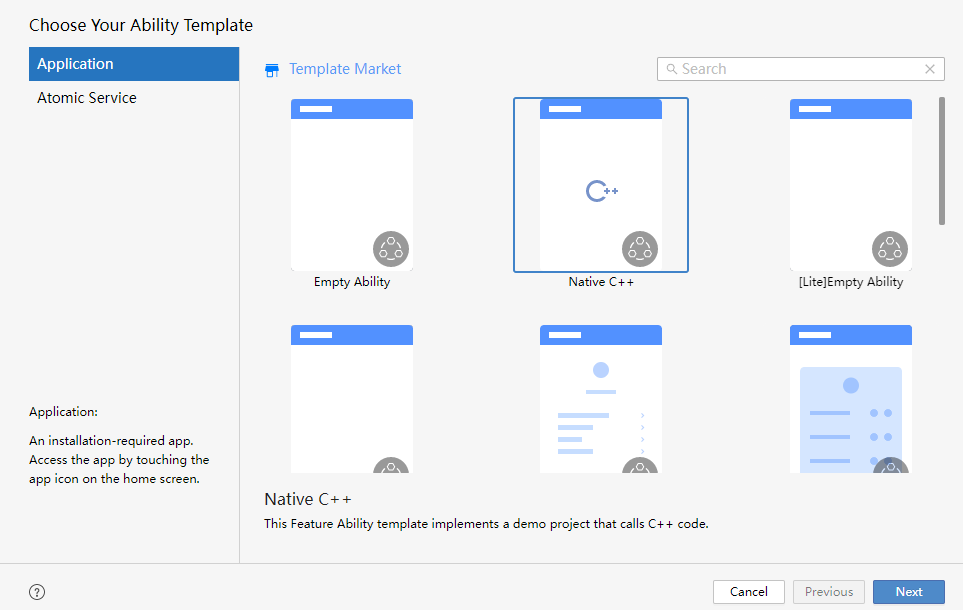
-
On the project configuration page, configure basic project information and click Finish. DevEco Studio will automatically generate the sample code and resources that match your project type. Wait until the project is created.
The main code of your application is in the cpp directory under entry/src/main of the project.