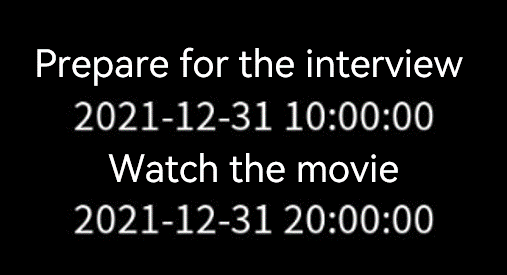list
The <list> component provides a list container that presents a series of list items arranged in a column with the same width. It supports presentations of the same type of data in a multiple and coherent row style, for example, images or text.
NOTE
This component is supported since API version 4. Updates will be marked with a superscript to indicate their earliest API version.
Child Components
Only <list-item> is supported.
Attributes
| Name | Type | Default Value | Mandatory | Description |
|---|---|---|---|---|
| id | string | - | No | Unique ID of the component. |
| style | string | - | No | Style declaration of the component. |
| class | string | - | No | Style class of the component, which is used to refer to a style table. |
| ref | string | - | No | Reference information of child elements, which is registered with the parent component on $refs. |
Events
| Name | Parameter | Description |
|---|---|---|
| scrollend | - | Triggered when the list stops scrolling. |
| click | - | Triggered when the list is clicked. |
| longpress | - | Triggered when the list is long pressed. |
| swipe5+ | SwipeEvent | Triggered when a user quickly swipes on the list. |
| scrolltop8+ | - | Triggered when the list is scrolled to the top. |
| scrollbottom8+ | - | Triggered when the list is scrolled to the bottom. |
Styles
| Name | Type | Default Value | Mandatory | Description |
|---|---|---|---|---|
| flex-direction | string | column | No | Main axis direction of the flex container. It specifies how items are placed in the flex container. - column: Items are placed vertically from top to bottom. - row: Items are placed horizontally from left to right. For the <list> component, the default value is column. For other components, the default value is row. Dynamic modification is not supported. |
| width | <length> | <percentage>5+ | - | No | Component width. If this attribute is not set, the default value 0 is used. |
| height | <length> | <percentage>5+ | - | No | Component height. If this attribute is not set, the default value 0 is used. |
| padding | <length> | 0 | No | Shorthand attribute to set the padding for all sides. The attribute can have one to four values: - If you set only one value, it specifies the padding for all the four sides. - If you set two values, the first value specifies the top and bottom padding, and the second value specifies the left and right padding. - If you set three values, the first value specifies the top padding, the second value specifies the left and right padding, and the third value specifies the bottom padding. - If you set four values, they respectively specify the padding for top, right, bottom, and left sides (in clockwise order). |
| padding-[left|top|right|bottom] | <length> | 0 | No | Left, top, right, and bottom padding. |
| margin | <length> | <percentage>5+ | 0 | No | Shorthand attribute to set the margin for all sides. The attribute can have one to four values: - If you set only one value, it specifies the margin for all the four sides. - If you set two values, the first value specifies the top and bottom margins, and the second value specifies the left and right margins. - If you set three values, the first value specifies the top margin, the second value specifies the left and right margins, and the third value specifies the bottom margin. - If you set four values, they respectively specify the margin for top, right, bottom, and left sides (in clockwise order). |
| margin-[left|top|right|bottom] | <length> | <percentage>5+ | 0 | No | Left, top, right, and bottom margins. |
| border-width | <length> | 0 | No | Shorthand attribute to set the margin for all sides. |
| border-color | <color> | black | No | Shorthand attribute to set the color for all borders. |
| border-radius | <length> | - | No | Radius of round-corner borders. |
| background-color | <color> | - | No | Background color. |
| opacity5+ | number | 1 | No | Opacity of an element. The value ranges from 0 to 1. The value 1 means opaque, and 0 means completely transparent. |
| display | string | flex | No | How and whether to display the box containing an element. Available values are as follows: - flex: flexible layout - none: not rendered |
| [left|top] | <length> | <percentage>6+ | - | No | Edge of the element. - left: left edge position of the element. This attribute defines the offset between the left edge of the margin area of a positioned element and left edge of its containing block. - top: top edge position of the element. This attribute defines the offset between the top edge of a positioned element and that of a block included in the element. |
Methods
| Name | Parameter | Description |
|---|---|---|
| scrollTo | { index: number(position) } | Scrolls the list to the position of the item at the specified index. |
Example
<!-- index.hml -->
<div class="container">
<list class="todo-wraper">
<list-item for="{{todolist}}" class="todo-item">
<text class="todo-title">{{$item.title}}</text>
<text class="todo-title">{{$item.date}}</text>
</list-item>
</list>
</div>
// index.js
export default {
data: {
todolist: [{
title: 'Prepare for the interview',
date: '2021-12-31 10:00:00',
}, {
title: 'Watch the movie',
date: '2021-12-31 20:00:00',
}],
},
}
/* index.css */
.container {
display: flex;
justify-content: center;
align-items: center;
left: 0px;
top: 0px;
width: 454px;
height: 454px;
}
.todo-wraper {
width: 454px;
height: 300px;
}
.todo-item {
width: 454px;
height: 80px;
flex-direction: column;
}
.todo-title {
width: 454px;
height: 40px;
text-align: center;
}