自定义弹窗 (CustomDialog)
CustomDialog是自定义弹窗,可用于广告、中奖、警告、软件更新等与用户交互响应操作。开发者可以通过CustomDialogController类显示自定义弹窗。具体用法请参考自定义弹窗。
创建自定义弹窗
-
使用@CustomDialog装饰器装饰自定义弹窗。
-
@CustomDialog装饰器用于装饰自定义弹框,此装饰器内进行自定义内容(也就是弹框内容)。
@CustomDialog struct CustomDialogExample { controller: CustomDialogController = new CustomDialogController({ builder: CustomDialogExample({}), }) build() { Column() { Text('我是内容') .fontSize(20) .margin({ top: 10, bottom: 10 }) } } } -
创建构造器,与装饰器呼应相连。
@Entry @Component struct CustomDialogUser { dialogController: CustomDialogController = new CustomDialogController({ builder: CustomDialogExample(), }) } -
点击与onClick事件绑定的组件使弹窗弹出。
@Entry @Component struct CustomDialogUser { dialogController: CustomDialogController = new CustomDialogController({ builder: CustomDialogExample(), }) build() { Column() { Button('click me') .onClick(() => { this.dialogController.open() }) }.width('100%').margin({ top: 5 }) } }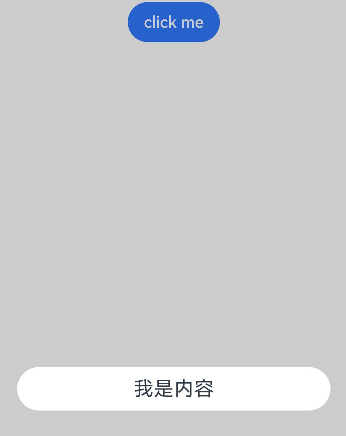
弹窗的交互
弹窗可用于数据交互,完成用户一系列响应操作。
-
在@CustomDialog装饰器内添加按钮,同时添加数据函数。
@CustomDialog struct CustomDialogExample { cancel?: () => void confirm?: () => void controller: CustomDialogController build() { Column() { Text('我是内容').fontSize(20).margin({ top: 10, bottom: 10 }) Flex({ justifyContent: FlexAlign.SpaceAround }) { Button('cancel') .onClick(() => { this.controller.close() if (this.cancel) { this.cancel() } }).backgroundColor(0xffffff).fontColor(Color.Black) Button('confirm') .onClick(() => { this.controller.close() if (this.confirm) { this.confirm() } }).backgroundColor(0xffffff).fontColor(Color.Red) }.margin({ bottom: 10 }) } } } -
页面内需要在构造器内进行接收,同时创建相应的函数操作。
@Entry @Component struct CustomDialogUser { dialogController: CustomDialogController = new CustomDialogController({ builder: CustomDialogExample({ cancel: ()=> { this.onCancel() }, confirm: ()=> { this.onAccept() }, }), }) onCancel() { console.info('Callback when the first button is clicked') } onAccept() { console.info('Callback when the second button is clicked') } build() { Column() { Button('click me') .onClick(() => { this.dialogController.open() }) }.width('100%').margin({ top: 5 }) } }
3.可通过弹窗中的按钮实现路由跳转,同时获取跳转页面向当前页传入的参数。
// Index.ets import router from '@ohos.router' @CustomDialog struct CustomDialogExample { @Link textValue: string controller?: CustomDialogController cancel: () => void = () => { } confirm: () => void = () => { } build() { Column({ space: 20 }) { if (this.textValue != '') { Text(`第二个页面的内容为:${this.textValue}`) .fontSize(20) } else { Text('是否获取第二个页面的内容') .fontSize(20) } Flex({ justifyContent: FlexAlign.SpaceAround }) { Button('cancel') .onClick(() => { if (this.controller != undefined) { this.controller.close() this.cancel() } }).backgroundColor(0xffffff).fontColor(Color.Black) Button('confirm') .onClick(() => { if (this.controller != undefined && this.textValue != '') { this.controller.close() } else if (this.controller != undefined) { router.pushUrl({ url: 'pages/Index2' }) this.controller.close() } }).backgroundColor(0xffffff).fontColor(Color.Red) }.margin({ bottom: 10 }) }.borderRadius(10).padding({ top: 20 }) } } @Entry @Component struct CustomDialogUser { @State textValue: string = '' dialogController: CustomDialogController | null = new CustomDialogController({ builder: CustomDialogExample({ cancel: () => { this.onCancel() }, confirm: () => { this.onAccept() }, textValue: $textValue }) }) // 在自定义组件即将析构销毁时将dialogControlle置空 aboutToDisappear() { this.dialogController = null // 将dialogController置空 } onPageShow() { const params = router.getParams() as Record<string, string>; // 获取传递过来的参数对象 if (params) { this.dialogController?.open() this.textValue = params.info as string; // 获取info属性的值 } } onCancel() { console.info('Callback when the first button is clicked') } onAccept() { console.info('Callback when the second button is clicked') } exitApp() { console.info('Click the callback in the blank area') } build() { Column() { Button('click me') .onClick(() => { if (this.dialogController != null) { this.dialogController.open() } }).backgroundColor(0x317aff) }.width('100%').margin({ top: 5 }) } }// Index2.ets import router from '@ohos.router' @Entry @Component struct Index2 { @State message: string = '点击返回'; build() { Column() { Button(this.message) .fontSize(50) .fontWeight(FontWeight.Bold).onClick(() => { router.back({ url: 'pages/Index', params: { info: 'Hello World' } }); }) }.width('100%').height('100%').margin({ top: 20 }) } }
弹窗的动画
弹窗通过定义openAnimation控制弹窗出现动画的持续时间,速度等参数。
@CustomDialog
struct CustomDialogExample {
controller?: CustomDialogController
build() {
Column() {
Text('Whether to change a text?').fontSize(16).margin({ bottom: 10 })
}
}
}
@Entry
@Component
struct CustomDialogUser {
@State textValue: string = ''
@State inputValue: string = 'click me'
dialogController: CustomDialogController | null = new CustomDialogController({
builder: CustomDialogExample(),
openAnimation: {
duration: 1200,
curve: Curve.Friction,
delay: 500,
playMode: PlayMode.Alternate,
onFinish: () => {
console.info('play end')
}
},
autoCancel: true,
alignment: DialogAlignment.Bottom,
offset: { dx: 0, dy: -20 },
gridCount: 4,
customStyle: false,
backgroundColor: 0xd9ffffff,
cornerRadius: 10,
})
// 在自定义组件即将析构销毁时将dialogControlle置空
aboutToDisappear() {
this.dialogController = null // 将dialogController置空
}
build() {
Column() {
Button(this.inputValue)
.onClick(() => {
if (this.dialogController != null) {
this.dialogController.open()
}
}).backgroundColor(0x317aff)
}.width('100%').margin({ top: 5 })
}
}

嵌套自定义弹窗
通过第一个弹窗打开第二个弹窗时,最好将第二个弹窗定义在第一个弹窗的父组件处,通过父组件传给第一个弹窗的回调来打开第二个弹窗。
@CustomDialog
struct CustomDialogExampleTwo {
controllerTwo?: CustomDialogController
@State message: string = "I'm the second dialog box."
@State showIf: boolean = false;
build() {
Column() {
if (this.showIf) {
Text("Text")
.fontSize(30)
.height(100)
}
Text(this.message)
.fontSize(30)
.height(100)
Button("Create Text")
.onClick(()=>{
this.showIf = true;
})
Button ('Close Second Dialog Box')
.onClick(() => {
if (this.controllerTwo != undefined) {
this.controllerTwo.close()
}
})
.margin(20)
}
}
}
@CustomDialog
struct CustomDialogExample {
openSecondBox?: ()=>void
controller?: CustomDialogController
build() {
Column() {
Button ('Open Second Dialog Box and close this box')
.onClick(() => {
this.controller!.close();
this.openSecondBox!();
})
.margin(20)
}.borderRadius(10)
}
}
@Entry
@Component
struct CustomDialogUser {
@State inputValue: string = 'Click Me'
dialogController: CustomDialogController | null = new CustomDialogController({
builder: CustomDialogExample({
openSecondBox: ()=>{
if (this.dialogControllerTwo != null) {
this.dialogControllerTwo.open()
}
}
}),
cancel: this.exitApp,
autoCancel: true,
alignment: DialogAlignment.Bottom,
offset: { dx: 0, dy: -20 },
gridCount: 4,
customStyle: false
})
dialogControllerTwo: CustomDialogController | null = new CustomDialogController({
builder: CustomDialogExampleTwo(),
alignment: DialogAlignment.Bottom,
offset: { dx: 0, dy: -25 } })
aboutToDisappear() {
this.dialogController = null
this.dialogControllerTwo = null
}
onCancel() {
console.info('Callback when the first button is clicked')
}
onAccept() {
console.info('Callback when the second button is clicked')
}
exitApp() {
console.info('Click the callback in the blank area')
}
build() {
Column() {
Button(this.inputValue)
.onClick(() => {
if (this.dialogController != null) {
this.dialogController.open()
}
}).backgroundColor(0x317aff)
}.width('100%').margin({ top: 5 })
}
}
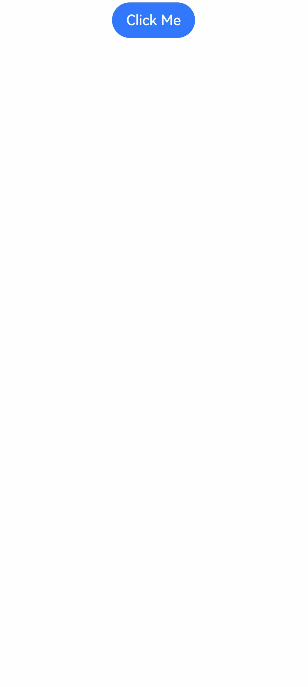
由于自定义弹窗在状态管理侧有父子关系,如果将第二个弹窗定义在第一个弹窗内,那么当父组件(第一个弹窗)被销毁(关闭)时,子组件(第二个弹窗)内无法再继续创建新的组件。
相关实例
针对自定义弹窗开发,有以下相关实例可供参考: