Bottom Tab
Bottom tabs, as a common navigation component, allow users to quickly access different functions of an application.
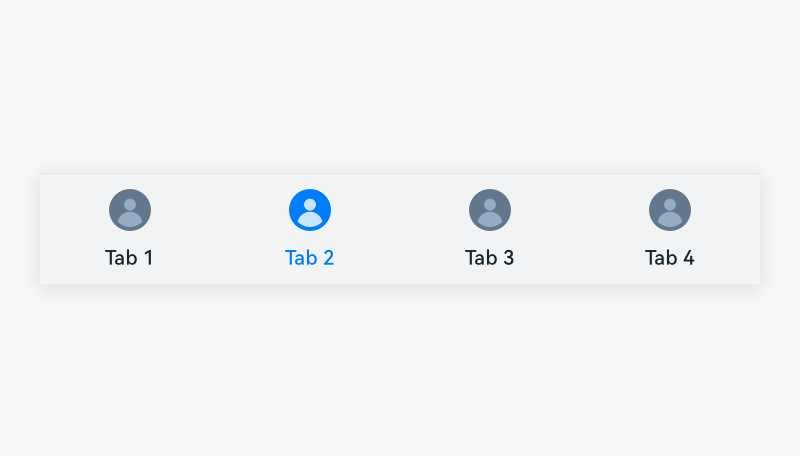
How to Use
-
Use bottom tabs only on level-1 screens to provide quick switch between different tab pages.
-
Place bottom tabs at the bottom of the screen to reflect the level-1 categories of an application. These categories are presented in an equal manner. This practice allows users to perform actions with one hand.
-
Use the combination of an icon and a text for each bottom tab. When users touch a tab, the tab is activated and highlighted.
-
Use a siderbar rather than bottom tables on tablets in landscape mode so that your users can perform actions with both hands.
-
Use concise text on each bottom tab.
-
Use two to five bottom tabs to avoid an overwhelming layout.
-
Use badges on bottom tabs to notify users of new unread information. For details, see Badges.
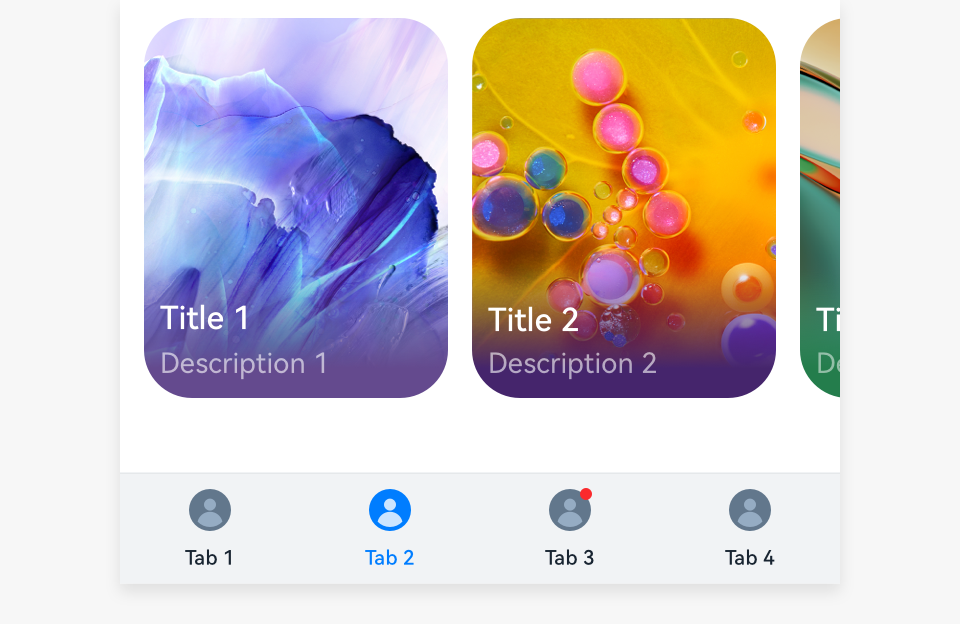
Resources
For details about the development guide related to the bottom tab, see Tabs and TabContent.