WLAN
Overview
Function
A wireless LAN (WLAN) allows users to easily connect to a wireless network to transmit and share data and move around within the area and remain connected to the network. The WLAN driver developed based on the Hardware Driver Foundation (HDF) shields hardware component differences and provides stable basic capability interfaces for upper-layer WLAN services, including starting a scan, associating with or disassociating from a hotspot, obtaining or setting MAC addresses, and obtaining link information.
Basic Concepts
Before development, you need to understand the following basic concepts related to WLAN:
-
AP
A wireless access point (AP) is a central node of a network that provides the wireless access service. Once connecting to the wireless network, the device can access data.
-
STA
A station (STA) is a basic component of a WLAN. Each terminal connected to a WLAN, such as a notebook and a personal digital assistant (PDA), is an STA.
-
SSID
A service set identifier (SSID) identifies a wireless network. Each WLAN has its SSID.
-
bssid
A basic service set identifier (BSSID) is a 48-bit MAC address that uniquely identifies a basic service set on a WLAN.
-
Scan
A terminal device scans the wireless network to obtain visible wireless network information, including the hotspot SSID, operating frequency band, and signal strength.
-
Associate
When a terminal device is associated with a valid hotspot, it can communicate with the AP. A device (STA) can set up a connection with only one AP at a time.
Working Principles
This document describes how to develop WLAN functions based on the HDF. The following figure shows the WLAN framework.
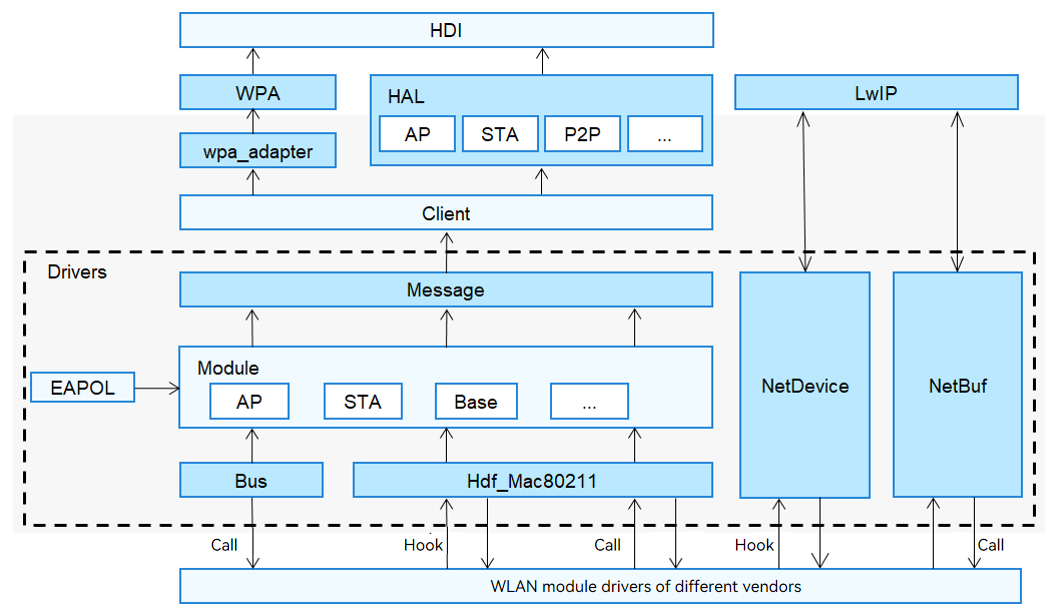
-
The upper-layer service calls a hardware device interface (HDI) based on service requirements to deliver user-mode messages to the client through the Wi-Fi Protected Access (WPA) layer or hardware abstraction layer (HAL). The WPA layer provides interfaces for setting the encryption mode, associating with a hotspot, setting a channel, and hiding the hotspot. As a supplement to the WPA layer, the HAL provides APIs for setting the country code or MAC address and obtaining channel information.
-
The Message module distributes user-mode messages to modules, such as the AP and STA, by component.
-
Hdf_Mac80211 defines MAC-layer interfaces for underlying drivers. The command field is delivered to Hdf_Mac80211 and then sent to the WLAN chip firmware through the Bus module.
-
The Bus module provides unified bus abstraction interfaces for the upper layer. It shields the differences between kernels by calling the Secure Digital Input Output (SDIO) interfaces provided by the platform layer and encapsulating the USB and PCIe interfaces. The Bus module also encapsulates different types of bus operations in a unified manner to shield differences between chipsets. The interfaces provided by the Bus module simplify and streamline the development of different chip vendors.
-
Extensible Authentication Protocol (EAP) over LAN (EAPOL) is a LAN-based extended authentication protocol. It is used to transmit EAP packets between a client and a device (access device or server) so that EAP packets can be transmitted on a LAN to complete the authentication process and enable the device to go online.
-
NetDevice creates dedicated network devices to shield differences between OSs. It provides unified interfaces for Wi-Fi drivers, unified HDF NetDevice data structs, and unified management, registration, and deregistration capabilities, and connects to the Linux network device layer on OpenHarmony devices.
-
NetBuf encapsulates the unified data structure of the Linux or LiteOS native network data buffer and the operation interfaces for network data.
-
The protocol stack works with the NetDevice and NetBuf modules to exchange data flows.
Constraints
The WLAN driver provides basic capability interfaces for upper-layer WLAN services. The HDI interfaces apply to the standard system, and the HAL interfaces apply to mini and small systems.
Development Guidelines
When to Use
The WLAN driver provides basic capability interfaces for upper-layer WLAN services to ensure that users can easily access the wireless network and transmit and share data. Refer to the following when you adapt your WLAN module to OpenHarmony.
Available APIs
The WLAN module provides the following APIs:
-
HDI and HAL APIs for upper-layer services
-
APIs for vendors
-
WLAN APIs directly called by drivers
-
This interfaces provided by the WLAN Driver module for upper-layer services can be used to create or destroy an IWiFi object, and set MAC addresses or transmit power. Table 1 and Table 2 list the C function interfaces generated based on the IDL interface description. For details about the interface declaration, see the IDL files (/drivers/interface/wlan/v1_1/).
Table 1 wifi_hal.h
| API | Description |
|---|---|
| int32_t WifiConstruct(struct IWiFi **wifiInstance) | Creates an IWiFi instance with basic capabilities. |
| int32_t WifiDestruct(struct IWiFi **wifiInstance) | Destroys an IWiFi instance. |
| int32_t (*start)(struct IWiFi *) | Creates a channel between the HAL and the driver and obtains the NICs supported by the driver. |
| int32_t (*stop)(struct IWiFi *) | Stops the channel between the HAL and the driver. |
**Table 2** wifi_hal_base_feature.h
| API | Description |
|---|---|
| int32_t (*getFeatureType)(const struct IWiFiBaseFeature *) | Obtains the feature type. |
| int32_t (*setMacAddress)(const struct IWiFiBaseFeature *, unsigned char *, uint8_t) | Sets the MAC address. |
| int32_t (*getDeviceMacAddress)(const struct IWiFiBaseFeature *, unsigned char *, uint8_t) | Obtains the device MAC address. |
| int32_t (*setTxPower)(const struct IWiFiBaseFeature *, int32_t) | Sets the transmit power. |
-
The WLAN Driver module also provides APIs that you need to fill in the implementation. These APIs can be used to initialize or deregister a network device, open or stop a network device, and obtain network device status. Table 3 describes some APIs.
Table 3 net_device.h
| API | Description |
|---|---|
| int32_t (*init)(struct NetDevice *netDev) | Initializes a network device. |
| struct NetDevStats *(*getStats)(struct NetDevice *netDev) | Obtains the state of a network device. |
| int32_t (*setMacAddr)(struct NetDevice *netDev, void *addr) | Sets the MAC address. |
| void (*deInit)(struct NetDevice *netDev) | Deinitializes a network device. |
| int32_t (*open)(struct NetDevice *netDev) | Opens a network device. |
| int32_t (*stop)(struct NetDevice *netDev) | Stops a network device. |
-
The WLAN Driver module provides APIs that you can directly use to create or release a WifiModule, connect to or disconnect from a WLAN hotspot, request or release a NetBuf, and convert between the pbuf struct of Lightweight IP (lwIP) and a NetBuf.
Tables 4 to 6 list the APIs that can be directly called.
Table 4 wifi_module.h
| API | Description |
|---|---|
| struct WifiModule *WifiModuleCreate(const struct HdfConfigWifiModuleConfig *config) | Creates a WifiModule. |
| void WifiModuleDelete(struct WifiModule *module) | Deletes a WifiModule and releases its data. |
| int32_t DelFeature(struct WifiModule *module, uint16_t featureType) | Deletes a feature from a WifiModule. |
| int32_t AddFeature(struct WifiModule *module, uint16_t featureType, struct WifiFeature *featureData) |
Adds a feature to a WifiModule. |
Table 5 wifi_mac80211_ops.h
| API | Description |
|---|---|
| int32_t (*startAp)(NetDevice *netDev) | Starts an AP. |
| int32_t (*stopAp)(NetDevice *netDev) | Stops an AP. |
| int32_t (*connect)(NetDevice *netDev, WifiConnectParams *param) | Connects to a hotspot. |
| int32_t (*disconnect)(NetDevice *netDev, uint16_t reasonCode) | Disconnects from a hotspot. |
Table 6 hdf_netbuf.h
| API | Description |
|---|---|
| static inline void NetBufQueueInit(struct NetBufQueue *q) | Initializes a NetBuf queue. |
| struct NetBuf *NetBufAlloc(uint32_t size) | Allocates a NetBuf. |
| void NetBufFree(struct NetBuf *nb) | Releases a NetBuf. |
| struct NetBuf *Pbuf2NetBuf(const struct NetDevice *netdev, struct pbuf *lwipBuf) | Converts the pbuf structure of lwIP to a NetBuf. |
| struct pbuf *NetBuf2Pbuf(const struct NetBuf *nb) | Converts a NetBuf to the pbuf structure of lwIP. |
How to Develop
The WLAN driver framework developed based on the HDF and Platform framework provides a unified driver model for vendors regardless of the OS and system on a chip (SoC). When developing your WLAN driver based on the WLAN driver framework, you need to make adaptation. The following uses the Hi3881 WLAN chip as an example.
Configuring the HCS for the Driver
The HDF configuration source (HCS) includes device configuration and component configuration.
-
Device configuration
The configuration file contains the power supply, reset, and bus configuration.
Configuration file path: vendor/
/ /hdf_config/khdf/wifi Configure device parameters in wlan_platform.hcs based on the device you use. The following is an example of WLAN platform configuration.
hisi :& deviceList { device0 :: deviceInst { deviceInstId = 0; powers { power0 { powerSeqDelay = 0; /* Power sequence delay. */ powerType = 1; /* Power supply type. The value 0 indicates that the device is always on. The value 1 indicates power supply through GPIO. */ gpioId = 1; /* GPIO pin number. */ activeLevel=1; /* Active level. The value 0 indicates low level, and 1 indicates high level. */ } power1 { powerSeqDelay = 0; /* Power sequence delay. */ powerType = 0; /* Power supply type. The value 0 indicates that the device is always on. The value 1 indicates power supply through GPIO. */ } } reset { resetType = 0; /* Reset type. The value 0 indicates that reset is dynamically determined, and 1 indicates reset through GPIO. */ gpioId = 2; /* GPIO pin number. */ activeLevel=1; /* Active level. The value 0 indicates low level, and 1 indicates high level. */ resetHoldTime = 30; /* Hold time (ms) after a reset. */ } bootUpTimeout = 30; /* Boot timeout duration (ms). */ bus { busEnable = 1; /* Whether to initialize the bus. The value 1 means to initialize the bus; the value 0 means the opposite. */ busType = 0; /* Bus type. The value 0 indicates SDIO. */ busId = 2; /* Bus number. */ funcNum = [1]; /* SDIO function number. */ timeout = 1000; /* Timeout duration for data read/write. */ blockSize = 512; /* Size of the data block to read or write. */ } } } -
Component configuration
Add a configuration file wlan_chip_.hcs for each chip, for example, wlan_chip_hi3881.hcs, and configure related parameters. The following is a configuration example of hi3881.
root { wlan_config { hi3881 :& chipList { chipHi3881 :: chipInst { match_attr = "hdf_wlan_chips_hi3881"; /* Attribute used to match the chip. */ chipName = "hi3881"; /* WLAN chip name. */ bus { vendorId = 0x0296; /* Vendor ID. */ deviceId = [0x5347]; /* Device ID. */ } } } } }
Initializing and deinitializing the WLAN Chip and WLAN Chip Driver
-
Implement the driver adaptation entry function
Define a variable of the HdfDriverEntry type based on the chip to hook functions of Bind(), Init(), and Release(). Call HDF_INIT to register the driver entry with the HDF. During driver loading, the HDF calls the Bind function and then the Init function to load the driver. If Init() fails to be called, the HDF calls Release() to release driver resources.
struct HdfDriverEntry g_hdfHisiChipEntry = { .moduleVersion = 1, .Bind = HdfWlanHisiDriverBind, .Init = HdfWlanHisiChipDriverInit, .Release = HdfWlanHisiChipRelease, .moduleName = "HDF_WLAN_CHIPS" }; HDF_INIT(g_hdfHisiChipEntry); -
Register the functions for initializing the chip and chip driver
Hook the chip initialization function to InitChip() and the chip deinitialization function to DeinitChip().
Hook the chip driver initialization function to Build() and the chip driver deinitialization function to Release().
/* Register WLAN chip functions. */ static int32_t HDFWlanRegHisiDriverFactory(void) { static struct HdfChipDriverFactory tmpFactory = { 0 }; struct HdfChipDriverManager *driverMgr = NULL; driverMgr = HdfWlanGetChipDriverMgr(); if (driverMgr == NULL) { HDF_LOGE("%s fail: driverMgr is NULL!", __func__); return HDF_FAILURE; } tmpFactory.driverName = HI3881_DRIVER_NAME; tmpFactory.GetMaxIFCount = GetHi3881GetMaxIFCount; tmpFactory.InitChip = InitHi3881Chip; tmpFactory.DeinitChip = DeinitHi3881Chip; tmpFactory.Build = BuildHi3881Driver; tmpFactory.Release = ReleaseHi3881Driver; tmpFactory.ReleaseFactory = NULL; if (driverMgr->RegChipDriver(&tmpFactory) != HDF_SUCCESS) { HDF_LOGE("%s fail: driverMgr is NULL!", __func__); return HDF_FAILURE; } return HDF_SUCCESS; } static int32_t HdfWlanHisiChipDriverInit(struct HdfDeviceObject *device) { (void)device; return HDFWlanRegHisiDriverFactory(); }- Initialize and deinitialize the chip.
/* Function for initializing the WLAN chip. */ int32_t InitHi3881Chip(struct HdfWlanDevice *device) { uint8_t maxPortCount = 3; int32_t ret = HI_SUCCESS; uint8_t maxRetryCount = 3; if (device == NULL || device->bus == NULL) { HDF_LOGE("%s:NULL ptr!", __func__); return HI_FAIL; } do { if (ret != HI_SUCCESS) { if (device->reset != NULL && device->reset->Reset != NULL) { device->reset->Reset(device->reset); } HDF_LOGE("%s:Retry init hi3881!last ret=%d", __func__, ret); } ret = hi_wifi_init(maxPortCount, device->bus); } while (ret != 0 && --maxRetryCount > 0); if (ret != 0) { HDF_LOGE("%s:Init hi3881 driver failed!", __func__); return ret; } return HI_SUCCESS; } /* Function for deinitializing the WLAN chip. */ int32_t DeinitHi3881Chip(struct HdfWlanDevice *device) { (void)device; int32_t ret = hi_wifi_deinit(); if (ret != 0) { HDF_LOGE("%s:Deinit failed!ret=%d", __func__, ret); } return ret; }- Initialize and deinitialize the chip driver.
/* Hook the functions of the WLAN chip driver, mac80211, and chip. */ static struct HdfChipDriver *BuildHi3881Driver(struct HdfWlanDevice *device, uint8_t ifIndex) { struct HdfChipDriver *specificDriver = NULL; if (device == NULL) { HDF_LOGE("%s fail: channel is NULL!", __func__); return NULL; } (void)ifIndex; specificDriver = (struct HdfChipDriver *)OsalMemCalloc(sizeof(struct HdfChipDriver)); if (specificDriver == NULL) { HDF_LOGE("%s fail: OsalMemCalloc fail!", __func__); return NULL; } if (memset_s(specificDriver, sizeof(struct HdfChipDriver), 0, sizeof(struct HdfChipDriver)) != EOK) { HDF_LOGE("%s fail: memset_s fail!", __func__); OsalMemFree(specificDriver); return NULL; } if (strcpy_s(specificDriver->name, MAX_WIFI_COMPONENT_NAME_LEN, HI3881_DRIVER_NAME) != EOK) { HDF_LOGE("%s fail: strcpy_s fail!", __func__); OsalMemFree(specificDriver); return NULL; } specificDriver->init = Hi3881Init; specificDriver->deinit = Hi3881Deinit; HiMac80211Init(specificDriver); return specificDriver; } /* Release the WLAN chip driver. */ static void ReleaseHi3881Driver(struct HdfChipDriver *chipDriver) { if (chipDriver == NULL) { return; } if (strcmp(chipDriver->name, HI3881_DRIVER_NAME) != 0) { HDF_LOGE("%s:Not my driver!", __func__); return; } OsalMemFree(chipDriver); } /* Function for initializing the WLAN chip driver. */ int32_t Hi3881Init(struct HdfChipDriver *chipDriver, struct NetDevice *netDevice) { hi_u16 mode; int32_t ret; nl80211_iftype_uint8 type; (void)chipDriver; HDF_LOGI("%s: start...", __func__); mode = wal_get_vap_mode(); if (mode >= WAL_WIFI_MODE_BUTT) { oam_error_log1(0, 0, "wal_init_drv_netdev:: invalid mode[%d]", mode); return HI_FAIL; } if (mode == WAL_WIFI_MODE_STA) { type = NL80211_IFTYPE_STATION; #ifdef _PRE_WLAN_FEATURE_P2P if (InitNetdev(netDevice, NL80211_IFTYPE_P2P_DEVICE) != HI_SUCCESS) { return HI_FAIL; } #endif } else if (mode == WAL_WIFI_MODE_AP) { type = NL80211_IFTYPE_AP; } else { oam_error_log1(0, 0, "wal_init_drv_netdev:: invalid mode[%d]", mode); return HI_FAIL; } ret = wal_init_drv_wlan_netdev(type, WAL_PHY_MODE_11N, netDevice); if (ret != HI_SUCCESS) { oam_error_log2(0, OAM_SF_ANY, "wal_init_drv_netdev %s failed.l_return:%d\n", netDevice->name, ret); } return ret; } /* Function for deinitializing the WLAN chip driver. */ int32_t Hi3881Deinit(struct HdfChipDriver *chipDriver, struct NetDevice *netDevice) { int32_t ret; (void)chipDriver; ret = DeinitNetdev(NL80211_IFTYPE_P2P_DEVICE); if (ret != HI_SUCCESS) { oam_error_log1(0, OAM_SF_ANY, "Hi3881Deinit: DeinitNetdev p2p device fail, ret = %d\n", ret); return ret; } return wal_deinit_drv_wlan_netdev(netDevice); }During the chip initialization process, call NetDeviceInit() to initialize a network device, call NetDeviceAdd() to add the network device to a protocol stack, and hook function pointers of netdev.
hi_s32 wal_init_drv_wlan_netdev(nl80211_iftype_uint8 type, wal_phy_mode mode, oal_net_device_stru *netdev) { hi_char *ac_mode_str = NULL; hi_s32 ret; if (oal_unlikely(netdev == HI_NULL)) { oam_error_log0(0, OAM_SF_ANY, "{netdev is null!}"); return HI_ERR_CODE_PTR_NULL; } do { /* Initialize the network device. */ ret = wal_init_netdev(type, netdev); if (ret != HI_SUCCESS) { break; } ret = wal_init_netif(type, netdev); if (ret != HI_SUCCESS) { break; } ac_mode_str = "11bgn"; if (mode == WAL_PHY_MODE_11G) { ac_mode_str = "11bg"; } else if (mode == WAL_PHY_MODE_11B) { ac_mode_str = "11b"; } ret = wal_ioctl_set_mode(netdev, ac_mode_str); } while (false); if (ret != HI_SUCCESS) { wal_deinit_wlan_vap(netdev); oal_net_unregister_netdev(netdev); oal_net_clear_netdev(netdev); return HI_FAIL; } return HI_SUCCESS; } /* Hook function pointers of netdev. For details, see NetDeviceInterFace. */ oal_net_device_ops_stru g_wal_net_dev_ops = { .getStats = wal_netdev_get_stats, .open = wal_netdev_open, .stop = wal_netdev_stop, .xmit = hmac_bridge_vap_xmit, .ioctl = wal_net_device_ioctl, .changeMtu = oal_net_device_change_mtu, .init = oal_net_device_init, .deInit = oal_net_free_netdev, ...... }; hi_s32 wal_init_netif(nl80211_iftype_uint8 type, oal_net_device_stru *netdev, const oal_wireless_dev *wdev) { /* Add the network device to the protocol stack. */ hi_u32 ret = NetDeviceAdd(netdev, (Protocol80211IfType)type); ... return HI_SUCCESS; }
Modifying the MAC Layer Interfaces
After the user-mode message is delivered to the driver, the driver calls the corresponding MAC-layer capability interfaces.
/* Define the functions for implementing the basic capabilities in the MAC layer for the driver. */
static struct HdfMac80211BaseOps g_baseOps = {
.SetMode = WalSetMode,
.AddKey = WalAddKey,
.DelKey = WalDelKey,
.SetDefaultKey = WalSetDefaultKey,
.GetDeviceMacAddr = WalGetDeviceMacAddr,
.SetMacAddr = WalSetMacAddr,
.SetTxPower = WalSetTxPower,
.GetValidFreqsWithBand = WalGetValidFreqsWithBand,
.GetHwCapability = WalGetHwCapability
};
/* Define the functions for implementing the STA capabilities in the MAC layer for the driver. */
static struct HdfMac80211STAOps g_staOps = {
.Connect = WalConnect,
.Disconnect = WalDisconnect,
.StartScan = WalStartScan,
.AbortScan = WalAbortScan,
.SetScanningMacAddress = WalSetScanningMacAddress,
};
/* Define the functions for implementing the AP capabilities in the MAC layer for the driver. */
static struct HdfMac80211APOps g_apOps = {
.ConfigAp = WalConfigAp,
.StartAp = WalStartAp,
.StopAp = WalStopAp,
.ConfigBeacon = WalChangeBeacon,
.DelStation = WalDelStation,
.SetCountryCode = WalSetCountryCode,
.GetAssociatedStasCount = WalGetAssociatedStasCount,
.GetAssociatedStasInfo = WalGetAssociatedStasInfo
};
static struct HdfMac80211P2POps g_p2pOps = {
.RemainOnChannel = WalRemainOnChannel,
.CancelRemainOnChannel = WalCancelRemainOnChannel,
.ProbeReqReport = WalProbeReqReport,
.AddIf = WalAddIf,
.RemoveIf = WalRemoveIf,
.SetApWpsP2pIe = WalSetApWpsP2pIe,
.GetDriverFlag = WalGetDriverFlag
};
/* Initialize mac80211 and hook functions of the chip. */
void HiMac80211Init(struct HdfChipDriver *chipDriver)
{
if (chipDriver == NULL) {
HDF_LOGE("%s:input is NULL!", __func__);
return;
}
chipDriver->ops = &g_baseOps;
chipDriver->staOps = &g_staOps;
chipDriver->apOps = &g_apOps;
chipDriver->p2pOps = &g_p2pOps;
}
Configuring Event Reporting
The WLAN framework provides interfaces for event reporting. For details, see hdf_wifi_event.c.
The following presents how to use HdfWiFiEventNewSta() to report information about a newly associated STA.
hi_u32 oal_cfg80211_new_sta(oal_net_device_stru *net_device, const hi_u8 *mac_addr, hi_u8 addr_len,
oal_station_info_stru *station_info, oal_gfp_enum_uint8 en_gfp)
{
#if (_PRE_OS_VERSION_LINUX == _PRE_OS_VERSION) && !defined(_PRE_HDF_LINUX)
cfg80211_new_sta(net_device, mac_addr, station_info, en_gfp);
hi_unref_param(addr_len);
#elif (_PRE_OS_VERSION_LITEOS == _PRE_OS_VERSION) || defined(_PRE_HDF_LINUX)
struct StationInfo info = { 0 };
info.assocReqIes = station_info->assoc_req_ies;
info.assocReqIesLen = station_info->assoc_req_ies_len;
HdfWifiEventNewSta(net_device, mac_addr, WLAN_MAC_ADDR_LEN, &info);
hi_unref_param(en_gfp);
hi_unref_param(addr_len);
#endif
return HI_SUCCESS;
}
Debugging and Verification
Driver Adaptation Verification
Develop test cases in the WLAN module unit test to verify the basic features of the WLAN module. The following uses Hi3516D V300 standard system as an example.
-
Set up the test environment.
-
Create a hostapd.conf file (used to start the AP) and copy the following content to the file:
interface=wlan0 driver=hdf wifi ctrl_interface=udp #Wi-Fi name ssid=test hw_mode=g channel=1 ignore_broadcast_ssid=0 wpa=2 rsn_pairwise=CCMP # Wi-Fi password. wpa_passphrase=12345678 -
Create a wpa_supplicant.conf file (used to start the STA) and copy the following content to the file:
country=GB network={ #Hotspot name ssid="test" #Hotspot password psk="12345678" } -
Create a dhcpc.sh file (used to write the IP address allocated by the udhcpc to the device) and copy the following content to the file:
#!/system/bin/sh [ -z "$1" ] && echo "Error: should be called from udhcpc" && exit 1 RESOLV_CONF="/etc/resolv.conf" [ -n "$broadcast" ] && BROADCAST="broadcast $broadcast" [ -n "$subnet" ] && NETMASK="netmask $subnet" case "$1" in deconfig) /system/bin/ifconfig $interface 0.0.0.0 ;; renew|bound) /system/bin/ifconfig $interface $ip $BROADCAST $NETMASK if [ -n "$router" ] ; then echo "deleting routers" while busybox route del default gw 0.0.0.0 dev $interface ; do : done for i in $router ; do busybox route add default gw $i dev $interface done fi echo -n > $RESOLV_CONF [ -n "$domain" ] && echo search $domain >> $RESOLV_CONF for i in $dns ; do echo adding dns $i echo nameserver $i >> $RESOLV_CONF done ;; esac exit 0 -
Create the udhcpd.conf file and copy the following content to the file.
In the following example, "opt dns x.x.x.x x.x.x.x" indicates two DNS servers configured. You can configure DNS servers as required.
start 192.168.12.2 end 192.168.12.100 interface wlan0 #default: eth0 max_leases 20 #default: 254 remaining yes #default: yes auto_time 7200 #default: 7200 (2 hours) decline_time 3600 #default: 3600 (1 hour) conflict_time 3600 #default: 3600 (1 hour) offer_time 60 #default: 60 (1 minute) min_lease 60 #defult: 60 lease_file /vendor/etc/udhcpd.leases opt dns x.x.x.x x.x.x.x option subnet 255.255.255.0 opt router 192.168.12.1 -
Run the following commands to push the files required for the test to the development board:
hdc shell "mount -o rw,remount /" timeout /T 1 hdc file send dhcpc.sh /system/lib/ hdc shell "chmod 777 /system/lib/dhcpc.sh" hdc file send wpa_supplicant.conf / hdc shell "mount -o rw,remount /vendor" hdc file send hostapd.conf / hdc file send udhcpd.conf /vendor/etc hdc shell "touch /vendor/etc/udhcpd.leases" hdc shell "chmod 777 /vendor/etc/udhcpd.leases"
-
-
Verify basic Wi-Fi features.
-
Verify basic AP features.
-
Start the AP on the development board and enable Wi-Fi on the test terminal. For example, choose Settings > WLAN and turn on Wi-Fi on a mobile phone.
-
Run the following command in the cmd window:
hdc shell hostapd ./hostapd.conf -
Run the following commands in another cmd window:
hdc shell ifconfig wlan0 192.168.12.1 netmask 255.255.255.0 busybox udhcpd /vendor/etc/udhcpd.conf -
On the mobile phone, select the network named test in the available Wi-Fi list and enter the password. (The network name and password are configured in the hostapd.conf file.) You can see that network name in the connected Wi-Fi list if the connection is successful.
-
Ping the test terminal from the development board.
busybox ping xxx.xxx.xxx.xxxIn the command, xxx.xxx.xxx.xxx indicates the IP address of the test terminal. If the test terminal can be pinged, the WLAN driver provides basic features normally.
-
-
Verify basic STA functions
-
Start the STA on the development board, and enable the hotspot on the test terminal. (The hotspot name and password are configured in the hostapd.conf file. The hotspot name is test, and the password is 12345678.)
-
Run the following command in the cmd window:
hdc shell wpa_supplicant -i wlan0 -d -c wpa_supplicant.conf -
Run the following commands in another cmd window:
hdc shell mount -o rw,remount / mount -o rw,remount /vendor busybox udhcpc -i wlan0 -s system/lib/dhcpc.shThe IP addresses of the board and test terminal are displayed if the command is successful.
-
Ping the test terminal from the development board.
busybox ping xxx.xxx.xxx.xxxIn the command, xxx.xxx.xxx.xxx indicates the IP address of the test terminal. If the test terminal can be pinged, the WLAN driver provides basic features normally.
-
-
API Usage Example
The WLAN Driver module provides two types of capability interfaces for the upper layer: HDI APIs and HAL APIs.
-
HDI API invocation
The following uses GetSupportFeature as an example to describe the development procedure:
-
Call WlanInterfaceGetInstance() to obtain a WLAN service instance.
-
Call Start() to create a channel between the HAL and the driver and obtain information about the driver network interface card (NIC).
-
Call GetSupportFeature() to obtain the WLAN features supported by the device.
-
Call Stop() to destroy the channel between the HAL and the driver
-
Call WlanInterfaceRelease() to destroy the WLAN service instance.
Example:
#include "v1_0/iwlan_interface.h" #include "wlan_callback_impl.h" #include "wlan_impl.h" #define PROTOCOL_80211_IFTYPE_NUM 11 #define HDF_SUCCESS 0 #define HDF_FAILURE (-1) static int32_t hdi_main() { int32_t rc; const char *WLAN_SERVICE_NAME = "wlan_hal_c_service"; static struct IWlanInterface *g_wlanObj = NULL; uint8_t supType[PROTOCOL_80211_IFTYPE_NUM + 1] = {0}; uint32_t supTypeLen = PROTOCOL_80211_IFTYPE_NUM + 1; /* Obtain the WLAN service instance. */ g_wlanObj = WlanInterfaceGetInstance(WLAN_SERVICE_NAME); if (g_wlanObj == NULL) { return HDF_FAILURE; } /* Create a channel between the HAL and the driver and obtain the driver NIC information. */ rc = g_wlanObj->Start(g_wlanObj); if (rc != HDF_SUCCESS) { return HDF_FAILURE; } /* Obtain the WLAN features supported by the device irrespective of the device status (AP, STA, or P2P). rc = g_wlanObj->GetSupportFeature(g_wlanObj, supType, &supTypeLen); if (rc != HDF_SUCCESS) { return HDF_FAILURE; } /* Destroy the channel between the HAL and the driver. */ rc = g_wlanObj->Stop(g_wlanObj); if (rc != HDF_SUCCESS) { return HDF_FAILURE; } /* Destroy the WLAN service instance. */ rc = WlanInterfaceRelease(g_wlanObj); if (rc != HDF_SUCCESS) { return HDF_FAILURE; } return rc; }Building:
-
Add the dependent library file to the build script.
deps = [ "//drivers/peripheral/wlan/hdi_service:hdi_wlan_service", ] -
Add the dependent header files to the build script.
include_dirs = [ "//drivers/peripheral/wlan/interfaces/include", "//drivers/peripheral/wlan/hdi_service", "//drivers/peripheral/wlan/client/include", "//drivers/peripheral/wlan/hal/include", ] -
Run the build script and check whether the build is successful.
-
-
HAL API invocation
To test a specified interface of the HAL module, perform the following steps:
-
Call WifiConstruct() to create an IWiFi instance.
-
Use the created IWiFi instance to call start() to create a channel between the HAL and the driver and obtain the driver NIC information.
-
Call createFeature() to create an apFeature or staFeature. These features can be used to invoke specific APIs. The following uses the apFeature instance as an example.
-
Call related APIs, for example, call setMacAddress() to set the MAC address and call getDeviceMacAddress() to obtain the device MAC address.
-
Call destroyFeature() to destroy the apFeature instance.
-
Call Stop() to destroy the channel between the HAL and the driver.
-
Call WifiDestruct() to destroy the IWiFi instance.
Example:
#include "wifi_hal.h" #include "wifi_hal_sta_feature.h" #include "wifi_hal_ap_feature.h" #include "wifi_hal_cmd.h" #define MAC_LEN 6 #define HDF_SUCCESS 0 #define HDF_FAILURE (-1) static int32_t hal_main() { int32_t ret; struct IWiFi *wifi; struct IWiFiAp *apFeature; /* Create an IWiFi instance. */ ret = WifiConstruct(&wifi); if (ret != HDF_SUCCESS || wifi == NULL) { return HDF_FAILURE; } /* Create a channel between the HAL and the driver and obtain the driver NIC information. */ ret = wifi->start(wifi); if (ret != HDF_SUCCESS) { return HDF_FAILURE; } /* Create an apFeature instance. */ ret = wifi->createFeature(PROTOCOL_80211_IFTYPE_AP, (struct IWiFiBaseFeature **)&apFeature); if (ret != HDF_SUCCESS) { return HDF_FAILURE; } /* Obtain the MAC address of the device. */ unsigned char mac[MAC_LEN] = {0}; ret = apFeature->baseFeature.getDeviceMacAddress((struct IWiFiBaseFeature *)apFeature, mac, MAC_LEN); if (ret != HDF_SUCCESS) { return HDF_FAILURE; } /* Destroy the apFeature instance. */ ret = wifi->destroyFeature((struct IWiFiBaseFeature *)apFeature); if (ret != HDF_SUCCESS) { return HDF_FAILURE; } /* Destroy the channel between the HAL and the driver. */ ret = wifi->stop(wifi); if (ret != HDF_SUCCESS) { return HDF_FAILURE; } /* Destroy the IWiFi instance. */ ret = WifiDestruct(&wifi); if (ret != HDF_SUCCESS) { return HDF_FAILURE; } return ret; }Building:
-
Add the dependent library file to the build script.
deps = [ "//drivers/peripheral/wlan/client:wifi_driver_client", "//drivers/peripheral/wlan/hal:wifi_hal", ] -
Add the dependent header files to the build script.
include_dirs = [ "//drivers/peripheral/wlan/interfaces/include", "//drivers/peripheral/wlan/hdi_service", "//drivers/peripheral/wlan/client/include", "//drivers/peripheral/wlan/hal/include", ] -
Run the build script and check whether the build is successful.
-
Reference
-
Code repositories:
-
Code paths:
-
Adaptation of WLAN FlowCtl component on LiteOS: //drivers/hdf_core/adapter/khdf/liteos/model/network/wifi
-
Adaptation of HDF network model on LiteOS: //drivers/hdf_core/adapter/khdf/liteos/model/network
-
Adaptation of WLAN FlowCtl component on Linux, build of the HDF WLAN model, and build of the vendor's WLAN driver: //drivers/hdf_core/adapter/khdf/linux/model/network/wifi
-
Core code for implementing the WLAN module: //drivers/hdf_core/framework/model/network/wifi
-
External APIs of the WLAN module: //drivers/hdf_core/framework/include/wifi
-
HDF network model APIs: //drivers/hdf_core/framework/include/net
-
WLAN HDI server implementation: //drivers/peripheral/wlan
-