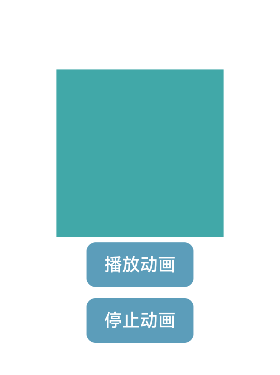如何控制循环动画的播放停止
场景介绍
由于循环动画无限播放的效果是通过配置animateTo接口中的iterations属性值为-1实现的。为了控制循环动画的播放,开发者通过添加定时器和通过递归函数方法实现播放停止。本文即为大家介绍该方法如何控制循环动画的播放停止。
运行环境
本例基于以下环境开发,开发者也可以基于其他适配的版本进行开发:
- IDE: DevEco Studio 4.0 Release
- SDK: Ohos_sdk_public 4.0.10.13 (API Version 10 Release)
实现方案
方案一:将循环动画放到定时其中执行,通过清除定时器实现停止动画。 创建一个播放一次的animateTo()并通过onFinish()回调,然后通过setInterval重复调用animateTo(),以达到循环动画的播放,最后通过clearInterval清除定时器完成循环播放的停止。具体代码如下:
class A {
x:number=0
y:number=0
}
@Entry
@Component
struct AnimateToStop{
private Timer: number=0
@State doScale: A = {x:1,y:1}
build(){
Column(){
Row().width(150).height(150).backgroundColor("#41A8A8").scale(this.doScale)
Button('播放动画',{type:ButtonType.Normal,stateEffect:true})
.borderRadius(8)
.margin(5)
.backgroundColor('#86C7CC').onClick(() => {
animateTo({ duration: 400, iterations: 1, onFinish: () => {
animateTo({ duration: 400, onFinish: () => {
} }, () => {
this.doScale = { x: 1, y: 1 }
})
} }, () => {
this.doScale = { x: 0.5, y: 0.5 }
})
this.Timer = setInterval(()=>{
animateTo({ duration: 400, iterations: 1, onFinish: () => {
animateTo({duration:400, onFinish:()=>{
} }, ()=>{
this.doScale ={x:1, y:1}
})
} }, ()=>{
this.doScale={x:0.5,y:0.5}
})
},900)
})
Button('停止播放',{type:ButtonType.Normal,stateEffect:true})
.borderRadius(8)
.margin(5)
.backgroundColor('#86C7CC')
.onClick(() => {
clearInterval(this.Timer)
})
}.width('100%')
.height('100%')
.justifyContent(FlexAlign.Center)
}
}
效果图如下:
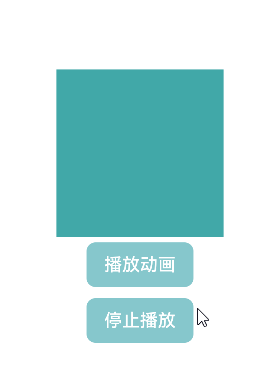
方案二:通过递归函数使得循环动画无限播放,终止递归函数实现停止循环动画。 doAnimate函数去一直调用animateTo函数,从而实现动画无限循环;
class A{
x:number=0
y:number=0
}
@Entry
@Component
struct AnimateToStop {
@State doStop: boolean = false
@State doScale: A = { x: 0.5, y: 0.5 }
doAnimate(x: number) {
if (this.doStop) {
return
}
animateTo({ duration: 400, iterations: 1, onFinish: () => {
if (x == 0.5) {
this.doAnimate(1)
} else {
this.doAnimate(0.5)
}
} }, () => {
this.doScale = { x: x, y: x }
})
}
build() {
Column() {
Row().width(150).height(150).backgroundColor("#41A8A8").scale(this.doScale)
Button('播放动画', { type: ButtonType.Normal, stateEffect: true })
.borderRadius(8)
.margin(5)
.backgroundColor('#5C9DBA')
.onClick(() => {
this.doStop = false
this.doAnimate(0.5)
})
Button('停止动画', { type: ButtonType.Normal, stateEffect: true })
.borderRadius(8)
.margin(5)
.backgroundColor('#5C9DBA')
.onClick(() => {
this.doStop = true
})
}.width('100%')
.height('100%')
.justifyContent(FlexAlign.Center)
}
}
效果图如下: