ForEach: Rendering of Repeated Content
ForEach enables rendering of repeated content based on array type data. It must be used in a container component, and the component it returns must be one allowed inside the container component. For example, for rendering of list items, ForEach must be used in the <List> component.
NOTE
This API is supported in ArkTS widgets since API version 9.
Available APIs
ForEach(
arr: Array,
itemGenerator: (item: any, index?: number) => void,
keyGenerator?: (item: any, index?: number) => string
)
The parameters are described in the table below.
| Name | Type | Mandatory | Description |
|---|---|---|---|
| arr | Array | Yes | Data source, which is an array. NOTE - You can set this parameter to an empty array. In this case, no child component is created. - You can also set this parameter to a function whose return value is an array, for example, arr.slice (1, 3). However, the set function cannot change any state variables including the array itself. For example, Array.splice, Array.sort, and Array.reverse functions are not allowed, as they may change the array. |
| itemGenerator | (item: any, index?: number) => void |
Yes | Component generator. - It generates a component for each data item in an array. - item: data item in the arr array. - (Optional) index: index of the data item in the arr array. NOTE - The type of the created component must be the one allowed inside the parent container component of ForEach. For example, a <ListItem> component is allowed only when the parent container component of ForEach is <List>. |
| keyGenerator | (item: any, index?: number) => string |
No | Key generator. - It generates a unique and persistent key for each array item of the data source arr. The return value is the key generation rule you customize. - item: data item in the arr array. - (Optional) index: index of the data item in the arr array. NOTE - If this function is not specified, the default key generator of the framework is used: (item: T, index: number) => { return index + '__' + JSON.stringify(item); }. - The key generator should not change any component state. |
NOTE
- The itemGenerator function can contain an if/else statement, and an if/else statement can contain ForEach.
- On initial rendering, ForEach loads all data of the data source, creates a component for each data item, and mounts the created components to the render tree. If the data source contains a large number of items or performance is a critical concern, you are advised to use LazyForEach.
Key Generation Rules
During ForEach rendering, the system generates a unique, persistent key for each array item to identify the corresponding component. When the key changes, the ArkUI framework considers that the array element has been replaced or modified and creates a new component based on the new key.
ForEach provides a parameter named keyGenerator, which is in effect a function through which you can customize key generation rules. If no keyGenerator function is defined, the ArkUI framework uses the default key generator, that is, (item: any, index: number) => { return index + '__' + JSON.stringify(item); }.
The ArkUI framework has a set of specific judgment rules for ForEach key generation, which are mainly associated with the second parameter index of the itemGenerator function and the second parameter index of the keyGenerator function. The following figure shows the logic of the key generation rules.
Figure 1 ForEach key generation rules
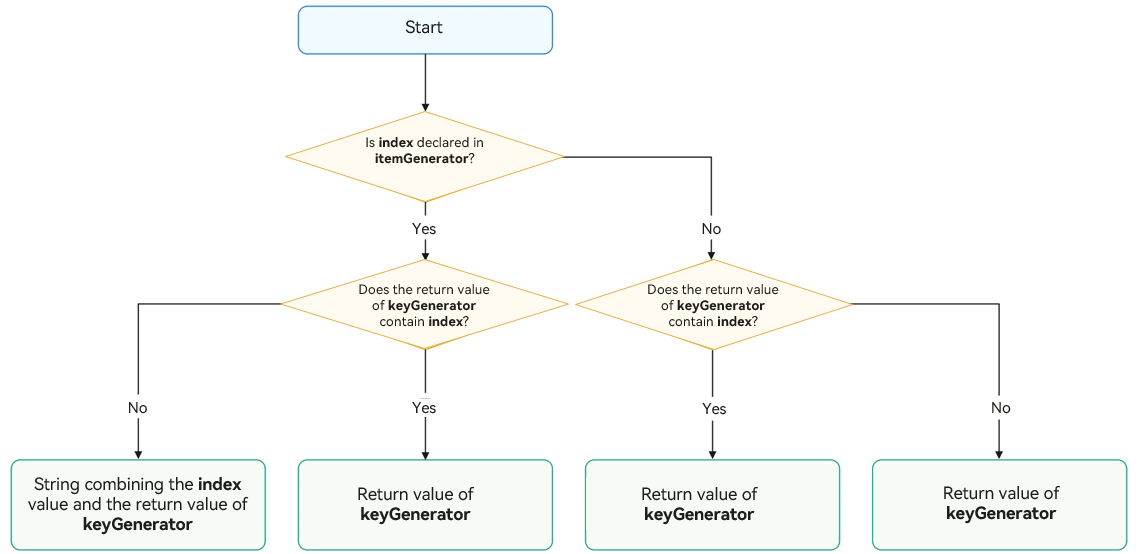
NOTE
The ArkUI framework warns of duplicate keys. If duplicate keys exist during UI re-rendering, the framework may not work properly. For details, see Rendering Result Not as Expected.
Component Creation Rules
After the key generation rules are determined, the itemGenerator function – the second parameter in ForEach – creates a component for each array item of the data source based on the rules. There are two cases for creating a component: initial rendering and non-initial rendering.
Initial Rendering
When used for initial rendering, ForEach generates a unique key for each array item of the data source based on the key generation rules, and creates a component.
@Entry
@Component
struct Parent {
@State simpleList: Array<string> = ['one', 'two', 'three'];
build() {
Row() {
Column() {
ForEach(this.simpleList, (item: string) => {
ChildItem({ item: item })
}, (item: string) => item)
}
.width('100%')
.height('100%')
}
.height('100%')
.backgroundColor(0xF1F3F5)
}
}
@Component
struct ChildItem {
@Prop item: string;
build() {
Text(this.item)
.fontSize(50)
}
}
The figure below shows the effect.
Figure 2 Initial rendering when the ForEach data sources do not have the same key
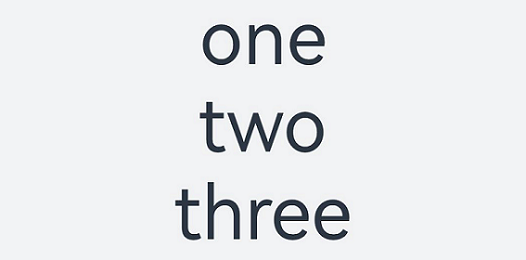
In the preceding code snippets, the key generation rule is the return value item of the keyGenerator function. During ForEach rendering, keys (one, two, and three) are generated in sequence for data source array items, and corresponding child items are created and rendered to the UI.
When the keys generated for different data items are the same, the behavior of the framework is unpredictable. For example, in the following code, when data items with the same key two are rendered by ForEach, only one ChildItem component, instead of multiple components with the same key, is created.
@Entry
@Component
struct Parent {
@State simpleList: Array<string> = ['one', 'two', 'two', 'three'];
build() {
Row() {
Column() {
ForEach(this.simpleList, (item: string) => {
ChildItem({ item: item })
}, (item: string) => item)
}
.width('100%')
.height('100%')
}
.height('100%')
.backgroundColor(0xF1F3F5)
}
}
@Component
struct ChildItem {
@Prop item: string;
build() {
Text(this.item)
.fontSize(50)
}
}
The figure below shows the effect.
Figure 3 Initial rendering when the ForEach data sources have the same key

In this example, the final key value generation rule is item. When ForEach traverses the data source simpleList and finds the key two whose index is 1, ForEach creates a component whose key is two based on the final key value generation rule and marks the component. When ForEach finds the key two whose index is 2, it does not create a component, because the key of the current item is also two according to the final key generation rule.
Non-Initial Rendering
When ForEach is used for re-rendering (non-initial rendering), it checks whether the newly generated key already exists in the previous rendering. If the key does not exist, a new component is created. If the key exists, no new component is created; instead, the component corresponding to the key is re-rendered. For example, in the following code snippet, the value of the third item of the array is changed to "new three" through the click event, which triggers ForEach to perform re-rendering.
@Entry
@Component
struct Parent {
@State simpleList: Array<string> = ['one', 'two', 'three'];
build() {
Row() {
Column() {
Text('Change Value of Third Array Item')
.fontSize(24)
.fontColor(Color.Red)
.onClick(() => {
this.simpleList[2] = 'new three';
})
ForEach(this.simpleList, (item: string) => {
ChildItem({ item: item })
.margin({ top: 20 })
}, (item: string) => item)
}
.justifyContent(FlexAlign.Center)
.width('100%')
.height('100%')
}
.height('100%')
.backgroundColor(0xF1F3F5)
}
}
@Component
struct ChildItem {
@Prop item: string;
build() {
Text(this.item)
.fontSize(30)
}
}
The figure below shows the effect.
Figure 4 Re-rendering with ForEach
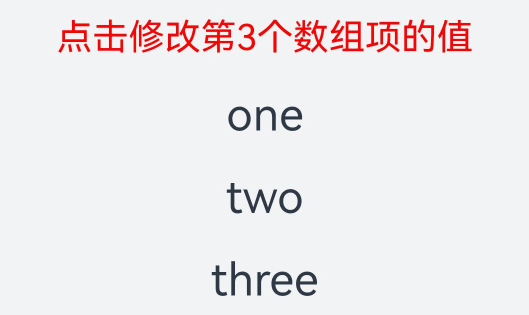
From this example, you can see that @State can observe changes in the primitive array items of the simpleList data source.
- When any array item in simpleList changes, ForEach is triggered for re-rendering.
- ForEach traverses the new data source ['one', 'two', 'new three'] and generates the corresponding keys one, two, and new three.
- Because keys one and two already exist in the previous rendering, ForEach reuses the corresponding components and re-renders them. For the third array item "new three", because a new key new three is generated for it based on the key generation rule item, ForEach creates a new component for it.
Use Cases
ForEach is typically used in several cases: data source unchanged, data source changed (for example, when array items are inserted or deleted), and properties of data source array items changed.
Data Source Unchanged
If the data source remains unchanged, it can of a primitive data type. For example, when a page is loading, the skeleton screen may be used.
@Entry
@Component
struct ArticleList {
@State simpleList: Array<number> = [1, 2, 3, 4, 5];
build() {
Column() {
ForEach(this.simpleList, (item: string) => {
ArticleSkeletonView()
.margin({ top: 20 })
}, (item: string) => item)
}
.padding(20)
.width('100%')
.height('100%')
}
}
@Builder
function textArea(width: number | Resource | string = '100%', height: number | Resource | string = '100%') {
Row()
.width(width)
.height(height)
.backgroundColor('#FFF2F3F4')
}
@Component
struct ArticleSkeletonView {
build() {
Row() {
Column() {
textArea(80, 80)
}
.margin({ right: 20 })
Column() {
textArea('60%', 20)
textArea('50%', 20)
}
.alignItems(HorizontalAlign.Start)
.justifyContent(FlexAlign.SpaceAround)
.height('100%')
}
.padding(20)
.borderRadius(12)
.backgroundColor('#FFECECEC')
.height(120)
.width('100%')
.justifyContent(FlexAlign.SpaceBetween)
}
}
The figure below shows the effect.
Figure 5 Skeleton screen
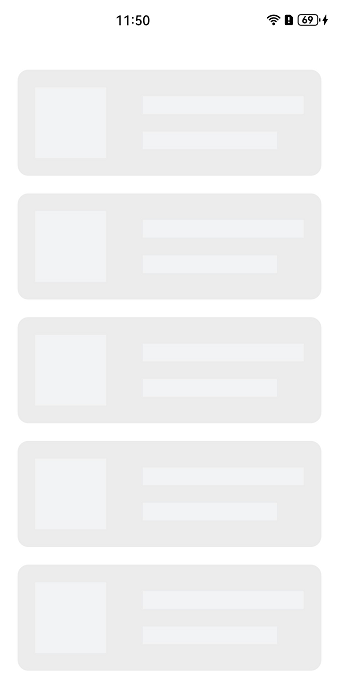
In this example, the data item item is used as the key generation rule. Because the array items of the data source simpleList are different, the uniqueness of the keys can be ensured.
Data Source Changed
If data source array item changes, for example, when an array item is inserted or deleted, or has its index changed, the data source should be of the object array type, and a unique ID of the object is used as the final key. For example, after a pull-to-refresh gesture is performed, newly obtained data items are added to the tail of the data source array, resulting in an increase in the length of the data source array.
class Article {
id: string;
title: string;
brief: string;
constructor(id: string, title: string, brief: string) {
this.id = id;
this.title = title;
this.brief = brief;
}
}
@Entry
@Component
struct ArticleListView {
@State isListReachEnd: boolean = false;
@State articleList: Array<Article> = [
new Article('001','Article 1','Abstract'),
new Article('002','Article 2','Abstract'),
new Article('003','Article 3','Abstract'),
new Article('004','Article 4','Abstract'),
new Article('005','Article 5','Abstract'),
new Article ('006','Article 6','Abstract')
]
loadMoreArticles() {
this.articleList.push(new Article('007','New article','Abstract');
}
build() {
Column({ space: 5 }) {
List() {
ForEach(this.articleList, (item: Article) => {
ListItem() {
ArticleCard({ article: item })
.margin({ top: 20 })
}
}, (item: Article) => item.id)
}
.onReachEnd(() => {
this.isListReachEnd = true;
})
.parallelGesture(
PanGesture({ direction: PanDirection.Up, distance: 80 })
.onActionStart(() => {
if (this.isListReachEnd) {
this.loadMoreArticles();
this.isListReachEnd = false;
}
})
)
.padding(20)
.scrollBar(BarState.Off)
}
.width('100%')
.height('100%')
.backgroundColor(0xF1F3F5)
}
}
@Component
struct ArticleCard {
@Prop article: Article;
build() {
Row() {
Image($r('app.media.icon'))
.width(80)
.height(80)
.margin({ right: 20 })
Column() {
Text(this.article.title)
.fontSize(20)
.margin({ bottom: 8 })
Text(this.article.brief)
.fontSize(16)
.fontColor(Color.Gray)
.margin({ bottom: 8 })
}
.alignItems(HorizontalAlign.Start)
.width('80%')
.height('100%')
}
.padding(20)
.borderRadius(12)
.backgroundColor('#FFECECEC')
.height(120)
.width('100%')
.justifyContent(FlexAlign.SpaceBetween)
}
}
The following figure shows the initial screen (on the left) and the screen after a pull-to-refresh gesture (on the right).
Figure 6 When the data source is changed
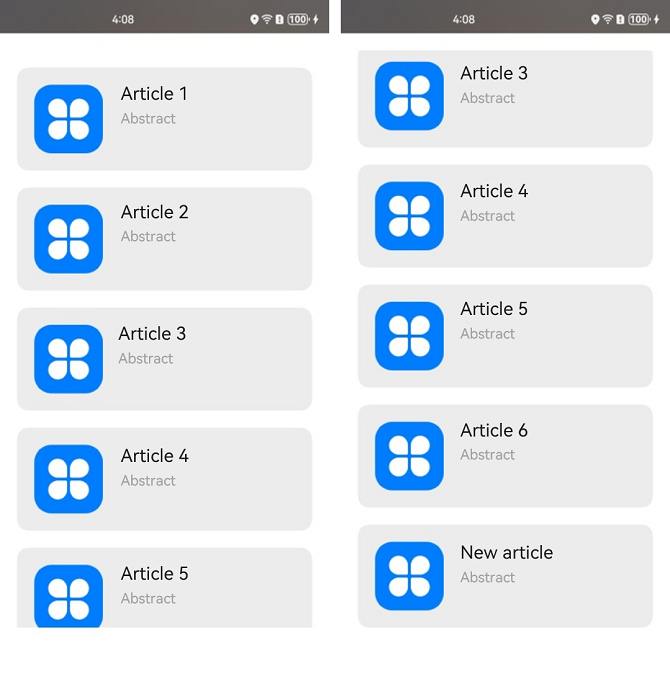
In this example, the ArticleCard component functions as a child component of the ArticleListView component and receives an Article object through the @Prop decorator to render article widgets.
- When the list scrolls to the bottom, if the distance of finger movement exceeds the threshold 80, the loadMoreArticle() function is triggered. This function adds a new data item to the tail of the articleList data source, increasing the length of the data source.
- Because the data source is decorated by @State, the ArkUI framework can detect the change of the data source length and trigger ForEach for re-rendering.
Properties of Data Source Array Items Changed
If the data source array items are of the Object type, property changes of these array items cannot be detected by the ArkUI framework, because the framework cannot detect property changes of array items of complex types when the array is decorated by @State. As a result, re-rendering by ForEach is not performed. To trigger ForEach to perform re-rendering, use the @Observed and @ObjectLink decorators. In the following example, clicking the Like icon on the article list changes the number of likes for an article.
@Observed
class Article {
id: string;
title: string;
brief: string;
isLiked: boolean;
likesCount: number;
constructor(id: string, title: string, brief: string, isLiked: boolean, likesCount: number) {
this.id = id;
this.title = title;
this.brief = brief;
this.isLiked = isLiked;
this.likesCount = likesCount;
}
}
@Entry
@Component
struct ArticleListView {
@State articleList: Array<Article> = [
new Article('001','Article 0','Abstract', false, 100),
new Article('002','Article 1','Abstract', false, 100),
new Article('003','Article 2','Abstract', false, 100),
new Article('004','Article 4','Abstract', false, 100),
new Article('005','Article 5','Abstract', false, 100),
new Article('006','Article 6','Abstract', false, 100),
];
build() {
List() {
ForEach(this.articleList, (item: Article) => {
ListItem() {
ArticleCard({
article: item
})
.margin({ top: 20 })
}
}, (item: Article) => item.id)
}
.padding(20)
.scrollBar(BarState.Off)
.backgroundColor(0xF1F3F5)
}
}
@Component
struct ArticleCard {
@ObjectLink article: Article;
handleLiked() {
this.article.isLiked = !this.article.isLiked;
this.article.likesCount = this.article.isLiked ? this.article.likesCount + 1 : this.article.likesCount - 1;
}
build() {
Row() {
Image($r('app.media.icon'))
.width(80)
.height(80)
.margin({ right: 20 })
Column() {
Text(this.article.title)
.fontSize(20)
.margin({ bottom: 8 })
Text(this.article.brief)
.fontSize(16)
.fontColor(Color.Gray)
.margin({ bottom: 8 })
Row() {
Image(this.article.isLiked ? $r('app.media.iconLiked') : $r('app.media.iconUnLiked'))
.width(24)
.height(24)
.margin({ right: 8 })
Text(this.article.likesCount.toString())
.fontSize(16)
}
.onClick(() => this.handleLiked())
.justifyContent(FlexAlign.Center)
}
.alignItems(HorizontalAlign.Start)
.width('80%')
.height('100%')
}
.padding(20)
.borderRadius(12)
.backgroundColor('#FFECECEC')
.height(120)
.width('100%')
.justifyContent(FlexAlign.SpaceBetween)
}
}
The following figure shows the initial screen (on the left) and the screen after the Like icon of Article 1 is clicked (on the right).
Figure 7 When properties of data source array items are changed
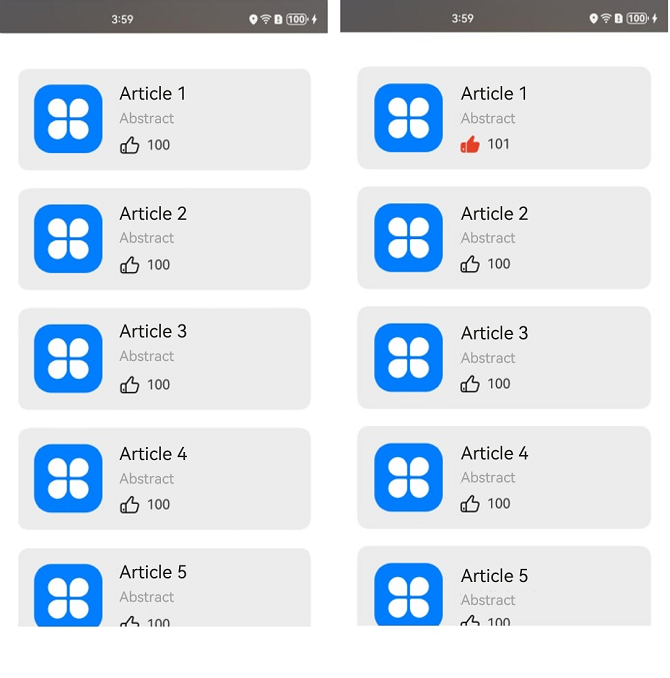
In this example, the Article class is decorated by the @Observed decorator. The parent component ArticleListView passes an Article object instance to the child component ArticleCard, and the child component uses the @ObjectLink decorator to receive the instance.
- When the Like icon of Article 1 is clicked, the handleLiked function of the ArticleCard component is triggered. This function changes the values of the isLiked and likesCount properties of the article instance in the component pertaining to Article 1.
- Because article in the child component ArticleCard uses the @ObjectLink decorator, the parent and child components share the same article data. As such, the values of isLiked and likedCounts of the first array item of articleList in the parent component are changed synchronously.
- When the parent component detects property changes of the data source array items, ForEach is triggered for re-rendering.
- Here, the ForEach key generation rule is the id property value of the array item. If ForEach traverses the new data source and finds no changes in the id values, no component is created.
- When the ArticleCard component corresponding to the first array item is rendered, the obtained values of isLiked and** likesCount** are the new values.
Suggestions
- Avoid including the data item index in the final key generation rule to prevent unexpected rendering results and deteriorated rendering performance. If including index is required, for example, when the list needs to be rendered based on the index, prepare for the performance loss resulting from component creation by ForEach to account for data source changes.
- To ensure unique keys for array items of the Object type, you are advised to use the unique IDs of objects as keys.
- Data items of primitive data types do not have a unique ID. If you use the primitive data type itself as the key, you must ensure that the array items are not duplicate. In scenarios where the data source changes, you are advised to convert the array of a primitive data type into an array of the Object type with the id property, and then use the id property as the key generation rule.
Common Pitfalls
Correct use of ForEach requires a clear understanding of the key generation rules. Incorrect use may cause functional issues, for example, unexpected rendering results, or performance issues, for example, deteriorated rendering performance.
Rendering Result Not as Expected
In this example, the KeyGenerator function – the third parameter of ForEach – is set to use the string-type index property of the data source as the key generation rule. When Insert Item After First Item in the parent component Parent is clicked, an unexpected result is displayed.
@Entry
@Component
struct Parent {
@State simpleList: Array<string> = ['one', 'two', 'three'];
build() {
Column() {
Button() {
Text('Insert Item After First Item').fontSize(30)
}
.onClick(() => {
this.simpleList.splice(1, 0, 'new item');
})
ForEach(this.simpleList, (item: string) => {
ChildItem({ item: item })
}, (item: string, index: number) => index.toString())
}
.justifyContent(FlexAlign.Center)
.width('100%')
.height('100%')
.backgroundColor(0xF1F3F5)
}
}
@Component
struct ChildItem {
@Prop item: string;
build() {
Text(this.item)
.fontSize(30)
}
}
The following figure shows the initial screen (on the left) and the screen after Insert Item After First Item is clicked (on the right).
Figure 8 Rendering result not as expected
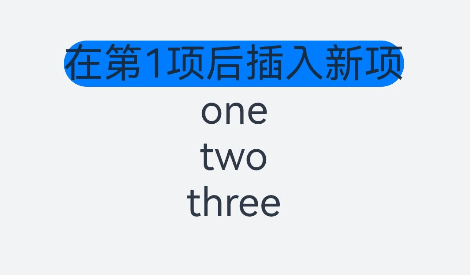
When ForEach is used for initial rendering, the created keys are 0, 1, and 2 in sequence.
After a new item is inserted, the data source simpleList changes to ['one','new item', 'two', 'three']. The ArkUI framework detects changes in the length of the @State decorated data source and triggers ForEach for re-rendering.
ForEach traverses items in the new data source. When it reaches array item one, it generates key 0 for the item, and because the same key already exists, no new component is created. When ForEach reaches array item new item, it generates key 1 for the item, and because the same key already exists, no new component is created. When ForEach reaches array item two, it generates key 2 for the item, and because the same key already exists, no new component is created. When ForEach reaches array item three, it generates key 3 for the item, and because no same key exists, a new component three is created.
In the preceding example, the final key generation rule includes index. While the expected rendering result is ['one','new item', 'two', 'three'], the actual rendering result is ['one', 'two', 'three', 'three']. Therefore, whenever possible, avoid including index in final key generation rule when using ForEach.
Deteriorated Rendering Performance
In this example, the KeyGenerator function – the third parameter of ForEach – is left empty. According to the description in Key Generation Rules, the default key generation rule of the ArkUI framework is used. That is, the final key is the string index + '__' + JSON.stringify(item). After Insert Item After First Item is clicked, ForEach recreates components for the second array item and all items after it.
@Entry
@Component
struct Parent {
@State simpleList: Array<string> = ['one', 'two', 'three'];
build() {
Column() {
Button() {
Text('Insert Item After First Item').fontSize(30)
}
.onClick(() => {
this.simpleList.splice(1, 0, 'new item');
console.log(`[onClick]: simpleList is ${JSON.stringify(this.simpleList)}`);
})
ForEach(this.simpleList, (item: string) => {
ChildItem({ item: item })
})
}
.justifyContent(FlexAlign.Center)
.width('100%')
.height('100%')
.backgroundColor(0xF1F3F5)
}
}
@Component
struct ChildItem {
@Prop item: string;
aboutToAppear() {
console.log(`[aboutToAppear]: item is ${this.item}`);
}
build() {
Text(this.item)
.fontSize(50)
}
}
The following figure shows the initial screen (on the left) and the screen after Insert Item After First Item is clicked (on the right).
Figure 9 Deteriorated rendering performance
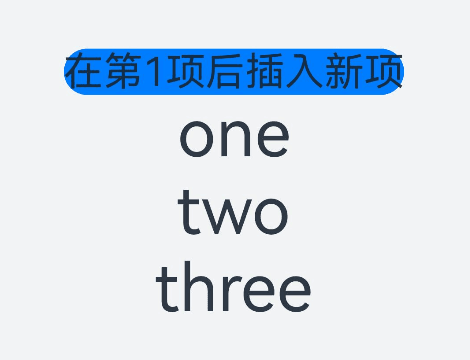
After Insert Item After First Item is clicked, DevEco Studio displays logs as shown in the figure below.
Figure 10 Logs indicating deteriorated rendering performance
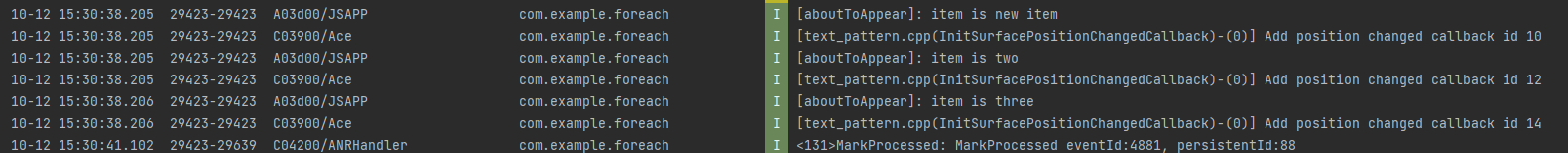
After a new item is inserted, ForEach creates the corresponding child items for the new item, two, and three array items, and executes the aboutToAppear() callback. Below are the reasons:
- When ForEach is used for initial rendering, the created keys are 0__one, 1__two and 2__three in sequence.
- After a new item is inserted, the data source simpleList changes to ['one','new item', 'two', 'three']. The ArkUI framework detects changes in the length of the @State decorated data source and triggers ForEach for re-rendering.
- ForEach traverses items in the new data source. When it reaches array item one, it generates key 0__one for the item, and because the same key already exists, no new component is created. When ForEach reaches array item new item, it generates key 1__new item for the item, and because no same key exists, a new component new item is created. When ForEach reaches array item two, it generates key 2__two for the item, and because no same key exists, a new component two is created. When ForEach reaches array item three, it generates key 3__three for the item, and because no same key exists, a new component three is created.
Although the rendering result in this example is as expected, each time a new array item is inserted, ForEach recreates components for all array items following that array item. Because components are not reused, the performance experience can be poor when the the data source contains a large volume of data or the component structure is complex. To sum up, whenever possible, do not leave the third parameter (the KeyGenerator function) of ForEach empty, or include index in the key generation rule.