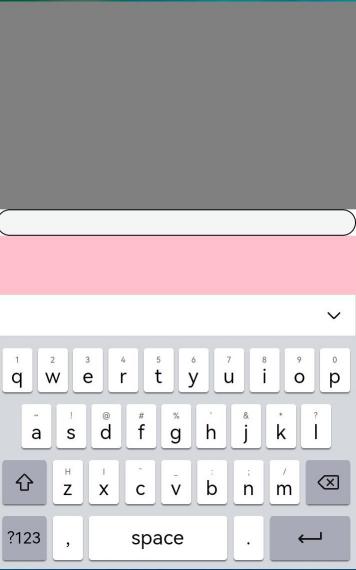Safe Area
A safe area refers to the display area that isn't covered by a status bar, navigation bar, or other components that the system includes in its non-safe-area. By default, all the content you develop is placed in the safe area. If necessary, you can expand a component's safe area through the expandSafeArea attribute – without changing the layout, and specify how to avoid the virtual keyboard through the setKeyboardAvoidMode attribute.
NOTE
This attribute is supported since API version 10. Updates will be marked with a superscript to indicate their earliest API version.
expandSafeArea
expandSafeArea(types?: Array<SafeAreaType>, edges?: Array<SafeAreaEdge>)
Sets the safe area to be expanded to.
System capability: SystemCapability.ArkUI.ArkUI.Full
Parameters
| Name | Type | Mandatory | Description |
|---|---|---|---|
| types | Array <SafeAreaType> | No | Type of the expanded safe zone. Default value: [SafeAreaType.SYSTEM, SafeAreaType.CUTOUT, SafeAreaType.KEYBOARD] |
| edges | Array <SafeAreaEdge> | No | Edges for expanding the safe area. Default value: [SafeAreaEdge.TOP, SafeAreaEdge.BOTTOM, SafeAreaEdge.START, SafeAreaEdge.END] The default value expands the safe area on all available edges. |
NOTE
To set the expandSafeArea attribute for a component, this component cannot have its width and height fixed (except to a percentage).
The safe area does not restrict the layout or size of components inside, nor does it clip the components.
setKeyboardAvoidMode11+
setKeyboardAvoidMode(value: KeyboardAvoidMode): void
Sets the avoidance mode for the virtual keyboard.
System capability: SystemCapability.ArkUI.ArkUI.Full
Parameters
| Name | Type | Mandatory | Description |
|---|---|---|---|
| value | KeyboardAvoidMode | Yes | Sets the avoidance mode for the virtual keyboard. Default value: KeyboardAvoidMode.OFFSET By default, offset is used to avoid the virtual keyboard. value: avoidance mode for the virtual keyboard. This parameter is mandatory. |
getKeyboardAvoidMode
getKeyboardAvoidMode(): KeyboardAvoidMode
Obtains the avoidance mode for the virtual keyboard.
System capability: SystemCapability.ArkUI.ArkUI.Full
Return value
| Name | Description |
|---|---|
| KeyboardAvoidMode | Obtains the avoidance mode for the virtual keyboard. |
Example
Example 1
// xxx.ets
@Entry
@Component
struct SafeAreaExample1 {
@State text: string = ''
controller: TextInputController = new TextInputController()
build() {
Row() {
Column()
.height('100%').width('100%')
.backgroundImage($r('app.media.bg')).backgroundImageSize(ImageSize.Cover)
.expandSafeArea([SafeAreaType.SYSTEM], [SafeAreaEdge.TOP, SafeAreaEdge.BOTTOM])
}.height('100%')
}
}

Example 2
// xxx.ets
@Entry
@Component
struct SafeAreaExample {
@State text: string = ''
controller: TextInputController = new TextInputController()
build() {
Row() {
Stack() {
Column()
.height('100%').width('100%')
.backgroundImage($r('app.media.bg')).backgroundImageSize(ImageSize.Cover)
.expandSafeArea([SafeAreaType.KEYBOARD, SafeAreaType.SYSTEM])
Column() {
Button('Set caretPosition 1')
.onClick(() => {
this.controller.caretPosition(1)
})
TextInput({ text: this.text, placeholder: 'input your word...', controller: this.controller })
.placeholderFont({ size: 14, weight: 400 })
.width(320).height(40).offset({y: 120})
.fontSize(14).fontColor(Color.Black)
.backgroundColor(Color.White)
}.width('100%').alignItems(HorizontalAlign.Center)
}
}.height('100%')
}
}
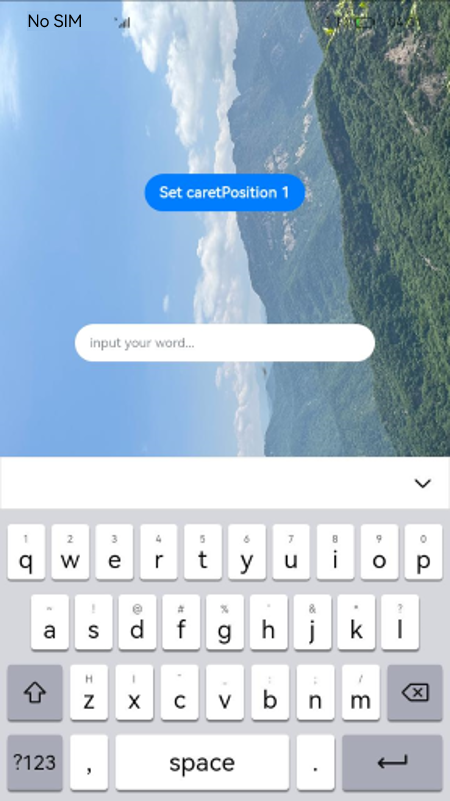
Example 3
// EntryAbility.ets
import { KeyboardAvoidMode } from '@ohos.arkui.UIContext';
onWindowStageCreate(windowStage: window.WindowStage) {
// Main window is created, set main page for this ability
hilog.info(0x0000, 'testTag', '%{public}s', 'Ability onWindowStageCreate');
windowStage.loadContent('pages/Index', (err, data) => {
let a = windowStage.getMainWindowSync().getUIContext().getKeyboardAvoidMode();
windowStage.getMainWindowSync().getUIContext().setKeyboardAvoidMode(KeyboardAvoidMode.RESIZE);
if (err.code) {
hilog.error(0x0000, 'testTag', 'Failed to load the content. Cause: %{public}s', JSON.stringify(err) ?? '');
return;
}
hilog.info(0x0000, 'testTag', 'Succeeded in loading the content. Data: %{public}s', JSON.stringify(data) ?? '');
});
}
// xxx.ets
@Entry
@Component
struct KeyboardAvoidExample {
build() {
Column() {
Row().height("30%").width("100%").backgroundColor(Color.Gray)
TextArea().width("100%").borderWidth(1)
Text("I can see the bottom of the page").width("100%").textAlign(TextAlign.Center).backgroundColor(Color.Pink).layoutWeight(1)
}.width('100%').height("100%")
}
}
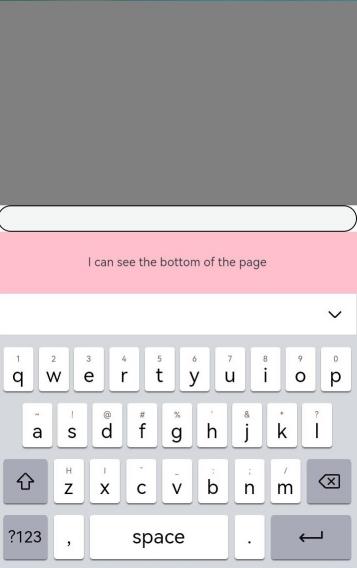
Example 4
// EntryAbility.ets
import { KeyboardAvoidMode } from '@ohos.arkui.UIContext';
onWindowStageCreate(windowStage: window.WindowStage) {
// Main window is created, set main page for this ability
hilog.info(0x0000, 'testTag', '%{public}s', 'Ability onWindowStageCreate');
windowStage.loadContent('pages/Index', (err, data) => {
let a = windowStage.getMainWindowSync().getUIContext().getKeyboardAvoidMode();
windowStage.getMainWindowSync().getUIContext().setKeyboardAvoidMode(KeyboardAvoidMode.OFFSET);
if (err.code) {
hilog.error(0x0000, 'testTag', 'Failed to load the content. Cause: %{public}s', JSON.stringify(err) ?? '');
return;
}
hilog.info(0x0000, 'testTag', 'Succeeded in loading the content. Data: %{public}s', JSON.stringify(data) ?? '');
});
}
// xxx.ets
@Entry
@Component
struct KeyboardAvoidExample {
build() {
Column() {
Row().height("30%").width("100%").backgroundColor(Color.Gray)
TextArea().width("100%").borderWidth(1)
Text("I can see the bottom of the page").width("100%").textAlign(TextAlign.Center).backgroundColor(Color.Pink).layoutWeight(1)
}.width('100%').height("100%")
}
}