使用router事件跳转到指定UIAbility
在卡片中使用postCardAction接口的router能力,能够快速拉起卡片提供方应用的指定UIAbility,因此UIAbility较多的应用往往会通过卡片提供不同的跳转按钮,实现一键直达的效果。例如相机卡片,卡片上提供拍照、录像等按钮,点击不同按钮将拉起相机应用的不同UIAbility,从而提高用户的体验。
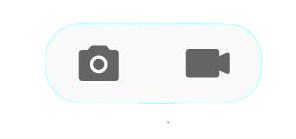
说明:
本文主要介绍动态卡片的事件开发。对于静态卡片,请参见FormLink。
通常使用按钮控件来实现页面拉起,示例代码如下:
-
在卡片页面中布局两个按钮,点击其中一个按钮时调用postCardAction向指定UIAbility发送router事件,并在事件内定义需要传递的内容。
@Entry @Component struct WidgetEventRouterCard { build() { Column() { Text($r('app.string.JumpLabel')) .fontColor('#FFFFFF') .opacity(0.9) .fontSize(14) .margin({ top: '8%', left: '10%' }) Row() { Column() { Button() { Text($r('app.string.ButtonA_label')) .fontColor('#45A6F4') .fontSize(12) } .width(120) .height(32) .margin({ top: '20%' }) .backgroundColor('#FFFFFF') .borderRadius(16) .onClick(() => { postCardAction(this, { action: 'router', abilityName: 'EntryAbility', params: { targetPage: 'funA' } }); }) Button() { Text($r('app.string.ButtonB_label')) .fontColor('#45A6F4') .fontSize(12) } .width(120) .height(32) .margin({ top: '8%', bottom: '15vp' }) .backgroundColor('#FFFFFF') .borderRadius(16) .onClick(() => { postCardAction(this, { action: 'router', abilityName: 'EntryAbility', params: { targetPage: 'funB' } }); }) } }.width('100%').height('80%') .justifyContent(FlexAlign.Center) } .width('100%') .height('100%') .alignItems(HorizontalAlign.Start) .backgroundImage($r('app.media.CardEvent')) .backgroundImageSize(ImageSize.Cover) } } -
在UIAbility中接收router事件并获取参数,根据传递的params不同,选择拉起不同的页面。
import type AbilityConstant from '@ohos.app.ability.AbilityConstant'; import hilog from '@ohos.hilog'; import UIAbility from '@ohos.app.ability.UIAbility'; import type Want from '@ohos.app.ability.Want'; import type window from '@ohos.window'; const TAG: string = 'EntryAbility'; const DOMAIN_NUMBER: number = 0xFF00; export default class EntryAbility extends UIAbility { private selectPage: string = ''; private currentWindowStage: window.WindowStage | null = null; onCreate(want: Want, launchParam: AbilityConstant.LaunchParam): void { // 获取router事件中传递的targetPage参数 hilog.info(DOMAIN_NUMBER, TAG, `Ability onCreate, ${JSON.stringify(want)}`); if (want.parameters !== undefined) { let params: Record<string, string> = JSON.parse(JSON.stringify(want.parameters)); this.selectPage = params.targetPage; } } // 如果UIAbility已在后台运行,在收到Router事件后会触发onNewWant生命周期回调 onNewWant(want: Want, launchParam: AbilityConstant.LaunchParam): void { hilog.info(DOMAIN_NUMBER, TAG, `onNewWant Want: ${JSON.stringify(want)}`); if (want.parameters?.params !== undefined) { let params: Record<string, string> = JSON.parse(JSON.stringify(want.parameters)); this.selectPage = params.targetPage; } if (this.currentWindowStage !== null) { this.onWindowStageCreate(this.currentWindowStage); } } onWindowStageCreate(windowStage: window.WindowStage): void { // Main window is created, set main page for this ability let targetPage: string; // 根据传递的targetPage不同,选择拉起不同的页面 switch (this.selectPage) { case 'funA': targetPage = 'pages/FunA'; break; case 'funB': targetPage = 'pages/FunB'; break; default: targetPage = 'pages/Index'; } if (this.currentWindowStage === null) { this.currentWindowStage = windowStage; } windowStage.loadContent(targetPage, (err, data) => { if (err.code) { hilog.error(DOMAIN_NUMBER, TAG, 'Failed to load the content. Cause: %{public}s', JSON.stringify(err) ?? ''); return; } hilog.info(DOMAIN_NUMBER, TAG, 'Succeeded in loading the content. Data: %{public}s', JSON.stringify(data) ?? ''); }); } }