AppStorage: Application-wide UI State Storage
AppStorage provides central storage for application UI state attributes. It is bound to the application process and is created by the UI framework at application startup.
Unlike LocalStorage, which is usually used for page-level state sharing, AppStorage enables application-wide UI state sharing. AppStorage is equivalent to the hub of the entire application. PersistentStorage and Environment data is passed first to AppStorage and then from AppStorage to the UI component.
This topic describes the AppStorage use scenarios and related decorators: @StorageProp and @StorageLink.
Overview
AppStorage is a singleton object that is created at application startup. Its purpose is to provide central storage for application UI state attributes. AppStorage retains all those attributes and their values as long as the application remains running. Each attribute is accessed using a unique key, which is a string.
UI components synchronize application state attributes with AppStorage. AppStorage can be accessed during implementation of application service logic as well.
AppStorage supports state sharing among multiple UIAbility instances in the main thread of an application.
Selected state attributes of AppStorage can be synchronized with different data sources or data sinks. Those data sources and sinks can be on a local or remote device, and have different capabilities, such as data persistence (see PersistentStorage). These data sources and sinks are implemented in the service logic, and separated from the UI. Link to @StorageProp and @StorageLink those AppStorage attributes whose values should be kept until application re-start.
@StorageProp
As mentioned above, if you want to establish a binding between AppStorage and a custom component, you'll need the @StorageProp or @StorageLink decorator. Use @StorageProp(key) or @StorageLink(key) to decorate variables in the component, where key identifies an attribute in AppStorage.
When a custom component is initialized, the attribute value corresponding to the key in AppStorage is used to initialize the @StorageProp(key) or @StorageLink(key) decorated variable. Whether the attribute with the given key exists in AppStorage depends on the application logic. This means that it may be missing from AppStorage. In light of this, local initialization is mandatory for the @StorageProp(key) or @StorageLink(key) decorated variable.
By decorating a variable with @StorageProp(key), a one-way data synchronization is established from the attribute with the given key in AppStorage to the variable. A local change can be made, but it will not be synchronized to AppStorage. An update to the attribute with the given key in AppStorage will overwrite local changes.
Rules of Use
| @StorageProp Decorator | Description |
|---|---|
| Decorator parameters | key: constant string, mandatory (the string must be quoted) |
| Allowed variable types | Object, class, string, number, Boolean, enum, and array of these types. For details about the scenarios of nested objects, see Observed Changes and Behavior. The type must be specified. Whenever possible, use the same type as that of the corresponding attribute in AppStorage. Otherwise, implicit type conversion occurs, which may cause application behavior exceptions. any is not supported. The undefined and null values are not allowed. |
| Synchronization type | One-way: from the attribute in AppStorage to the component variable. The component variable can be changed locally, but an update from AppStorage will overwrite local changes. |
| Initial value for the decorated variable | Mandatory. It is used as the default value for initialization if the corresponding attribute does not exist in AppStorage. |
Variable Transfer/Access Rules
| Transfer/Access | Description |
|---|---|
| Initialization and update from the parent component | Forbidden. |
| Child component initialization | Supported. The @StorageProp decorated variable can be used to initialize an @State, @Link, @Prop, or @Provide decorated variable in the child component. |
| Access from outside the component | Not supported. |
Figure 1 @StorageProp initialization rule
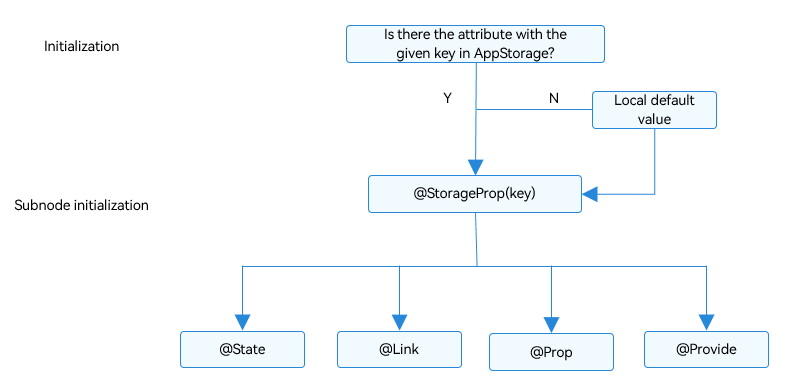
Observed Changes and Behavior
Observed Changes
-
When the decorated variable is of the Boolean, string, or number type, its value change can be observed.
-
When the decorated variable is of the class or object type, its value change as well as value changes of all its attributes (the attributes that Object.keys(observedObject) returns) can be observed.
-
When the decorated variable is of the array type, the addition, deletion, and updates of array items can be observed.
Framework Behavior
-
When the value change of the @StorageProp(key) decorated variable is observed, the change is not synchronized to the attribute with the given key in AppStorage.
-
The value change of the @StorageProp(key) decorated variable only applies to the private member variables of the current component, but not other variables bound to the key.
-
When the data decorated by @StorageProp(key) is a state variable, the change of the data is not synchronized to AppStorage, but the owning custom component is re-rendered.
-
When the attribute with the given key in AppStorage is updated, the change is synchronized to all the @StorageProp(key) decorated data, and the local changes of the data are overwritten.
@StorageLink
@StorageLink(key) creates a two-way data synchronization between the variable it decorates and the attribute with the given key in AppStorage.
-
Local changes are synchronized to AppStorage.
-
Any change in AppStorage is synchronized to the attribute with the given key in all scenarios, including one-way bound variables (@StorageProp decorated variables and one-way bound variables created through @Prop), two-way bound variables (@StorageLink decorated variables and two-way bound variables created through @Link), and other instances (such as PersistentStorage).
Rules of Use
| @StorageLink Decorator | Description |
|---|---|
| Decorator parameters | key: constant string, mandatory (the string must be quoted) |
| Allowed variable types | Object, class, string, number, Boolean, enum, and array of these types. For details about the scenarios of nested objects, see Observed Changes and Behavior. The type must be specified. Whenever possible, use the same type as that of the corresponding attribute in AppStorage. Otherwise, implicit type conversion occurs, which may cause application behavior exceptions. any is not supported. The undefined and null values are not allowed. |
| Synchronization type | Two-way: from the attribute in AppStorage to the custom component variable and vice versa |
| Initial value for the decorated variable | Mandatory. It is used as the default value for initialization if the corresponding attribute does not exist in AppStorage. |
Variable Transfer/Access Rules
| Transfer/Access | Description |
|---|---|
| Initialization and update from the parent component | Forbidden. |
| Child component initialization | Supported. The @StorageLink decorated variable can be used to initialize a regular variable or an @State, @Link, @Prop, or @Provide decorated variable in the child component. |
| Access from outside the component | Not supported. |
Figure 2 @StorageLink initialization rule
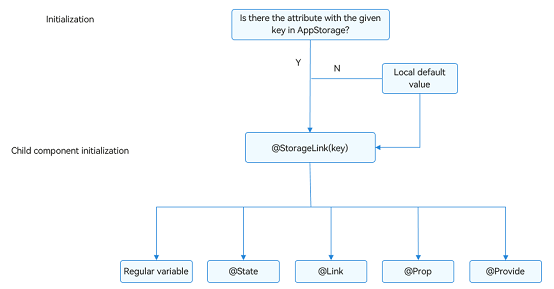
Observed Changes and Behavior
Observed Changes
-
When the decorated variable is of the Boolean, string, or number type, its value change can be observed.
-
When the decorated variable is of the class or object type, its value change as well as value changes of all its attributes (the attributes that Object.keys(observedObject) returns) can be observed.
-
When the decorated variable is of the array type, the addition, deletion, and updates of array items can be observed.
Framework Behavior
-
When the value change of the @StorageLink(key) decorated variable is observed, the change is synchronized to the attribute with the given key in AppStorage.
-
Once the attribute with the given key in AppStorage is updated, all the data (including @StorageLink and @StorageProp decorated variables) bound to the key is changed synchronously.
-
When the data decorated by @StorageLink(key) is a state variable, its change is synchronized to AppStorage, and the owning custom component is re-rendered.
Use Scenarios
Example of Using AppStorage and LocalStorage in Application Logic
Since AppStorage is a singleton, its APIs are all static. How these APIs work resembles the non-static APIs of LocalStorage.
AppStorage.setOrCreate('PropA', 47);
let storage: LocalStorage = new LocalStorage();
storage.setOrCreate('PropA',17);
let propA: number | undefined = AppStorage.get('PropA') // propA in AppStorage == 47, propA in LocalStorage == 17
let link1: SubscribedAbstractProperty<number> = AppStorage.link('PropA'); // link1.get() == 47
let link2: SubscribedAbstractProperty<number> = AppStorage.link('PropA'); // link2.get() == 47
let prop: SubscribedAbstractProperty<number> = AppStorage.prop('PropA'); // prop.get() == 47
link1.set(48); // two-way sync: link1.get() == link2.get() == prop.get() == 48
prop.set(1); // one-way sync: prop.get() == 1; but link1.get() == link2.get() == 48
link1.set(49); // two-way sync: link1.get() == link2.get() == prop.get() == 49
storage.get<number>('PropA') // == 17
storage.set('PropA', 101);
storage.get<number>('PropA') // == 101
AppStorage.get<number>('PropA') // == 49
link1.get() // == 49
link2.get() // == 49
prop.get() // == 49
Example of Using AppStorage and LocalStorage Inside the UI
@StorageLink works together with AppStorage in the same way as @LocalStorageLink works together with LocalStorage. It creates two-way data synchronization with an attribute in AppStorage.
AppStorage.setOrCreate('PropA', 47);
let storage = new LocalStorage();
storage.setOrCreate('PropA', 48);
@Entry(storage)
@Component
struct CompA {
@StorageLink('PropA') storageLink: number = 1;
@LocalStorageLink('PropA') localStorageLink: number = 1;
build() {
Column({ space: 20 }) {
Text(`From AppStorage ${this.storageLink}`)
.onClick(() => {
this.storageLink += 1
})
Text(`From LocalStorage ${this.localStorageLink}`)
.onClick(() => {
this.localStorageLink += 1
})
}
}
}
Unrecommended: Using @StorageLink to Implement Event Notification
Compared with the common mechanism for event notification, the two-way synchronization mechanism of @StorageLink and AppStorage is expensive in two aspects: (1) Variables in AppStorage may be bound to components on different pages, but the event notifications may not need to be sent to all these components; (2) Any change to the @StorageLink decorated variables may cause costly UI re-rendering.
In the following example, any tap event in the TapImage component will trigger a change of the tapIndex attribute. As @StorageLink establishes a two-way data synchronization with AppStorage, the local change is synchronized to AppStorage. As a result, all custom components owning the tapIndex attribute bound to AppStorage are notified of the change. After @Watch observes the change to tapIndex, the state variable tapColor is updated, and the UI is re-rendered. (Because tapIndex is not directly bound to the UI, its change does not directly trigger UI re-rendering.)
To use the preceding mechanism to implement event notification, ensure that variables in AppStorage are not directly bound to the UI and the @Watch decorated function is as simple as possible. (If the @Watch decorated function takes a long time to execute, the UI re-rendering efficiency will be affected.)
// xxx.ets
class ViewData {
title: string;
uri: Resource;
color: Color = Color.Black;
constructor(title: string, uri: Resource) {
this.title = title;
this.uri = uri
}
}
@Entry
@Component
struct Gallery2 {
dataList: Array<ViewData> = [new ViewData('flower', $r('app.media.icon')), new ViewData('OMG', $r('app.media.icon')), new ViewData('OMG', $r('app.media.icon'))]
scroller: Scroller = new Scroller()
build() {
Column() {
Grid(this.scroller) {
ForEach(this.dataList, (item: ViewData, index?: number) => {
GridItem() {
TapImage({
uri: item.uri,
index: index
})
}.aspectRatio(1)
}, (item: ViewData, index?: number) => {
return JSON.stringify(item) + index;
})
}.columnsTemplate('1fr 1fr')
}
}
}
@Component
export struct TapImage {
@StorageLink('tapIndex') @Watch('onTapIndexChange') tapIndex: number = -1;
@State tapColor: Color = Color.Black;
private index: number = 0;
private uri: Resource = {
id: 0,
type: 0,
moduleName: "",
bundleName: ""
};
// Check whether the component is selected.
onTapIndexChange() {
if (this.tapIndex >= 0 && this.index === this.tapIndex) {
console.info(`tapindex: ${this.tapIndex}, index: ${this.index}, red`)
this.tapColor = Color.Red;
} else {
console.info(`tapindex: ${this.tapIndex}, index: ${this.index}, black`)
this.tapColor = Color.Black;
}
}
build() {
Column() {
Image(this.uri)
.objectFit(ImageFit.Cover)
.onClick(() => {
this.tapIndex = this.index;
})
.border({ width: 5, style: BorderStyle.Dotted, color: this.tapColor })
}
}
}
Compared with the use of @StorageLink, the use of emit implements event notification with less overhead, by allowing you to subscribe to an event and receive an event callback.
NOTE
The emit API is not available in DevEco Studio Previewer.
// xxx.ets
import emitter from '@ohos.events.emitter';
let NextID: number = 0;
class ViewData {
title: string;
uri: Resource;
color: Color = Color.Black;
id: number;
constructor(title: string, uri: Resource) {
this.title = title;
this.uri = uri
this.id = NextID++;
}
}
@Entry
@Component
struct Gallery2 {
dataList: Array<ViewData> = [new ViewData('flower', $r('app.media.icon')), new ViewData('OMG', $r('app.media.icon')), new ViewData('OMG', $r('app.media.icon'))]
scroller: Scroller = new Scroller()
private preIndex: number = -1
build() {
Column() {
Grid(this.scroller) {
ForEach(this.dataList, (item: ViewData) => {
GridItem() {
TapImage({
uri: item.uri,
index: item.id
})
}.aspectRatio(1)
.onClick(() => {
if (this.preIndex === item.id) {
return
}
let innerEvent: emitter.InnerEvent = { eventId: item.id }
// Selected: from black to red
let eventData: emitter.EventData = {
data: {
"colorTag": 1
}
}
emitter.emit(innerEvent, eventData)
if (this.preIndex != -1) {
console.info(`preIndex: ${this.preIndex}, index: ${item.id}, black`)
let innerEvent: emitter.InnerEvent = { eventId: this.preIndex }
// Deselected: from red to black
let eventData: emitter.EventData = {
data: {
"colorTag": 0
}
}
emitter.emit(innerEvent, eventData)
}
this.preIndex = item.id
})
}, (item: ViewData) => JSON.stringify(item))
}.columnsTemplate('1fr 1fr')
}
}
}
@Component
export struct TapImage {
@State tapColor: Color = Color.Black;
private index: number = 0;
private uri: Resource = {
id: 0,
type: 0,
moduleName: "",
bundleName: ""
};
onTapIndexChange(colorTag: emitter.EventData) {
if (colorTag.data != null) {
this.tapColor = colorTag.data.colorTag ? Color.Red : Color.Black
}
}
aboutToAppear() {
// Define the event ID.
let innerEvent: emitter.InnerEvent = { eventId: this.index }
emitter.on(innerEvent, data => {
this.onTapIndexChange(data)
})
}
build() {
Column() {
Image(this.uri)
.objectFit(ImageFit.Cover)
.border({ width: 5, style: BorderStyle.Dotted, color: this.tapColor })
}
}
}
The preceding notification logic is simple. It can be simplified into a ternary expression as follows:
// xxx.ets
class ViewData {
title: string;
uri: Resource;
color: Color = Color.Black;
constructor(title: string, uri: Resource) {
this.title = title;
this.uri = uri
}
}
@Entry
@Component
struct Gallery2 {
dataList: Array<ViewData> = [new ViewData('flower', $r('app.media.icon')), new ViewData('OMG', $r('app.media.icon')), new ViewData('OMG', $r('app.media.icon'))]
scroller: Scroller = new Scroller()
build() {
Column() {
Grid(this.scroller) {
ForEach(this.dataList, (item: ViewData, index?: number) => {
GridItem() {
TapImage({
uri: item.uri,
index: index
})
}.aspectRatio(1)
}, (item: ViewData, index?: number) => {
return JSON.stringify(item) + index;
})
}.columnsTemplate('1fr 1fr')
}
}
}
@Component
export struct TapImage {
@StorageLink('tapIndex') tapIndex: number = -1;
@State tapColor: Color = Color.Black;
private index: number = 0;
private uri: Resource = {
id: 0,
type: 0,
moduleName: "",
bundleName: ""
};
build() {
Column() {
Image(this.uri)
.objectFit(ImageFit.Cover)
.onClick(() => {
this.tapIndex = this.index;
})
.border({
width: 5,
style: BorderStyle.Dotted,
color: (this.tapIndex >= 0 && this.index === this.tapIndex) ? Color.Red : Color.Black
})
}
}
}
Restrictions
When using AppStorage together with PersistentStorage and Environment, pay attention to the following:
-
After an attribute is created in AppStorage, a call to PersistentStorage.persistProp() uses the attribute value in AppStorage and overwrites any attribute with the same name in PersistentStorage. In light of this, the opposite order of calls is recommended. For an example of incorrect usage, see Accessing Attribute in AppStorage Before PersistentStorage.
-
After an attribute is created in AppStorage, a call to Environment.envProp() with the same attribute name will fail. This is because environment variables will not be written into AppStorage. Therefore, you are advised not to use the preset environment variable names in AppStorage.
-
Changes to the variables decorated by state decorators will cause UI re-rendering. If the changes are for message communication, rather than for UI re-rendering, the emitter mode is recommended. For the example, see Unrecommended: Using @StorageLink to Implement Event Notification.