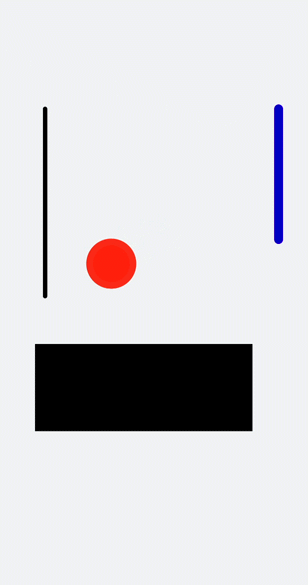Defining Animations for SVG Components
You can use child components in the <svg> component to animate attributes over time.
Attribute Style Animation
In the animate child component of the <svg> component, set attributeName to the attribute you want to animate, from to the animation start value, and to to the animation end value.
<!-- xxx.hml -->
<div class="container">
<svg>
<text x="300" y="300" fill="blue">
Hello
<animate attributeName="font-size" from="30" to="60" dur="3s" repeatCount="indefinite">
</animate>
<animate attributeName="fill" from="red" to="blue" dur="3s" repeatCount="indefinite">
</animate>
<animate attributeName="opacity" from="1" to="0.3" dur="3s" repeatCount="indefinite">
</animate>
</text>
<text x="300" y="600" fill="blue">
World
<animate attributeName="font-size" from="30" to="60" values="30;80" dur="3s" repeatCount="indefinite">
</animate>
<animate attributeName="fill" from="red" to="blue" dur="3s" repeatCount="indefinite">
</animate>
<animate attributeName="opacity" from="0.3" to="1" dur="3s" repeatCount="indefinite">
</animate>
</text>
</svg>
</div>
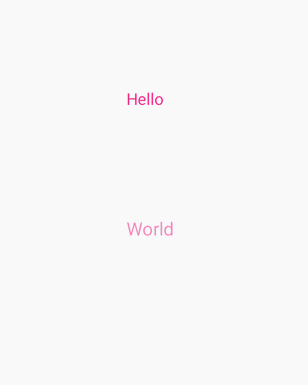
NOTE
When values is also set, the from and to settings do not take effect.
Motion Path Animation
In the animateMotion child component of the <svg> component, set path to define a shape for the animation.
<!-- xxx.hml -->
<div class="container">
<svg fill="white" width="800" height="900">
<path d="M300,200 h-150 a150 150 0 1 0 150 -150 z" fill="white" stroke="blue" stroke-width="5" >
</path>
<path fill="red" d="M-5,-5 L10,0 L-5,5 L0,0 Z" >
<animateMotion dur="2000" repeatCount="indefinite" rotate="auto-reverse"path="M300,200 h-150 a150 150 0 1 0 150 -150 z">
</animateMotion>
</path>
</svg>
</div>
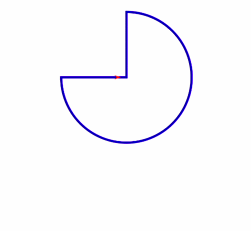
animateTransform Animation
In the animateTransform child component of the <svg> component, set attributeName to bind the corresponding attribute to the transform attribute, and set type to the animation type, from to the start value, and to to the end value.
<!-- xxx.hml -->
<div class="container" style="">
<svg>
<line x1="90" y1="300" x2="90" y2="730" stroke-width="10" stroke="black" stroke-linecap="round">
<animateTransform attributeName="transform" attributeType="XML" type="translate" dur="3s" values="0;30;10;30;20;30;25;30" keyTimes="0;0.3;0.5;0.7;0.8;0.9;1.0;1.1"
fill="freeze">
</animateTransform>
</line>
<circle cx="500" cy="500" r="50" stroke-width="15" fill="red" stroke="#e70d0d">
<animateTransform attributeName="transform" attributeType="XML" type="rotate" dur="3s" values="0;30;10;30;20;30;25;30" keyTimes="0;0.3;0.5;0.7;0.8;0.9;1.0;1.1" fill="freeze">
</animateTransform>
<animateTransform attributeName="transform" attributeType="XML" type="scale" dur="6s" values="1;1;1.3" keyTimes="0;0.5;1" fill="freeze"></animateTransform>
<animateTransform attributeName="transform" attributeType="XML" type="translate" dur="9s" values="0;0;300 7" keyTimes="0;0.6;0.9" fill="freeze"></animateTransform>
</circle>
<rect width="500" height="200" x="90" y="840">
<animateTransform attributeName="transform" attributeType="XML" type="skewY" dur="6s" values="0;0;30" keyTimes="0;0.5;1" fill="freeze"></animateTransform>
</rect>
<line x1="650" y1="300" x2="650" y2="600" stroke-width="20" stroke="blue" stroke-linecap="round">
<animateTransform attributeName="transform" attributeType="XML" type="translate" dur="9s" values="0;0;0 800" keyTimes="0;0.6;1" fill="freeze"></animateTransform>
</line>
</svg>
</div>
/* xxx.css */
.container {
flex-direction: column;
align-items: center;
width: 100%;
height: 100%;
background-color: #F1F3F5;
}