@ohos.graphics.drawing (Drawing)
The Drawing module provides basic drawing capabilities, such as drawing rectangles, circles, points, straight lines, custom paths, and fonts.
NOTE
The initial APIs of this module are supported since API version 11. Newly added APIs will be marked with a superscript to indicate their earliest API version.
This module uses the physical pixel unit, px.
Modules to Import
import drawing from '@ohos.graphics.drawing'
BlendMode
Enumerates the blend modes. In blend mode, each operation generates a new color from two colors (source color and target color). These operations are the same on the four channels (red, green, blue, and alpha). The operations for the alpha channel are used as examples.
For brevity, the following abbreviations are used:
s: source. d: destination. sa: source alpha. da: destination alpha.
The following abbreviations are used in the calculation result:
r: The calculation methods of the four channels are the same. ra: Only the alpha channel is manipulated. rc: The other three color channels are manipulated.
System capability: SystemCapability.Graphics.Drawing
| Name | Value | Description |
|---|---|---|
| CLEAR | 0 | Clear mode. r = 0. |
| SRC | 1 | r = s (The four channels of result are equal to the four channels of source, that is, the result is equal to the source.) |
| DST | 2 | r = d (The four channels of result are equal to the four channels of destination, that is, the result is equal to the destination.) |
| SRC_OVER | 3 | r = s + (1 - sa) * d |
| DST_OVER | 4 | r = d + (1 - da) * s |
| SRC_IN | 5 | r = s * da |
| DST_IN | 6 | r = d * sa |
| SRC_OUT | 7 | r = s * (1 - da) |
| DST_OUT | 8 | r = d * (1 - sa) |
| SRC_ATOP | 9 | r = s * da + d * (1 - sa) |
| DST_ATOP | 10 | r = d * sa + s * (1 - da) |
| XOR | 11 | r = s * (1 - da) + d * (1 - sa) |
| PLUS | 12 | r = min(s + d, 1) |
| MODULATE | 13 | r = s * d |
| SCREEN | 14 | Screen mode. r = s + d - s * d |
| OVERLAY | 15 | Overlay mode. |
| DARKEN | 16 | Darken mode. rc = s + d - max(s * da, d * sa), ra = s + (1 - sa) * d |
| LIGHTEN | 17 | Lighten mode. rc = rc = s + d - min(s * da, d * sa), ra = s + (1 - sa) * d |
| COLOR_DODGE | 18 | Color dodge mode. |
| COLOR_BURN | 19 | Color burn mode. |
| HARD_LIGHT | 20 | Hard light mode. |
| SOFT_LIGHT | 21 | Soft light mode. |
| DIFFERENCE | 22 | Difference mode. rc = s + d - 2 * (min(s * da, d * sa)), ra = s + (1 - sa) * d |
| EXCLUSION | 23 | Exclusion mode. rc = s + d - two(s * d), ra = s + (1 - sa) * d |
| MULTIPLY | 24 | Multiply mode. r = s * (1 - da) + d * (1 - sa) + s * d |
| HUE | 25 | Hue mode. |
| SATURATION | 26 | Saturation mode. |
| COLOR | 27 | Color mode. |
| LUMINOSITY | 28 | Luminosity mode. |
Path
A compound geometric path consisting of line segments, arcs, quadratic Bezier curves, and cubic Bezier curves.
moveTo
moveTo(x: number, y: number) : void
Sets the start point of a path.
System capability: SystemCapability.Graphics.Drawing
Parameters
| Name | Type | Mandatory | Description |
|---|---|---|---|
| x | number | Yes | X coordinate of the start point. The value is a floating point number. |
| y | number | Yes | Y coordinate of the start point. The value is a floating point number. |
Example
import drawing from "@ohos.graphics.drawing"
let path = new drawing.Path();
path.moveTo(10,10);
lineTo
lineTo(x: number, y: number) : void
Draws a line segment from the last point of a path to the target point.
System capability: SystemCapability.Graphics.Drawing
Parameters
| Name | Type | Mandatory | Description |
|---|---|---|---|
| x | number | Yes | X coordinate of the target point. The value is a floating point number. |
| y | number | Yes | Y coordinate of the target point. The value is a floating point number. |
Example
import drawing from "@ohos.graphics.drawing"
let path = new drawing.Path();
path.moveTo(10,10);
path.lineTo(10, 15);
arcTo
arcTo(x1: number, y1: number, x2: number, y2: number, startDeg: number, sweepDeg: number): void
Draws an arc to a path. This is done by using angle arc mode. In this mode, a rectangle that encloses an ellipse is specified first, and then a start angle and a sweep angle are specified. The arc is a portion of the ellipse defined by the start angle and the sweep angle. By default, a line segment from the last point of the path to the start point of the arc is also added.
System capability: SystemCapability.Graphics.Drawing
Parameters
| Name | Type | Mandatory | Description |
|---|---|---|---|
| x1 | number | Yes | X coordinate of the upper left corner of the rectangle. The value is a floating point number. |
| y1 | number | Yes | Y coordinate of the upper left corner of the rectangle. The value is a floating point number. |
| x2 | number | Yes | X coordinate of the lower right corner of the rectangle. The value is a floating point number. |
| y2 | number | Yes | Y coordinate of the lower right corner of the rectangle. The value is a floating point number. |
| startDeg | number | Yes | Start angle, in degrees. The value is a floating point number. |
| sweepDeg | number | Yes | Sweep degree. The value is a floating point number. |
Example
import drawing from "@ohos.graphics.drawing"
let path = new drawing.Path();
path.moveTo(10,10);
path.arcTo(10, 15, 10, 10, 10, 10);
quadTo
quadTo(ctrlX: number, ctrlY: number, endX: number, endY: number): void
Draws a quadratic Bezier curve from the last point of a path to the target point.
System capability: SystemCapability.Graphics.Drawing
Parameters
| Name | Type | Mandatory | Description |
|---|---|---|---|
| ctrlX | number | Yes | X coordinate of the control point. The value is a floating point number. |
| ctrlY | number | Yes | Y coordinate of the control point. The value is a floating point number. |
| endX | number | Yes | X coordinate of the target point. The value is a floating point number. |
| endY | number | Yes | Y coordinate of the target point. The value is a floating point number. |
Example
import drawing from "@ohos.graphics.drawing"
let path = new drawing.Path();
path.moveTo(10,10);
path.quadTo(10, 15, 10, 10);
cubicTo
cubicTo(ctrlX1: number, ctrlY1: number, ctrlX2: number, ctrlY2: number, endX: number, endY: number): void
Draws a cubic Bezier curve from the last point of a path to the target point.
System capability: SystemCapability.Graphics.Drawing
Parameters
| Name | Type | Mandatory | Description |
|---|---|---|---|
| ctrlX1 | number | Yes | X coordinate of the first control point. The value is a floating point number. |
| ctrlY1 | number | Yes | Y coordinate of the first control point. The value is a floating point number. |
| ctrlX2 | number | Yes | X coordinate of the second control point. The value is a floating point number. |
| ctrlY2 | number | Yes | Y coordinate of the second control point. The value is a floating point number. |
| endX | number | Yes | X coordinate of the target point. The value is a floating point number. |
| endY | number | Yes | Y coordinate of the target point. The value is a floating point number. |
Example
import drawing from "@ohos.graphics.drawing"
let path = new drawing.Path();
path.moveTo(10,10);
path.cubicTo(10, 10, 10, 10, 15, 15);
close
close(): void
Draws a line segment from the current point to the start point of a path.
System capability: SystemCapability.Graphics.Drawing
Example
import drawing from "@ohos.graphics.drawing"
let path = new drawing.Path();
path.moveTo(10,10);
path.cubicTo(10, 10, 10, 10, 15, 15);
path.close();
reset
reset(): void
Resets path data.
System capability: SystemCapability.Graphics.Drawing
Example
import drawing from "@ohos.graphics.drawing"
let path = new drawing.Path();
path.moveTo(10,10);
path.cubicTo(10, 10, 10, 10, 15, 15);
path.reset();
Canvas
A carrier that carries the drawn content and drawing status.
constructor
constructor(pixelmap: image.PixelMap)
A constructor used to create a Canvas object.
System capability: SystemCapability.Graphics.Drawing
Parameters
| Name | Type | Mandatory | Description |
|---|---|---|---|
| pixelmap | image.PixelMap | Yes | Pixel map used to create the object. |
Example
import drawing from "@ohos.graphics.drawing"
import image from '@ohos.multimedia.image';
const color = new ArrayBuffer(96);
let opts : image.InitializationOptions = {
editable: true,
pixelFormat: 3,
size: {
height: 4,
width: 6
}
}
image.createPixelMap(color, opts).then((pixelMap) => {
const canvas = new drawing.Canvas(pixelMap);
})
drawRect
drawRect(rect: common2D.Rect): void
Draws a rectangle. By default, black is used for filling.
NOTE
If the coordinates of the upper left corner point are greater than those of the lower right corner point, a rectangle is drawn. If the upper left corner and lower right corner are on the same x-axis or y-axis, a line segment is drawn. If the coordinates of the upper left corner point are the same as those of the lower right corner point, nothing is drawn.
System capability: SystemCapability.Graphics.Drawing
Parameters
| Name | Type | Mandatory | Description |
|---|---|---|---|
| rect | common2D.Rect | Yes | Rectangle to draw. |
Example
import { RenderNode, DrawContext } from "@ohos.arkui.node"
import drawing from "@ohos.graphics.drawing"
import common2D from "@ohos.graphics.common2D"
class DrawingRenderNode extends RenderNode {
draw(context : DrawContext) {
const canvas = context.canvas;
const pen = new drawing.Pen();
pen.setStrokeWidth(5);
pen.setColor({alpha: 255, red: 255, green: 0, blue: 0});
canvas.attachPen(pen);
canvas.drawRect({ left : 0, right : 0, top : 10, bottom : 10 });
canvas.detachPen();
}
}
drawCircle
drawCircle(x: number, y: number, radius: number): void
Draws a circle. If the radius is less than or equal to zero, nothing is drawn. By default, black is used for filling.
System capability: SystemCapability.Graphics.Drawing
Parameters
| Name | Type | Mandatory | Description |
|---|---|---|---|
| x | number | Yes | X coordinate of the center of the circle. The value is a floating point number. |
| y | number | Yes | Y coordinate of the center of the circle. The value is a floating point number. |
| radius | number | Yes | Radius of the circle. The value is a floating point number. |
Example
import { RenderNode, DrawContext } from "@ohos.arkui.node"
import drawing from "@ohos.graphics.drawing"
class DrawingRenderNode extends RenderNode {
draw(context : DrawContext) {
const canvas = context.canvas;
const pen = new drawing.Pen();
pen.setStrokeWidth(5);
pen.setColor({alpha: 255, red: 255, green: 0, blue: 0});
canvas.attachPen(pen);
canvas.drawCircle(10, 10, 2);
canvas.detachPen();
}
}
drawImage
drawImage(pixelmap: image.PixelMap, left: number, top: number): void
Draws an image. The coordinates of the upper left corner of the image are (left, top).
System capability: SystemCapability.Graphics.Drawing
Parameters
| Name | Type | Mandatory | Description |
|---|---|---|---|
| pixelmap | image.PixelMap | Yes | Pixel map of the image. |
| left | number | Yes | X coordinate of the upper left corner of the image. The value is a floating point number. |
| top | number | Yes | Y coordinate of the upper left corner of the image. The value is a floating point number. |
Example
import { RenderNode, DrawContext } from "@ohos.arkui.node"
import image from "@ohos.multimedia.image"
import drawing from "@ohos.graphics.drawing"
class DrawingRenderNode extends RenderNode {
pixelMap: image.PixelMap | null = null;
async draw(context : DrawContext) {
const canvas = context.canvas;
if (this.pixelMap != null) {
canvas.drawImage(this.pixelMap, 0, 0);
}
}
}
drawColor
drawColor(color: common2D.Color, blendMode?: BlendMode): void
Draws the background color.
System capability: SystemCapability.Graphics.Drawing
Parameters
| Name | Type | Mandatory | Description |
|---|---|---|---|
| color | common2D.Color | Yes | Color. The value is an integer. |
| blendMode | BlendMode | No | Blend mode. The default mode is SRC_OVER. |
Example
import { RenderNode, DrawContext } from "@ohos.arkui.node"
import drawing from "@ohos.graphics.drawing"
import common2D from "@ohos.graphics.common2D"
class DrawingRenderNode extends RenderNode {
draw(context : DrawContext) {
const canvas = context.canvas;
let color: common2D.Color = {
alpha : 255,
red: 0,
green: 10,
blue: 10
}
canvas.drawColor(color, drawing.BlendMode.CLEAR);
}
}
drawPoint
drawPoint(x: number, y: number): void
Draws a point.
System capability: SystemCapability.Graphics.Drawing
Parameters
| Name | Type | Mandatory | Description |
|---|---|---|---|
| x | number | Yes | X coordinate of the point. The value is a floating point number. |
| y | number | Yes | Y coordinate of the point. The value is a floating point number. |
Example
import { RenderNode, DrawContext } from "@ohos.arkui.node"
import drawing from "@ohos.graphics.drawing"
class DrawingRenderNode extends RenderNode {
draw(context : DrawContext) {
const canvas = context.canvas;
const pen = new drawing.Pen();
pen.setStrokeWidth(5);
pen.setColor({alpha: 255, red: 255, green: 0, blue: 0});
canvas.attachPen(pen);
canvas.drawPoint(10, 10);
canvas.detachPen();
}
}
drawPath
drawPath(path: Path): void
Draws a custom path, which contains a set of path outlines. Each path outline can be open or closed.
System capability: SystemCapability.Graphics.Drawing
Parameters
| Name | Type | Mandatory | Description |
|---|---|---|---|
| path | Path | Yes | Path object to draw. |
Example
import { RenderNode, DrawContext } from "@ohos.arkui.node"
import drawing from "@ohos.graphics.drawing"
class DrawingRenderNode extends RenderNode {
draw(context : DrawContext) {
const canvas = context.canvas;
const pen = new drawing.Pen();
pen.setStrokeWidth(5);
pen.setColor({alpha: 255, red: 255, green: 0, blue: 0});
let path = new drawing.Path();
path.moveTo(10,10);
path.cubicTo(10, 10, 10, 10, 15, 15);
path.close();
canvas.attachPen(pen);
canvas.drawPath(path);
canvas.detachPen();
}
}
drawLine
drawLine(x0: number, y0: number, x1: number, y1: number): void
Draws a line segment from the start point to the end point. If the coordinates of the start point are the same as those of the end point, nothing is drawn.
System capability: SystemCapability.Graphics.Drawing
Parameters
| Name | Type | Mandatory | Description |
|---|---|---|---|
| x0 | number | Yes | X coordinate of the start point of the line segment. The value is a floating point number. |
| y0 | number | Yes | Y coordinate of the start point of the line segment. The value is a floating point number. |
| x1 | number | Yes | X coordinate of the end point of the line segment. The value is a floating point number. |
| y1 | number | Yes | Y coordinate of the end point of the line segment. The value is a floating point number. |
Example
import { RenderNode, DrawContext } from "@ohos.arkui.node"
import drawing from "@ohos.graphics.drawing"
class DrawingRenderNode extends RenderNode {
draw(context : DrawContext) {
const canvas = context.canvas;
const pen = new drawing.Pen();
pen.setStrokeWidth(5);
pen.setColor({alpha: 255, red: 255, green: 0, blue: 0});
canvas.attachPen(pen);
canvas.drawLine(0, 0, 20, 20);
canvas.detachPen();
}
}
drawTextBlob
drawTextBlob(blob: TextBlob, x: number, y: number): void
Draws a text blob.
System capability: SystemCapability.Graphics.Drawing
Parameters
| Name | Type | Mandatory | Description |
|---|---|---|---|
| blob | TextBlob | Yes | TextBlob object. |
| x | number | Yes | X coordinate of the left point (red point in the figure below) of the text baseline (blue line in the figure below). The value is a floating point number. |
| y | number | Yes | Y coordinate of the left point (red point in the figure below) of the text baseline (blue line in the figure below). The value is a floating point number. |
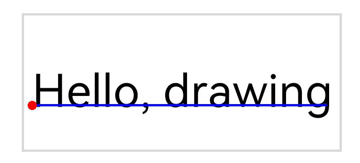
Example
import { RenderNode, DrawContext } from "@ohos.arkui.node"
import drawing from "@ohos.graphics.drawing"
class DrawingRenderNode extends RenderNode {
draw(context : DrawContext) {
const canvas = context.canvas;
const brush = new drawing.Brush();
brush.setColor({alpha: 255, red: 255, green: 0, blue: 0});
const font = new drawing.Font();
font.setSize(20);
const textBlob = drawing.TextBlob.makeFromString("Hello, drawing", font, drawing.TextEncoding.TEXT_ENCODING_UTF8);
canvas.attachBrush(brush);
canvas.drawTextBlob(textBlob, 20, 20);
canvas.detachBrush();
}
}
attachPen
attachPen(pen: Pen): void
Attaches a pen to a canvas so that the canvas can use the style and color of the pen to outline a shape.
System capability: SystemCapability.Graphics.Drawing
Parameters
| Name | Type | Mandatory | Description |
|---|---|---|---|
| pen | Pen | Yes | Pen object. |
Example
import { RenderNode, DrawContext } from "@ohos.arkui.node"
import drawing from "@ohos.graphics.drawing"
class DrawingRenderNode extends RenderNode {
draw(context : DrawContext) {
const canvas = context.canvas;
const pen = new drawing.Pen();
pen.setStrokeWidth(5);
pen.setColor({alpha: 255, red: 255, green: 0, blue: 0});
canvas.attachPen(pen);
canvas.drawRect({ left : 0, right : 0, top : 10, bottom : 10 });
canvas.detachPen();
}
}
attachBrush
attachBrush(brush: Brush): void
Attaches a brush to a canvas so that the canvas can use the style and color of the brush to fill in a shape.
System capability: SystemCapability.Graphics.Drawing
Parameters
| Name | Type | Mandatory | Description |
|---|---|---|---|
| brush | Brush | Yes | Brush object. |
Example
import { RenderNode, DrawContext } from "@ohos.arkui.node"
import drawing from "@ohos.graphics.drawing"
class DrawingRenderNode extends RenderNode {
draw(context : DrawContext) {
const canvas = context.canvas;
const brush = new drawing.Brush();
brush.setColor({alpha: 255, red: 255, green: 0, blue: 0});
canvas.attachBrush(brush);
canvas.drawRect({ left : 0, right : 0, top : 10, bottom : 10 });
canvas.detachBrush();
}
}
detachPen
detachPen(): void
Detaches the pen from a canvas so that the canvas can no longer use the style and color of the pen to outline a shape.
System capability: SystemCapability.Graphics.Drawing
Example
import { RenderNode, DrawContext } from "@ohos.arkui.node"
import drawing from "@ohos.graphics.drawing"
class DrawingRenderNode extends RenderNode {
draw(context : DrawContext) {
const canvas = context.canvas;
const pen = new drawing.Pen();
pen.setStrokeWidth(5);
pen.setColor({alpha: 255, red: 255, green: 0, blue: 0});
canvas.attachPen(pen);
canvas.drawRect({ left : 0, right : 0, top : 10, bottom : 10 });
canvas.detachPen();
}
}
detachBrush
detachBrush(): void
Detaches the brush from a canvas so that the canvas can no longer use the style and color of the brush to fill in a shape.
System capability: SystemCapability.Graphics.Drawing
Example
import { RenderNode, DrawContext } from "@ohos.arkui.node"
import drawing from "@ohos.graphics.drawing"
class DrawingRenderNode extends RenderNode {
draw(context : DrawContext) {
const canvas = context.canvas;
const brush = new drawing.Brush();
brush.setColor({alpha: 255, red: 255, green: 0, blue: 0});
canvas.attachBrush(brush);
canvas.drawRect({ left : 0, right : 0, top : 10, bottom : 10 });
canvas.detachBrush();
}
}
TextBlobRunBuffer
Describes a series of consecutive glyphs with the same attributes in a text blob.
System capability: SystemCapability.Graphics.Drawing
| Name | Type | Readable | Writable | Description |
|---|---|---|---|---|
| glyph | number | Yes | Yes | Index of the glyph. The value is an integer. If a floating point number is passed in, the value is rounded down. |
| positionX | number | Yes | Yes | X coordinate of the start point of the text blob. The value is a floating point number. |
| positionY | number | Yes | Yes | Y coordinate of the start point of the text blob. The value is a floating point number. |
TextEncoding
Enumerates the text encoding types.
System capability: SystemCapability.Graphics.Drawing
| Name | Value | Description |
|---|---|---|
| TEXT_ENCODING_UTF8 | 0 | One byte is used to indicate UTF-8 or ASCII characters. |
| TEXT_ENCODING_UTF16 | 1 | Two bytes are used to indicate most Unicode characters. |
| TEXT_ENCODING_UTF32 | 2 | Four bytes are used to indicate all Unicode characters. |
| TEXT_ENCODING_GLYPH_ID | 3 | Two bytes are used to indicate the glyph index. |
TextBlob
Defines a block consisting of one or more characters with the same font.
makeFromString
static makeFromString(text: string, font: Font, encoding?: TextEncoding): TextBlob
Converts a value of the string type into a TextBlob object.
System capability: SystemCapability.Graphics.Drawing
Parameters
| Name | Type | Mandatory | Description |
|---|---|---|---|
| text | string | Yes | Content to be used for drawing the text blob. |
| font | Font | Yes | Text size, font, and text scale. |
| encoding | TextEncoding | No | Encoding type. The default value is TEXT_ENCODING_UTF8. |
Return value
| Type | Description |
|---|---|
| TextBlob | TextBlob object. |
Example
import { RenderNode, DrawContext } from "@ohos.arkui.node"
import drawing from "@ohos.graphics.drawing"
class DrawingRenderNode extends RenderNode {
draw(context : DrawContext) {
const canvas = context.canvas;
const brush = new drawing.Brush();
brush.setColor({alpha: 255, red: 255, green: 0, blue: 0});
const font = new drawing.Font();
font.setSize(20);
const textBlob = drawing.TextBlob.makeFromString("drawing", font, drawing.TextEncoding.TEXT_ENCODING_UTF8);
canvas.attachBrush(brush);
canvas.drawTextBlob(textBlob, 20, 20);
canvas.detachBrush();
}
}
makeFromRunBuffer
static makeFromRunBuffer(pos: Array<TextBlobRunBuffer>, font: Font, bounds?: common2D.Rect): TextBlob
Creates a Textblob object based on the RunBuffer information.
System capability: SystemCapability.Graphics.Drawing
Parameters
| Name | Type | Mandatory | Description |
|---|---|---|---|
| pos | Array<TextBlobRunBuffer> | Yes | TextBlobRunBuffer array. |
| font | Font | Yes | Text size, font, and text scale. |
| bounds | common2D.Rect | No | Bounding box. If this parameter is not set, there is no bounding box. |
Return value
| Type | Description |
|---|---|
| TextBlob | TextBlob object. |
Example
import { RenderNode, DrawContext } from "@ohos.arkui.node"
import drawing from "@ohos.graphics.drawing"
import common2D from "@ohos.graphics.common2D"
class DrawingRenderNode extends RenderNode {
draw(context : DrawContext) {
const canvas = context.canvas;
const font = new drawing.Font();
font.setSize(20);
let runBuffer : Array<drawing.TextBlobRunBuffer> = [
{ glyph: 65, positionX: 0, positionY: 0 },
{ glyph: 227, positionX: 14.9, positionY: 0 },
{ glyph: 283, positionX: 25.84, positionY: 0 },
{ glyph: 283, positionX: 30.62, positionY: 0 },
{ glyph: 299, positionX: 35.4, positionY: 0}
];
const textBlob = drawing.TextBlob.makeFromRunBuffer(runBuffer, font, null);
const brush = new drawing.Brush();
brush.setColor({alpha: 255, red: 255, green: 0, blue: 0});
canvas.attachBrush(brush);
canvas.drawTextBlob(textBlob, 20, 20);
canvas.detachBrush();
}
}
bounds
bounds(): common2D.Rect
Obtains the rectangular bounding box of the text blob.
System capability: SystemCapability.Graphics.Drawing
Return value
| Type | Description |
|---|---|
| common2D.Rect | Rectangular bounding box. |
Example
import drawing from "@ohos.graphics.drawing"
import common2D from "@ohos.graphics.common2D"
const font = new drawing.Font();
font.setSize(20);
const textBlob = drawing.TextBlob.makeFromString("drawing", font, drawing.TextEncoding.TEXT_ENCODING_UTF8);
textBlob.bounds();
Typeface
Describes the typeface such as SimSun and Kaiti.
getFamilyName
getFamilyName(): string
Obtains the name of the typeface, that is, the name of the font family.
System capability: SystemCapability.Graphics.Drawing
Return value
| Type | Description |
|---|---|
| string | Typeface name. |
Example
import drawing from "@ohos.graphics.drawing"
const font = new drawing.Font();
let typeface = font.getTypeface();
typeface.getFamilyName();
Font
Describes the attributes, such as the size, used for drawing text.
enableSubpixel
enableSubpixel(isSubpixel: boolean): void
Enables subpixel font rendering.
System capability: SystemCapability.Graphics.Drawing
Parameters
| Name | Type | Mandatory | Description |
|---|---|---|---|
| isSubpixel | boolean | Yes | Whether to enable subpixel font rendering. The value true means to enable subpixel font rendering, and false means the opposite. |
Example
import drawing from "@ohos.graphics.drawing"
let font = new drawing.Font();
font.enableSubpixel(true);
enableEmbolden
enableEmbolden(isEmbolden: boolean): void
Enables emboldened fonts.
System capability: SystemCapability.Graphics.Drawing
Parameters
| Name | Type | Mandatory | Description |
|---|---|---|---|
| isEmbolden | boolean | Yes | Whether to enable emboldened fonts. The value true means to enable emboldened fonts, and false means the opposite. |
Example
import drawing from "@ohos.graphics.drawing"
let font = new drawing.Font();
font.enableEmbolden(true);
enableLinearMetrics
enableLinearMetrics(isLinearMetrics: boolean): void
Enables linear font scaling.
System capability: SystemCapability.Graphics.Drawing
Parameters
| Name | Type | Mandatory | Description |
|---|---|---|---|
| isLinearMetrics | boolean | Yes | Whether to enable linear font scaling. The value true means to enable linear font scaling, and false means the opposite. |
Example
import drawing from "@ohos.graphics.drawing"
let font = new drawing.Font();
font.enableLinearMetrics(true);
setSize
setSize(textSize: number): void
Sets the text size. A value less than or equal to 0 is invalid.
System capability: SystemCapability.Graphics.Drawing
Parameters
| Name | Type | Mandatory | Description |
|---|---|---|---|
| textSize | number | Yes | Text size. The value is a floating point number. |
Example
import drawing from "@ohos.graphics.drawing"
let font = new drawing.Font();
font.setSize(5);
getSize
getSize(): number
Obtains the text size.
System capability: SystemCapability.Graphics.Drawing
Return value
| Type | Description |
|---|---|
| number | Text size. The value is a floating point number. |
Example
import drawing from "@ohos.graphics.drawing"
let font = new drawing.Font();
font.setSize(5);
font.getSize();
setTypeface
setTypeface(typeface: Typeface): void
Sets the typeface.
System capability: SystemCapability.Graphics.Drawing
Parameters
| Name | Type | Mandatory | Description |
|---|---|---|---|
| typeface | Typeface | Yes | Typeface object. |
Example
import drawing from "@ohos.graphics.drawing"
let font = new drawing.Font();
font.setTypeface(new drawing.Typeface());
getTypeface
getTypeface(): Typeface
Obtains the typeface.
System capability: SystemCapability.Graphics.Drawing
Return value
| Type | Description |
|---|---|
| Typeface | Typeface object. |
Example
import drawing from "@ohos.graphics.drawing"
let font = new drawing.Font();
font.getTypeface();
getMetrics
getMetrics(): FontMetrics
Obtains the font metrics of the typeface.
System capability: SystemCapability.Graphics.Drawing
Return value
| Type | Description |
|---|---|
| FontMetrics | Font metrics. |
Example
import drawing from "@ohos.graphics.drawing"
let font = new drawing.Font();
let metrics = font.getMetrics();
measureText
measureText(text: string, encoding: TextEncoding): number
Measures the text width.
NOTE
This API is used to measure the text width of the original string. To measure the text width after typesetting, call measure.measureText.
System capability: SystemCapability.Graphics.Drawing
Parameters
| Name | Type | Mandatory | Description |
|---|---|---|---|
| text | string | Yes | Text content. |
| encoding | TextEncoding | Yes | Encoding format. |
Return value
| Type | Description |
|---|---|
| number | Width of the text. The value is a floating point number. |
Example
import drawing from "@ohos.graphics.drawing"
let font = new drawing.Font();
font.measureText("drawing", drawing.TextEncoding.TEXT_ENCODING_UTF8);
FontMetrics
Describes the attributes that describe the font size and layout. A typeface has similar font metrics.
System capability: SystemCapability.Graphics.Drawing
| Name | Type | Readable | Writable | Description |
|---|---|---|---|---|
| top | number | Yes | Yes | Maximum distance from the baseline to the highest coordinate of the text. The value is a floating point number. |
| ascent | number | Yes | Yes | Distance from the baseline to the highest coordinate of the text. The value is a floating point number. |
| descent | number | Yes | Yes | Distance from the baseline to the lowest coordinate of the text. The value is a floating point number. |
| bottom | number | Yes | Yes | Maximum distance from the baseline to the lowest coordinate of the text. The value is a floating point number. |
| leading | number | Yes | Yes | Interline spacing, that is, the distance from the descent of one line of text to the ascent of the next line. The value is a floating point number. |
ColorFilter
Defines a color filter.
createBlendModeColorFilter
createBlendModeColorFilter(color: common2D.Color, mode: BlendMode) : ColorFilter
Creates a ColorFilter object with a given color and blend mode.
System capability: SystemCapability.Graphics.Drawing
Parameters
| Name | Type | Mandatory | Description |
|---|---|---|---|
| color | common2D.Color | Yes | Color in ARGB format. |
| mode | BlendMode | Yes | Blend mode. |
Return value
| Type | Description |
|---|---|
| ColorFilter | ColorFilter object created. |
Example
import drawing from "@ohos.graphics.drawing"
import common2D from "@ohos.graphics.common2D"
const color : common2D.Color = { alpha: 255, red: 255, green: 0, blue: 0 };
let colorFilter = drawing.ColorFilter.createBlendModeColorFilter(color, drawing.BlendMode.SRC);
createComposeColorFilter
createComposeColorFilter(outer: ColorFilter, inner: ColorFilter) : ColorFilter
Creates a ColorFilter object by combining another two color filters.
System capability: SystemCapability.Graphics.Drawing
Parameters
| Name | Type | Mandatory | Description |
|---|---|---|---|
| outer | ColorFilter | Yes | Color filter that takes effect later in the new filter. |
| inner | ColorFilter | Yes | Color filter that takes effect first in the new filter. |
Return value
| Type | Description |
|---|---|
| ColorFilter | ColorFilter object created. |
Example
import drawing from "@ohos.graphics.drawing"
import common2D from "@ohos.graphics.common2D"
const color : common2D.Color = { alpha: 255, red: 255, green: 0, blue: 0 };
let colorFilter1 = drawing.ColorFilter.createBlendModeColorFilter(color, drawing.BlendMode.SRC);
let colorFilter2 = drawing.ColorFilter.createBlendModeColorFilter(color, drawing.BlendMode.DST);
let colorFilter = drawing.ColorFilter.createComposeColorFilter(colorFilter1, colorFilter2);
createLinearToSRGBGamma
createLinearToSRGBGamma() : ColorFilter
Creates a ColorFilter object that applies the sRGB gamma curve to the RGB channels.
System capability: SystemCapability.Graphics.Drawing
Return value
| Type | Description |
|---|---|
| ColorFilter | ColorFilter object created. |
Example
import drawing from "@ohos.graphics.drawing"
let colorFilter = drawing.ColorFilter.createLinearToSRGBGamma();
createSRGBGammaToLinear
createSRGBGammaToLinear() : ColorFilter
Creates a ColorFilter object that applies the RGB channels to the sRGB gamma curve.
System capability: SystemCapability.Graphics.Drawing
Return value
| Type | Description |
|---|---|
| ColorFilter | ColorFilter object created. |
Example
import drawing from "@ohos.graphics.drawing"
let colorFilter = drawing.ColorFilter.createSRGBGammaToLinear();
createLumaColorFilter
createLumaColorFilter() : ColorFilter
Creates a ColorFilter object that multiplies the luma into the alpha channel.
System capability: SystemCapability.Graphics.Drawing
Return value
| Type | Description |
|---|---|
| ColorFilter | ColorFilter object created. |
Example
import drawing from "@ohos.graphics.drawing"
let colorFilter = drawing.ColorFilter.createLumaColorFilter();
Pen
Defines a pen, which is used to describe the style and color to outline a shape.
setColor
setColor(color: common2D.Color) : void
Sets a color for this pen.
System capability: SystemCapability.Graphics.Drawing
Parameters
| Name | Type | Mandatory | Description |
|---|---|---|---|
| color | common2D.Color | Yes | Color in ARGB format. |
Example
import drawing from "@ohos.graphics.drawing"
import common2D from "@ohos.graphics.common2D"
const color : common2D.Color = { alpha: 255, red: 255, green: 0, blue: 0 };
const pen = new drawing.Pen();
pen.setColor(color);
setStrokeWidth
setStrokeWidth(width: number) : void
Sets a stroke width for this pen.
System capability: SystemCapability.Graphics.Drawing
Parameters
| Name | Type | Mandatory | Description |
|---|---|---|---|
| width | number | Yes | Stroke width. The value is a floating point number. If a value less than 1 is passed in, the value 1 is used. |
Example
import drawing from "@ohos.graphics.drawing"
const pen = new drawing.Pen();
pen.setStrokeWidth(5);
setAntiAlias
setAntiAlias(aa: boolean) : void
Enables anti-aliasing for this pen. Anti-aliasing makes the edges of the content smoother.
System capability: SystemCapability.Graphics.Drawing
Parameters
| Name | Type | Mandatory | Description |
|---|---|---|---|
| aa | boolean | Yes | Whether to enable anti-aliasing. The value true means to enable anti-aliasing, and false means the opposite. |
Example
import drawing from "@ohos.graphics.drawing"
const pen = new drawing.Pen();
pen.setAntiAlias(true);
setAlpha
setAlpha(alpha: number) : void
Sets an alpha value for this pen.
System capability: SystemCapability.Graphics.Drawing
Parameters
| Name | Type | Mandatory | Description |
|---|---|---|---|
| alpha | number | Yes | Alpha value. The value is an integer in the range [0, 255]. If a floating point number is passed in, the value is rounded down. |
Example
import drawing from "@ohos.graphics.drawing"
const pen = new drawing.Pen();
pen.setAlpha(128);
setColorFilter
setColorFilter(filter: ColorFilter) : void
Sets a color filter for this pen.
System capability: SystemCapability.Graphics.Drawing
Parameters
| Name | Type | Mandatory | Description |
|---|---|---|---|
| filter | ColorFilter | Yes | Color filter. |
Example
import drawing from "@ohos.graphics.drawing"
const pen = new drawing.Pen();
let colorFilter = drawing.ColorFilter.createLinearToSRGBGamma();
pen.setColorFilter(colorFilter);
setBlendMode
setBlendMode(mode: BlendMode) : void
Sets a blend mode for this pen.
System capability: SystemCapability.Graphics.Drawing
Parameters
| Name | Type | Mandatory | Description |
|---|---|---|---|
| mode | BlendMode | Yes | Blend mode. |
Example
import drawing from "@ohos.graphics.drawing"
const pen = new drawing.Pen();
pen.setBlendMode(drawing.BlendMode.SRC);
setDither
setDither(dither: boolean) : void
Enables dithering for this pen. Dithering make the drawn color more realistic.
System capability: SystemCapability.Graphics.Drawing
Parameters
| Name | Type | Mandatory | Description |
|---|---|---|---|
| dither | boolean | Yes | Whether to enable dithering. The value true means to enable dithering, and false means the opposite. |
Example
import drawing from "@ohos.graphics.drawing"
const pen = new drawing.Pen();
pen.setDither(true);
Brush
Defines a brush, which is used to describe the style and color to fill in a shape.
setColor
setColor(color: common2D.Color) : void
Sets a color for this brush.
System capability: SystemCapability.Graphics.Drawing
Parameters
| Name | Type | Mandatory | Description |
|---|---|---|---|
| color | common2D.Color | Yes | Color in ARGB format. |
Example
import drawing from "@ohos.graphics.drawing"
import common2D from "@ohos.graphics.common2D"
const color : common2D.Color = { alpha: 255, red: 255, green: 0, blue: 0 };
const brush = new drawing.Brush();
brush.setColor(color);
setAntiAlias
setAntiAlias(aa: boolean) : void
Enables anti-aliasing for this brush. Anti-aliasing makes the edges of the content smoother.
System capability: SystemCapability.Graphics.Drawing
Parameters
| Name | Type | Mandatory | Description |
|---|---|---|---|
| aa | boolean | Yes | Whether to enable anti-aliasing. The value true means to enable anti-aliasing, and false means the opposite. |
Example
import drawing from "@ohos.graphics.drawing"
const brush = new drawing.Brush();
brush.setAntiAlias(true);
setAlpha
setAlpha(alpha: number) : void
Sets an alpha value for this brush.
System capability: SystemCapability.Graphics.Drawing
Parameters
| Name | Type | Mandatory | Description |
|---|---|---|---|
| alpha | number | Yes | Alpha value. The value is an integer in the range [0, 255]. If a floating point number is passed in, the value is rounded down. |
Example
import drawing from "@ohos.graphics.drawing"
const brush = new drawing.Brush();
brush.setAlpha(128);
setColorFilter
setColorFilter(filter: ColorFilter) : void
Sets a color filter for this brush.
System capability: SystemCapability.Graphics.Drawing
Parameters
| Name | Type | Mandatory | Description |
|---|---|---|---|
| filter | ColorFilter | Yes | Color filter. |
Example
import drawing from "@ohos.graphics.drawing"
const brush = new drawing.Brush();
let colorFilter = drawing.ColorFilter.createLinearToSRGBGamma();
brush.setColorFilter(colorFilter);
setBlendMode
setBlendMode(mode: BlendMode) : void
Sets a blend mode for this brush.
System capability: SystemCapability.Graphics.Drawing
Parameters
| Name | Type | Mandatory | Description |
|---|---|---|---|
| mode | BlendMode | Yes | Blend mode. |
Example
import drawing from "@ohos.graphics.drawing"
const brush = new drawing.Brush();
brush.setBlendMode(drawing.BlendMode.SRC);