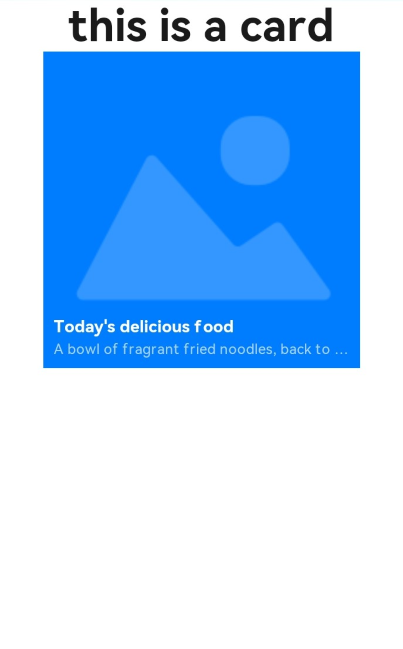FormComponent (System API)
The FormComponent is used to display widgets.
NOTE
- This component is supported since API version 7. Newly added APIs will be marked with a superscript to indicate their earliest API version.
- This component is intended for the widget host. For details about the widget provider, see JS Service Widget UI Components.
- To use this component, you must have the system signature.
- The APIs provided by this component are system APIs.
Required Permissions
ohos.permission.REQUIRE_FORM, ohos.permission.GET_BUNDLE_INFO_PRIVILEGED
Child Components
Not supported
APIs
FormComponent(value: { id: number; name: string; bundle: string; ability: string; module: string; dimension?: FormDimension; temporary?: boolean; renderingMode?: FormRenderingMode; })
Creates a FormComponent instance to display the provided widget.
Parameters
| Name | Type | Mandatory | Description |
|---|---|---|---|
| id | number | Yes | Widget ID. Set this parameter to 0 for a new widget. NOTE Different widget hosts cannot use the same ID. If a widget host uses the same ID for two widgets, the one added later is displayed. |
| name | string | Yes | Widget name. |
| bundle | string | Yes | Bundle name of the widget. |
| ability | string | Yes | Ability name of the widget. |
| module | string | Yes | Module name of the widget. |
| dimension | FormDimension | No | Dimensions of the widget. The widgets in the 2 x 2, 4 x 4, and 4 x 2 dimensions are supported. Default value: Dimension_2_2 |
| temporary | boolean | No | Whether the widget is a temporary one. |
| renderingMode11+ | FormRenderingMode | No | Widget rendering mode. The options are as follows: - FULL_COLOR (default): full color mode, where the widget framework does not change the widget effect, which means that the widget is displayed in the effect as you set it. - SINGLE_COLOR: single color mode, where the widget framework sets the widget background to transparent. In this mode you need to set the widget style based on the best practices. NOTE If the system does not support unified rendering, the widget framework does not set the widget background to transparent in single color mode. |
FormDimension
| Name | Description |
|---|---|
| Dimension_1_2 | 1 x 2 widget. |
| Dimension_2_2 | 2 x 2 widget. |
| Dimension_2_4 | 2 x 4 widget. |
| Dimension_4_4 | 4 x 4 widget. |
| Dimension_2_19+ | 2 x 1 widget. |
| Dimension_1_111+ | 1 x 1 widget. |
FormRenderingMode11+
| Name | Description |
|---|---|
| FULL_COLOR | Full color mode. |
| SINGLE_COLOR | Single color mode. |
Attributes
| Name | Type | Mandatory | Description |
|---|---|---|---|
| size | { width?: number, height?: number } |
Yes | Size of the widget. |
| moduleName | string | Yes | Module name of the widget. |
| dimension | FormDimension | No | Dimensions of the widget. The widgets in the 2 x 2, 4 x 4, and 4 x 2 dimensions are supported. Default value: Dimension_2_2 |
| allowUpdate | boolean | No | Whether to allow the widget to update. Default value: true |
| visibility | Visibility | No | Whether the widget is visible. Default value: Visible |
Events
| Name | Description |
|---|---|
| onAcquired(callback: (info: { id: number }) => void) | Triggered when a widget is obtained. This API returns the ID of the obtained widget. |
| onError(callback: (info: { errcode: number, msg: string }) => void) | Triggered when an error occurs during component loading. errcode: error code. msg: error information. For details, see Form Error Codes. |
| onRouter(callback: (info: any) => void) | Triggered when routing occurs for the widget. This API returns information in routerEvent. |
| onUninstall(callback: (info: { id: number }) => void) | Triggered when a widget is uninstalled. This API returns the ID of the uninstalled widget. |
Example
//card.ets
@Entry
@Component
struct CardExample {
@State formId:number = 0;
build() {
Column() {
Text('this is a card')
.fontSize(50)
.fontWeight(FontWeight.Bold)
FormComponent({
id:this.formId,
name:"Form1",
bundle:"com.example.cardexample",
ability:"FormAbility",
module:"entry",
dimension:FormDimension.Dimension_2_2,
temporary:false
})
.allowUpdate(true)
.size({width:360,height:360})
.visibility(Visibility.Visible)
.onAcquired((form)=>{
console.log(`form info : ${JSON.stringify(form)}`);
this.formId = form.id;
})
.onError((err)=>{
console.log(`fail to add form, err: ${JSON.stringify(err)}`);
})
}
.width('100%')
.height('100%')
}
}