ArkUI Subsystem Changelog
cl.Arkui.1 Changes in the Default QR Code Color, Background Color, and Size
Access Level
Public
Reason for Change
The default color and size of the <QRCode> component do not comply with the UX specifications.
Change Impact
This change is a compatible change. It delivers a more visually appealing component.
API Level
7
Key API/Component Changes
In versions earlier than API version 11, the <QRCode> component uses the following default settings: color: Color.Black; background color: Color.White; width and height: same as the parent component.
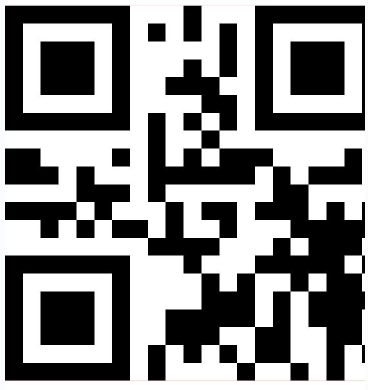
Since API version 11, the <QRCode> component uses the following default settings: color: ohos_id_color_foreground; background color: ohos_id_color_background; width and height: 240 vp.

Adaptation Guide
For details, see QRCode.
Sample code:
// xxx.ets
@Entry
@Component
struct QRCodeExample {
private value: string = 'hello world'
build() {
Column() {
QRCode(this.value)
}.width('100%').height('100%')
}
}
cl.arkui.2 Changes to the <Refresh> Component
Access Level
Public
Reason for Change
The UI specifications are changed to bring about UX enhancement.
Change Impact
- Default refresh settings
In versions earlier than API version 11, child components of the <Refresh> component do not move down with the pull-down gesture, and the edge bounce effect of the component is independent of the loading.
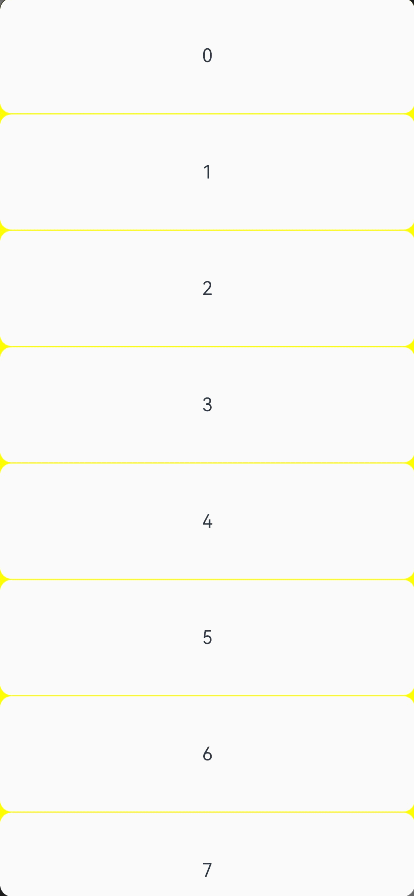
Since API version 11, child components of the <Refresh> component move down with the pull-down gesture.
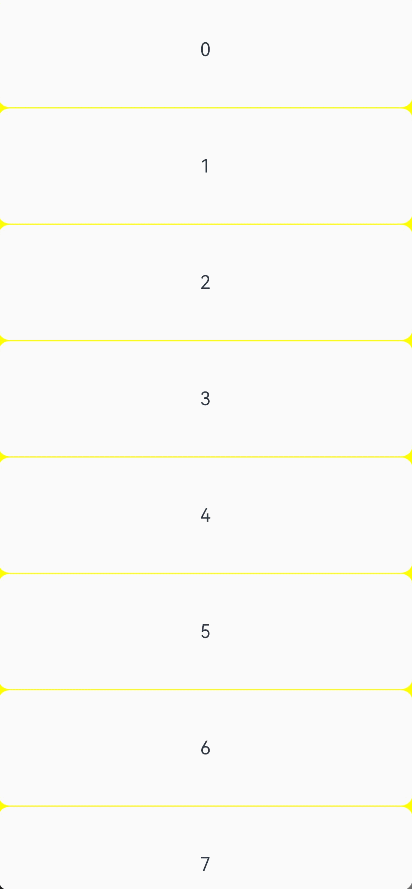
- Custom refresh settings with the builder API
In versions earlier than API version 11, the <Refresh> component is embedded with child components, with a height not greater than 64 vp. The edge bounce effect of the component and the custom refresh style for the pull-down gesture take effect at the same time.
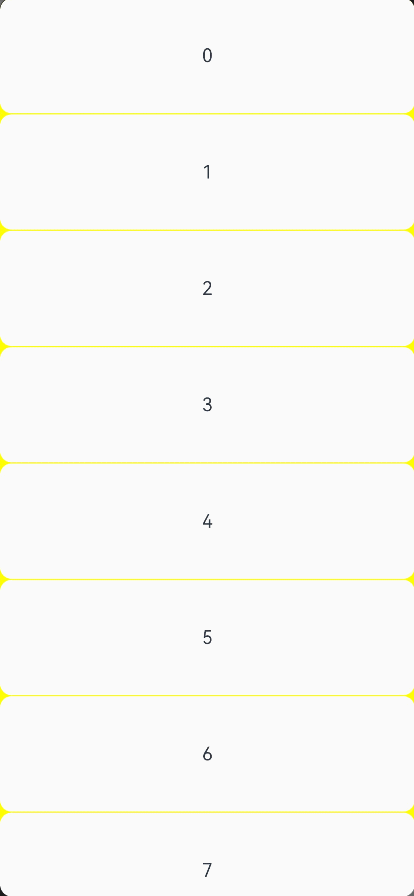
Since API version 11, child components of the <Refresh> component move down with the pull-down gesture. There are no constraints on the height of the custom refresh component with the builder API.
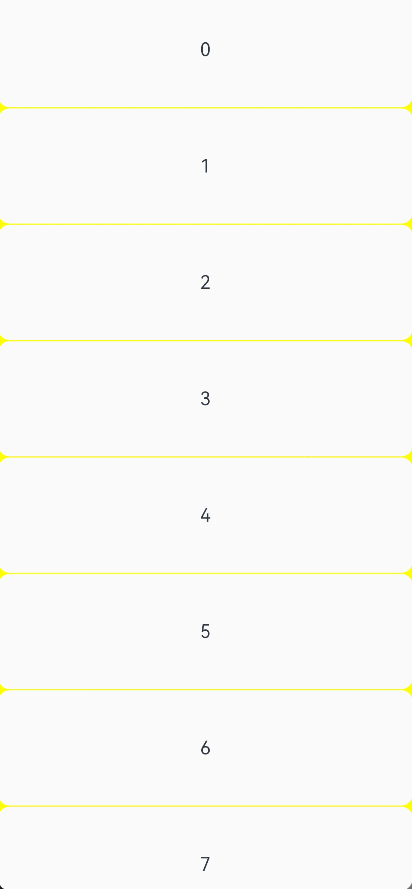
API Level
8
Change Since
OpenHarmony SDK 4.1.2.2
Key API/Component Changes
Refresh
Adaptation Guide
- Default refresh settings
For details, see Refresh.
Sample code:
@Entry
@Component
struct RefreshExample {
@State isRefreshing: boolean = false
@State arr: String[] = ['0', '1', '2', '3', '4','5','6','7','8','9','10']
build() {
Column() {
Refresh({ refreshing: $$this.isRefreshing}) {
List() {
ForEach(this.arr, (item: string) => {
ListItem() {
Text('' + item)
.width('100%').height(100).fontSize(16)
.textAlign(TextAlign.Center).borderRadius(10).backgroundColor(0xFFFFFF)
}
}, (item: string) => item)
}
.onScrollIndex((first: number) => {
console.info(first.toString())
})
.width('100%')
.height('100%')
.divider({strokeWidth:1,color:Color.Yellow,startMargin:10,endMargin:10})
.scrollBar(BarState.Off)
.backgroundColor(Color.Yellow)
}
.onStateChange((refreshStatus: RefreshStatus) => {
console.info('Refresh onStatueChange state is ' + refreshStatus)
})
.onRefreshing(() => {
setTimeout(() => {
this.isRefreshing = false
}, 2000)
console.log('onRefreshing test')
})
.backgroundColor(0x89CFF0)
}
}
}
- Custom refresh settings with the builder API
For details, see Refresh.
Sample code:
// xxx.ets
@Entry
@Component
struct RefreshExample {
@State isRefreshing: boolean = false
@State arr: String[] = ['0', '1', '2', '3', '4','5','6','7','8','9','10']
@Builder
customRefreshComponent()
{
Stack()
{
Row()
{
LoadingProgress().height(32)
Text("Refreshing..").fontSize(16).margin({left:20})
}
.alignItems(VerticalAlign.Center)
}.width("100%").align(Alignment.Center)
}
build() {
Column() {
Refresh({ refreshing: $$this.isRefreshing,builder:this.customRefreshComponent()}) {
List() {
ForEach(this.arr, (item: string) => {
ListItem() {
Text('' + item)
.width('100%').height(100).fontSize(16)
.textAlign(TextAlign.Center).borderRadius(10).backgroundColor(0xFFFFFF)
}
}, (item: string) => item)
}
.onScrollIndex((first: number) => {
console.info(first.toString())
})
.width('100%')
.height('100%')
.divider({strokeWidth:1,color:Color.Yellow,startMargin:10,endMargin:10})
.scrollBar(BarState.Off)
.backgroundColor(Color.Yellow)
}
.onStateChange((refreshStatus: RefreshStatus) => {
console.info('Refresh onStatueChange state is ' + refreshStatus)
})
.onRefreshing(() => {
setTimeout(() => {
this.isRefreshing = false
}, 2000)
console.log('onRefreshing test')
})
.backgroundColor(0x89CFF0)
}
}
}